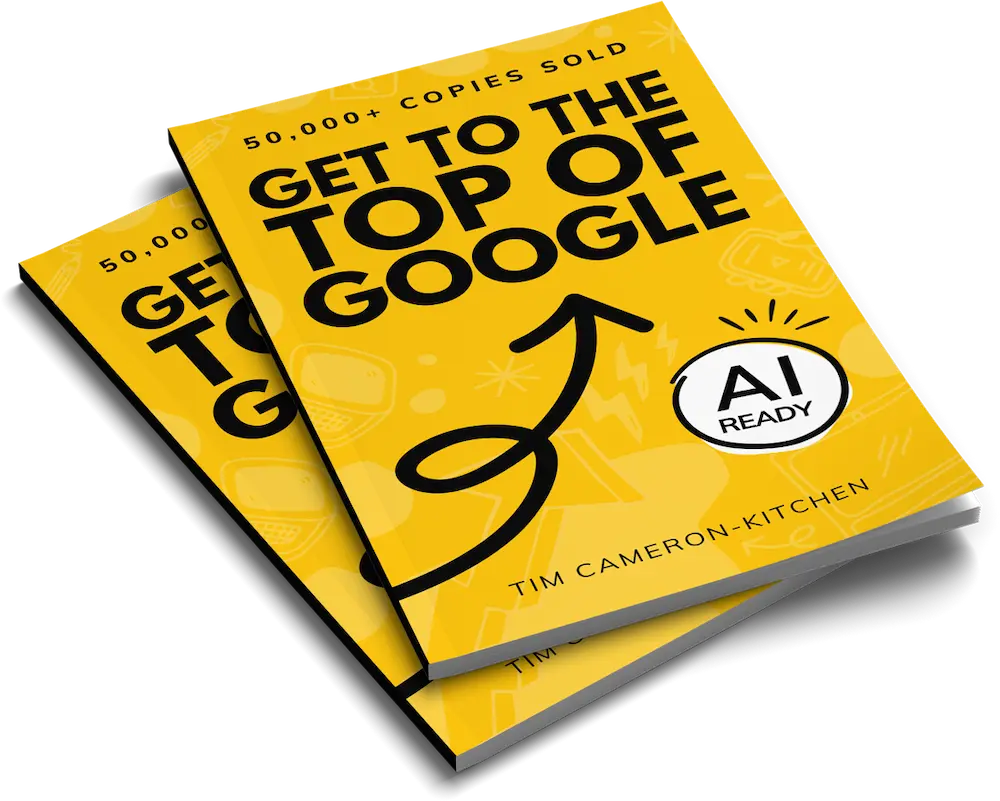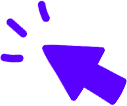Get Weekly Marketing Tips
Join 30,000+ marketers and get the best marketing tips every week in your inbox
Chances are that you’ve activated your own social media accounts for your business, sent out your first updates, and have a social media strategy in place for going forwards. The only question that remains is how you’re going to keep on top of things as you get busier and busier, as your accounts gain traction and bring you more clients.
Thankfully there are a number of great tools at your disposal for getting the best out of every Tweet and every Facebook update, many of which our team at Thinkplus use on a daily business to monitor, manage, and track our own personal accounts, and the accounts of our clients.
One popular tool which we’ve been using for a while is Buffer, a cross-platform scheduling platform that supports the largest social networks.
There are three payment tiers available:
- Individual (Free).
- The Awesome Plan ($10/Month).
- Buffer for Business (Small Business: $50/Month. Medium Business: $100/Month. Large Business: $250/Month)
You can find more details on how to get the best out of your social media marketing via our new book Profitable Social Media Marketing: How To Grow Your Business
Buffer’s free version is less useful than the free version of the similar software called Hootsuite. Not only does it limit the number of accounts you can link, but also the number of updates you can post. However, the free version is very versatile and can be useful for individuals such as entrepreneurs. The Awesome Plan and Business Plans are very good for businesses that are running a number of different social media accounts.
Is your marketing underperforming?
Request a free website and marketing review and our team will tell you how to improve your marketing.


Buffer Pros
- With one easy click, you’ll be able to share content and schedule posts via Twitter, Facebook, LinkedIn, Google+ and Pinterest.
- Buffer also allows you to share and schedule on Pinterest. However, it is through another app called Tailwind, which is a paid application ($9.99 per month). Buffer has integrated pinning into its platform on their paid plans.
- Buffer has Pablo, a free image creation tool that can help you create social media images for Facebook, Twitter, Pinterest and Google+ very quickly.
- Lets you select your default shortener as the well-known bit.ly, and also offers buff.ly and j.mp.
- The buffer extension for Chrome is also a helpful addition. The extension allows you share links, pictures and videos from wherever you are on the web. The extension also allows you to choose the single composer option or power scheduler where you can post the same thing multiple times over a specific period of time.
- Buffer analytics is useful, showing your best and worst performing posts based on engagement (which you can filter by engagement type, i.e. Retweets, favourites, replies, likes, comments, clicks), reach, and post type (image posts, link posts, text posts and your Retweets). All of this is exportable, too, if you need to do any further analysis.
- It’ll help you find the best times to post and automatically time your posts to get maximum engagement.
- Clean and simple layout.
- You can integrate blog feeds to give you sources of content to post out.
- Paid plans cost from only USD$10/month
Buffer Cons
- No Instagram integration into the platform
- No monitoring tools for mentions, searches and hashtags, so you’ll have to monitor these from another tool or through the networks themselves.
You can find more details on how to get the best out of your social media marketing via our new book Profitable Social Media Marketing: How To Grow Your Business
Our Ninja Verdict on Buffer
If you’re looking for a social media management platform, then Buffer isn’t for you.
It’s not that Buffer isn’t an amazing tool, but its primary use is publishing and scheduling content.
At $10 a month, the Buffer Awesome Plan is a perfect gateway to scheduling your social media updates whilst you concentrate on other aspects of your business. It offers space for ten social profiles so you can cater to your Facebook, Twitter, and Pinterest followers all from one screen. You can include 100 posts in your schedule, plus there’s the option for connecting a number of external services such as your favourite RSS reader, or directly analytics company.
For additional space for posts, social profiles, and to add contributing team members, the higher tier Business Plans offer much more, including post analysis such as total clicks, likes, and retweets.
Have you used Buffer before? What did you think?
You can find more details on how to get the best out of your social media marketing via our new book Profitable Social Media Marketing: How To Grow Your Business