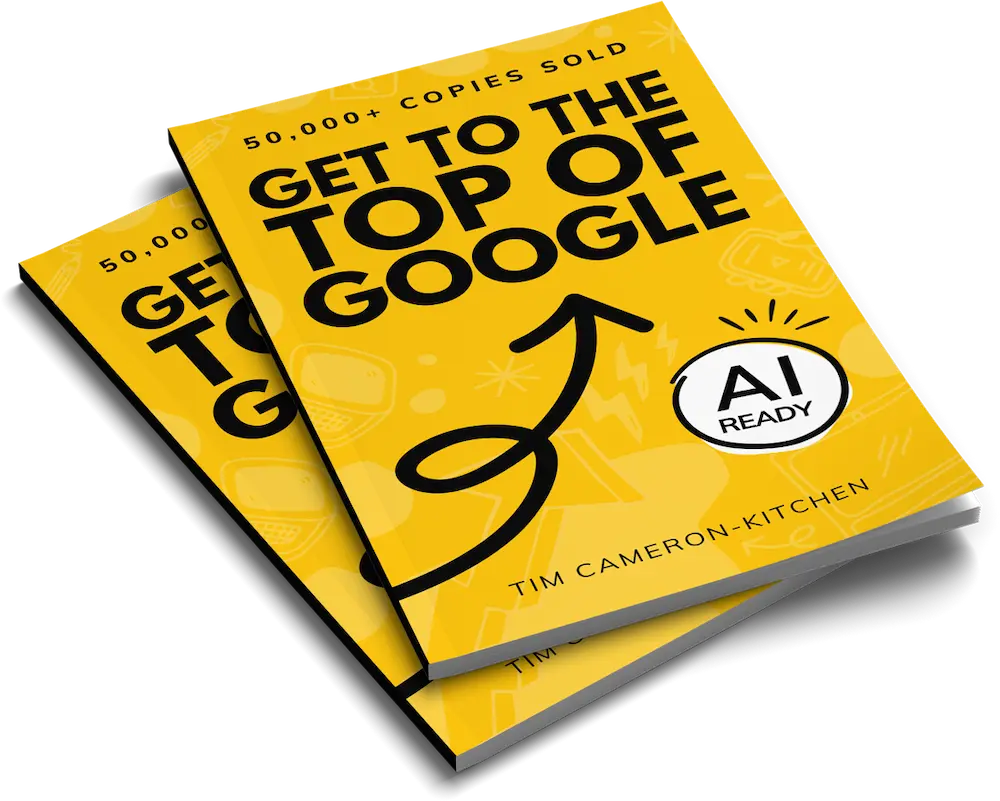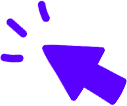Contents


- What Is Email Automation?
- Why You Need Email Marketing
- The Benefits of Email Automation
- The Cons of Email Automation
- How Does Email Automation Work?
- Email Automation Strategy
- Our Top Email Marketing Automation Tips
- How to Create a Conversion Optimised Email
- Writing Email Content
- Examples of Automated Email Marketing Campaigns
- Email Marketing Automation Tools
- Why Email Automation?

Get Weekly Marketing Tips
Join 30,000+ marketers and get the best marketing tips every week in your inbox
We’ve heard the rumours.
“Email marketing is dead! No one reads emails!”
Here at Thinkplus, we know that’s just not true.
On average, email has an ROI of $36 for every $1 spent, and email marketing is estimated to reach a revenue of almost $11 billion by the end of 2023.
That’s not bad, considering no one reads emails, right?
…other than the 4 billion people worldwide who use their email daily.
If you’ve not put much thought into email because of the “email is dead” myth, we want to assure you this isn’t the case.
Email marketing is a fantastic tool for any business, and email automation takes it to a whole new level. We’ve seen how well it performs with our clients:
- We used email marketing to help a fashion site generate $350,000 in sales on Black Friday, with site visitors from email converting at a huge 8.59%.
- We worked with an eCommerce brand on an email marketing campaign that generated $230,000 in revenue. The email open rate increased from 9% to 51% using segmentation, and the email click-through rate improved to 5.1%.
It’s safe to say we know a thing or two about email marketing.
We know traditional email campaigns can be time-consuming, with fewer options to target consumers based on how they interacted with your website, what they added to their cart or the forms they filled out.
Email automation takes the guesswork out of your email marketing campaigns. With automated emails, certain emails will be triggered after a user takes action on your website, such as filling out a form, signing up for your mailing list or adding products to their cart.
Email Regulations
Please note that emails should only be sent to those who opted to receive emails. Not following this guideline could get you into legal trouble.
Today’s guide is a deep dive into the world of email automation and covers:
- What is email automation?
- Why you need email marketing
- The benefits of email automation
- The cons of email automation
- How does email automation work?
- Email automation strategy
- Examples of automated email marketing campaigns
- How to create a conversion optimised email
- Email marketing automation tools.
What Is Email Automation?
Email automation is when an email or email sequence is sent to a customer who completed an action on your website. These actions are referred to as triggers.
For example, you can use email automation to send a set of welcome emails after a customer signs up to your email list or an email to a subscriber reminding them they have items in their basket.
Email automation works for any business. The type of email may vary, but the practice is the same.
Email Automation Terminology
There’s a lot of jargon that comes with email automation. We’ve gathered some of the key terms to help you get familiar:
- Trigger – the action on a website that results in an automated email being sent to the person who completed that action.
- Segment – a section of your audience based on demographic information, purchase history or personal email preferences.
- Sequence – a set of emails sent one after the other over a set period.
- Cart Abandonment – when a visitor added items to their cart but didn’t complete checkout.
- Browse Abandonment – when a visitor browsed certain products but didn’t add to basket or convert.
- Click-through Rate – the percentage of people who opened your email and clicked a link.
Why You Need Email Marketing
Email marketing is essential if you have a product or service that you want to sell.
Why does it work so well?
It’s suitable for everyone
Email marketing suits all customers.
81% of B2B marketers report that their most used form of content marketing is email newsletters, and 64% of B2B marketers say their email marketing strategy helped them reach their business goals in 2021.
87% of B2C marketers use email automation as part of their wider email marketing strategy.
50% of consumers buy from marketing emails at least once a month, and 59% of customers said that marketing emails have influenced their purchases.
As long as you create emails your customers want to read, you’re heading in the right direction.
Tailored and personal
The information on your website is often more general. You need to cater to everyone in your target audience, so you can’t be as personal as you can in emails. Segmentation allows you to tailor your emails to audience preferences, actions they’ve taken on your website or products they’ve purchased.
By splitting your audience into segments, you can send emails at the stage of the buyer’s journey they’re currently at.
Rather than sending one email to everyone on your mailing list, you could send out:
- Loyalty discount codes to long-term customers
- Introductory information to some who indicated they are new to the product/service
- Advanced content to someone who downloaded an eBook about a complex topic.
Imagine sending the complex eBook to the person who checked the box to say their skill level is low or a basic introductory email to someone who has lots of experience with your industry. It probably wouldn’t lead to a conversion.
Immediate results
As soon as you send out an email, you can see your campaign’s results. You can see how many people are opening your email in real-time and how many clicked through to your site.
In fact, around 22% of all email campaigns are opened within the first hour of sending.
Because of this, it’s easy to test different email types and make adjustments quickly. There’s no algorithm or indexing for an email campaign, so you don’t have to wait to see results.
Is your marketing underperforming?
Request a free website and marketing review and our team will tell you how to improve your marketing.


High conversion rate
If you’re sending automated, tailored emails that focus on the right content to the right people at the right time, then email can bring in the highest conversion rate of any marketing channel.
We’ve worked with clients in the past to achieve a huge conversion rate of 8.59% from email marketing alone, so we know first-hand how high conversion rates are for email campaigns.
Different types of emails have different conversion rates.
According to data by the Marketing Insider Group, newsletters see a conversion rate* of around 1% – since their purpose is relationship building and cultivating your audience. Abandoned cart emails have an average conversion rate of 5%, as their purpose is conversion.
*In this study, conversion rate was defined as the percentage of people who placed an order within three days of opening or clicking on an email.
Adaptable and scalable
Email marketing works well for small and large audiences and can be adapted as your business grows.
There’s no right time to start an email marketing campaign. Don’t wait for your mailing list to hit a certain number before starting to run campaigns.
By the time you have 50,000 people on your mailing list, you will have perfected your technique by starting with the few people who signed up at the start.
It’s easy to adapt your email campaign to website and business changes. You can update part of an automated sequence to reflect changes or send out a specific email campaign focusing on a new product.
Let’s explore the benefits of automating your email marketing.
The Benefits of Email Automation
There are many benefits to automating your email marketing for your business and your customers.
Personalisation
The word “automation” can sound a bit robotic, but automated email campaigns are anything but robotic and lifeless if you do them right.
Instead of every customer receiving the same email, individual customers get a more personalised email experience. By segmenting your audience, you can send them emails relating to their interests and the sales funnel stage they’re at.
Time-saving
Automating your emails is a massive time saver. Rather than manually sending an email each time someone interacts with your site, emails are sent automatically.
You also save time chasing up potential leads. With an automated email sequence set to send if a lead hasn’t responded to you for three days, you don’t have to worry about remembering to contact them.
Improves customer retention
It’s impossible to find the time to follow up with every customer after purchase or when they abandon their cart, or even if they’ve just browsed your site.
Automating emails to customers after actions are taken on your website allows you to push them towards a conversion. Not everyone who abandons their shopping cart does so because they don’t want to purchase — people have lives and get distracted. Sending them an email about the products in their basket could be a welcome reminder for them to finish checking out.
Email automation works great for browse abandonment too. A visitor could be comparing different products on a few websites. If the next day they get an email from you reminding them about the products they looked at, it will increase their likelihood to convert.
This last push could stop them from going with a competitor’s product or simply remind them that they were considering a purchase.
Generates leads 24/7
Digital marketing works all day, every day — no need to worry about opening and closing times. Automated emails can trigger any time of day when customers are browsing your site.
If they input their email in exchange for an eBook, they don’t want to wait until the next morning when someone is in the office to receive it. With email automation, they’ll get the eBook right away, no matter the time of day, and move further down the sales funnel.
Shorter sales cycle
Email automation shortens the sales cycle by giving potential customers the information they need without waiting for it. They don’t have to hunt for more information, as you can send it straight to their inbox.
For example, if someone visits your website and signs up to your mailing list, you can send them more information that leads them back onto your website automatically over several days. You won’t have to wait for them to remember to revisit your site as you’re in their inbox reminding them.
Helps monitor campaigns
If you struggle to measure your email campaigns, you can set up triggers and measures within the automation itself, allowing you to monitor how the campaign performs from the moment it’s sent out.
For example, if an email has multiple calls to action, you can see which was the most popular. If the email flopped, you could quickly analyse why and change any similar emails scheduled to be sent out.
By using email automation, you can send different email sequences to readers who interact with your emails differently. You could send separate emails to those who went with the first call to action compared to the second.
If the first CTA leads to a full-service package, you can follow up with an email campaign that focuses on converting people who clicked but didn’t convert.
If the second CTA leads to a free webinar, you can follow up with more educational content and emails encouraging them to join the webinar if they haven’t.
Increases revenue
Building trust and sharing product and service information tailored to the email reader makes it more likely they’ll become a repeat customer or purchase a higher value order.
The Cons of Email Automation
There are many benefits to email automation that far outweigh the cons, but it’s important to consider some of the challenges that come with email automation.
Most of these cons can be avoided. It’s essential to be aware of them so you can avoid these mistakes from the start.
Not reviewing sequences
If you have a welcome sequence running for ages that converts well, you might not think to change it. That’s until someone sends you an email asking why you’re quoting data that’s three years old. Ouch.
If you have tried and tested sequences that have served you well, make sure you check in on them from time to time to ensure the information you’re sharing is up to date. It would be awkward to recommend a service that doesn’t exist or direct them to a now-defunct phone number.
Get to the top of Google
Learn how to get your website to the very top of Google (and turn that traffic into revenue).

Too many campaigns
Once you see success from your automated email campaigns, it may be tempting to make a sequence for every possible trigger and every type of customer.
But imagine you’re visiting a website. You sign up to the enticing-sounding mailing list. You browse the site for a bit, then add some products to your cart.
You check your email and are greeted with:
“Welcome to the club”
“Top tips for newbies”
“Did you see anything you liked?”
“Everything you need to know as an expert”
“Don’t forget about the products in your basket”
And…unsubscribed.
Limit the number of triggers you have and set up your automations to avoid sending too many emails to the same customer. Set up time limits on some sequences, so customers aren’t being asked if they remember adding products to their basket five minutes ago.
Studies show that people usually unsubscribe from emails because they’ve been receiving too many. But how many is too many?
Test the frequency of your emails and see how subscribers respond. If your open rates plummet, you’re probably sending too many emails.
How Does Email Automation Work?
Now you understand the benefits of email automation and some of the cons, we’re ready to dive into how automated email campaigns work.
There are multiple ways you can use email automation to connect with email subscribers. These automated emails can be triggered based on a few different factors.
Behaviour-based
Behaviour-based automated emails are triggered when a visitor to your website completes a certain action. These actions could include:
- Signing up to an email list
- Adding products to their cart but not checking out
- Browsing products but not converting
- Filling out a form
- Downloading content from your website.
Preference-based
Preference-based emails are sent out based on customers’ preferences. These could be set on sign-up if you gave them multiple options, or you can gather information* about preferences from previous purchases. These preferences could include:
- Opting for a monthly newsletter rather than every week
- Only wanting to hear about certain products
- Indicating budget/team/company size.
*When gathering information about subscribers, ensure you are sticking to laws around data gathering and privacy. In the UK, we have The Data Protection Act.
Time-based
Time-based automated emails are sent out after a certain amount of time has passed. These emails are ideal for:
- Following up with leads who haven’t responded
- Reminding a customer to repurchase a product that needs to be replaced monthly
- Sending customers a discount on an anniversary (a year since first purchase, a year since they registered) or birthday.
These different triggers can be combined. Some behaviour-based emails will also need to be time-based — you don’t want to send someone a reminder about their shopping basket the moment they add items.
Email Automation Strategy
A lot of planning and setup goes into email automation, but once it’s set up, it will save you more time in the long run.
Segmentation
Automated email campaigns should always start with splitting your audience into groups called segments.
There are a few ways to segment your audience for email campaigns, depending on the information you have about them:
- Email behaviour
- Purchase behaviour
- Product/service preferences
- Demographics.
Once you’ve defined these segments, you can move on to targeting.
Targeting
From the segments, choose who you will target, what email automations they’ll receive and when they’ll receive them.
Examples of email targeting
- Who: A customer who purchased a six-month software subscription
- What and When:
- A follow-up email after a week asking how they are getting on with the software.
- A follow-up email after two weeks asking them to review the software.
- A follow-up email after five months asking if they’d like to renew the software, with a discount if they sign up for a 12-month subscription.
- Who: A website visitor who signed up to an eCommerce newsletter
- What and When:
- A welcome sequence that begins immediately after they complete the newsletter sign-up.
- A browse abandonment email several hours after they finished browsing
- or
- A cart abandonment email several hours after they added items to their cart but didn’t complete checkout.
These are basic examples, and we’ll be exploring different sequences in more detail later in this guide.
Sign Up CTAs
You want to be growing your email list constantly.
Ways that you can grow your email list are:
- Strategically placed sign-up forms onsite or offsite to collect email addresses.
- Website sign-up forms offering an incentive (free content/lead magnet/discount).
- Promote your mailing list and sign-up incentive on social media.
Here’s our email sign-up box, which is used across the Thinkplus website and blogs.
Struggling to get all your marketing done?
Download our marketing priority planner and get your marketing back on track.

Sales Funnel
One of the powers of email automation is that it fits your sales funnel. You can send emails at strategic places in the sales funnel depending on where customers are at in their journey.
Content
Content is an important part of any email campaign. In our experience, there’s often too much focus on the design of the email and not enough focus on the content, or vice versa. Both are equally as important. Further down this guide is an entire section on how to create high-converting emails.
Design
Design is all about how your emails actually look. Use your existing branding to keep emails consistent with the rest of your marketing strategy.
You should keep your email design consistent for each campaign. Small changes and tweaks over time are fine but don’t overhaul the entire design in every email.
The level of design depends on your business and target audience. If you’re a playful brand targeting a younger audience, then including memes and bright colours could be a good fit. If you’re a hospital… not so much.
If you’re stuck for inspiration, check out the designs compiled by Really Good Emails.
Launch
Time to send your emails out. If you’re unsure which email platform to use, don’t worry. We will cover some of our favourites later in this guide.
Review
Finally, review your campaign. It’s important to review performance regularly to ensure you’re identifying any potential opportunities or issues before they’re copied into other campaigns.
Our Top Email Marketing Automation Tips
We’ve been running email campaigns for years, and over that time, we’ve developed a few best practices to help you make the most of your automated campaigns.
Sales funnel and customer journey
Start with your sales funnel and customer journey. By plotting out the steps for each of these, you’ll then be able to see where email automation can support these steps.
If you’re unsure how to optimise your sales funnel, check out our guide and learn how to create the perfect website sales funnel.
Don’t send the same message
Keep your emails fresh and interesting. Think about what you’d like to receive in your inbox.
Sign-up to competitor newsletters to see what they send out and pay attention to the marketing emails that land in your personal inbox, too.
Don’t send irrelevant emails
Segmentation and targeting are key in email marketing. Your emails should go to the right people with the right information.
Provide value with every email
Every email you send asks the receiver to give you their time to read it. It’s critical they get something of value that’s worth their time.
With these points in mind, let’s explore how you can get more conversions from your emails.
How to Create a Conversion Optimised Email
Landing Page
Send your email readers to the best page possible. If your email discusses a sale, link to the sale page rather than directing them to the homepage. Your landing page should always be relevant to your email.
For bigger campaigns, you can even create bespoke landing pages.
Subject Line
A/B test your subject lines to see what works with your audience.
Do they respond better to:
- Something straightforward?
- Something with emojis?
- Something that builds intrigue?
A/B testing your subject line will help you identify what gets your subscribers to open an email.
Eye-Catching Visuals
Decide on a design that fits your emails based on your audience. A/B test small design changes to see what your audience enjoys most, which could be your header design or the design of calls to action within the email.
Two very different emails from Ezco and the Google Store, courtesy of Really Good Emails.
Call to Action
We recommend one main call to action with some secondary CTAs further down the email.
The number of CTAs will depend on the email’s length, but, as always, don’t overdo it. If the CTAs override your email’s message, you’ve gone too far.
Your additional CTAs should focus on catching the attention of people who are not ready for the first CTA.
For example, you’ve set up an automated email to trigger when someone downloads an eBook. The main goal is to convert this person, but they might not be at the stage of the sales funnel you thought they were.
Put the main CTA in place to entice the “ready” customers towards conversion and include a secondary CTA for those who aren’t ready to convert, directing them towards content related to the eBook they downloaded.
Example of a Fitbit email, courtesy of Really Good Emails
Tailored Content & Personal Touches
Send content to your audience that is relevant to their interests. Segmentation and triggers mean you can be specific about the type of content you are sending and to whom you are sending it.
Email tools make it easy for you to address the person by name in the content and the subject line, making these emails extra personal.
Urgency and Scarcity
Urgency and scarcity may seem like bad words in the marketing world, but they’re only bad if you overuse or lie about them.
An example of including urgency and scarcity in an email is sending an automated email when someone fills in a form about a product or service, offering a one-off limited-time discount.
Frequency
Use A/B testing to identify how often to send emails to subscribers.
We recommend two to three emails per week per subscriber, but this varies between industries. Test different frequencies and monitor the results to see what works for your business and audience.
Send Day and Time
Send emails at different days and times to see what brings in the best results.
We recommend resending to non-openers later in the day to get further engagement from an email they missed in the morning.
Underwhelmed by your digital marketing agency?
Learn all the signs that it might be time to change

Open Rates
Open rates indicate email performance, but we don’t class this as the most important measurement since the IOS tracking update. We recommend focusing on click-through rate and conversions.
Deliverability
Deliverability is a key part of any email campaign. We use platforms like Litmus to test deliverability and pick up any issues.
A/B testing
It’s crucial to A/B test your emails to get the best results. We suggest only making small changes between A and B, or else you won’t know which changes work.
Only do one test at a time, changing the title or the design. Otherwise, you won’t know which change impacted reader behaviour, such as a change in click-through rate or conversion rate.
Mobile Optimisation
Check how your emails look on mobile before sending them out. Many email programs give you the option to view how your emails will look on mobile.
Think about how many scrolls it takes your reader to get to your message. That beautiful header image may look amazing on desktop, but it could take up most of the screen on mobile.
Writing Email Content
Your email content is the most important part of your email campaign. There are different elements you can use in your emails depending on the customers you are emailing.
Incentives
Incentives include downloadable content, discounts, exclusive content and more. What you offer as an incentive depends on your industry.
Always share sign-up incentives immediately after your new subscriber submits that form. Email automation is especially helpful for getting this email to the new subscriber right away. They’re here, right now, engaging with your business.
Trial incentives for other situations, too, such as anniversaries, birthdays or encouraging dormant email subscribers to purchase.
Valuable Content
All content you share by email needs to provide the reader with value, whether this is promoting products they’ve shown an interest in or sharing an interesting article relevant to them and your business.
People will only read emails that they want to read. Sending the same promotional message or rehashing your product information isn’t engaging and won’t bring good results.
Overcome Objections & Answer Questions
Think about what could be holding your reader back from making a purchase or signing up.
Use case studies, how-to guides and FAQs in your emails to overcome objections.
If you know that people new to your business have a list of questions they usually ask, create an email sequence based on those questions and send them out over a few days.
You should also cover these questions on your website, but not everyone has the time to read through your FAQs.
Examples of Automated Email Marketing Campaigns
Unsure where to get started with your first automated email campaign? We’ve shared some of our favourites to help inspire you.
eCommerce Email Automation
Automated email sequences perfect for eCommerce businesses are:
Welcome sequence
This is the sequence sent when someone signs up to your mailing list. Here you will share an incentive (if applicable) and information about your company across several spaced-out emails.
Re-engagement sequence
This sequence targets inactive subscribers. These emails may include a discount or incentive, new products and useful content.
Abandoned basket
This automated email triggers when someone on your mailing list adds products to their cart but doesn’t checkout.
Browse abandonment
This automated email triggers when someone on your mailing list browses your website but doesn’t add products to cart or make a purchase.
Preference emails
Preference emails can be sent out to new or existing email subscribers to check they are receiving content relevant and interesting to them. For example, a fashion retailer may want to segment emails by gender. These emails help improve segmentation and personalise emails.
Review collection
These emails trigger when a customer receives their order. Set up a sequence that triggers if the customer didn’t respond to the first review request email — it could be that they hadn’t had the product long enough to share an opinion.
Birthday and anniversary
Send these emails on a customer’s birthday or their anniversary of joining the mailing list.
Discounts are always a huge hit but don’t be afraid to innovate. Spotify runs a yearly campaign where customers can view their listening habits over the past year.
eCommerce Automation Examples
Welcome sequence
For your welcome sequence, we suggest sending the first email immediately after the customer signs up to your mailing list, then waiting three days between sending the other emails in the sequence.
Email 1 – Incentive Email
This email confirms subscription and shares the sign-up incentive (if you have one).
Email 2 – Welcome Email
This email is where you share who you are and what you do — a company introduction.
Email 3 – Engagement Email
This email explores what you can do for the reader by using blog articles, videos and useful content to demonstrate your products’ features and benefits.
Email 4 – Engagement Email
This email answers objections. Within this email, you can use successes, your USPs and your reviews to answer any objections the user may have.
Email 5 – Conversion Email
The final email in this sequence is conversion-driven. It focuses on your products and any available discounts.
Re-engagement sequence
For your re-engagement sequence, we suggest waiting five days between emails so that you don’t overwhelm your dormant subscribers. You want to encourage them to become a customer, not turn them away with too many emails.
Email 1 – Re-engagement Email
This email focuses on sharing the discount code and new products the subscriber may not be aware of.
Email 2 – Re-engagement Email
The second email focuses on useful content, showing how you stand out against competitors and the benefits of your products.
Email 3 – Final Email
This email drives the discount end date, shares your key products and provides a simple message that focuses on the user converting.
Abandoned Cart
For abandoned cart emails, we suggest emailing around three hours after the visitor leaves the website and doesn’t return. Wait around 16 hours after this first email to send a final email explaining that their cart will expire soon. If your website’s cart expires faster than 16 hours, send the email sooner.
Email 1 – Abandoned Cart Email
This email is sent three hours after items were added to the cart, but checkout was not completed. Remind users what they added and include an expiration time for their cart.
Email 2 – Abandoned Cart Email
This email is sent three hours after the first email if the email was not opened. You can use more urgency here, for example, “Before your cart expires…” or “Your cart is about to expire”.
Lead Gen Email Automation
For lead generation, you can use similar emails as eCommerce. Automated emails that work well for lead generation are:
-
- Welcome sequence
- Re-engagement sequence
- Preference emails
- Review collection
- Birthday and anniversary.
Email Marketing Automation Tools
When choosing an email platform, it’s worth setting up free trials with a few different platforms to see which one works best for you. We’ve gathered a list of some of our favourites to give you a head start.
1. MailChimp
MailChimp offers email automation alongside many other email and marketing tools. MailChimp integrates with over 300 apps and web services, including QuickBooks, Zendesk, WooCommerce, Shopify, Firebase and Magento.
2. Klaviyo
Klaviyo is an email and SMS marketing platform with advanced email segmentation. It integrates seamlessly with over 220 eCommerce tools, including Shopify, WooCommerce, Magento, Okendo, Recharge and Gorgias.
3. Sender
Sender is an email and text message marketing platform. Whether you want to start a newsletter or grow your existing mailing list, Sender has a tool to help you reach your goals. It has plenty of integration options, too, including Magento, WordPress, WooCommerce, PrestaShop, Cloudflare and Zapier.
4. Sendinblue
Sendinblue offers email and SMS marketing tools and prides itself on helping small businesses grow. The platform offers over 150 integrations, including Zapier, Shopify, WordPress and WooCommerce.
5. Infusionsoft/Keap
Keap provides loads of marketing features, including email marketing, appointment management, invoices, quotes and more. Some businesses it loves working with are accountants, coaches, consultants, insurance brokers, non-profits and real estate. The business describes its platform as “flexible for all industries”.
Why Email Automation?
Let’s recap. Why is email automation perfect for all businesses?
- It’s adaptable and scalable
- It saves you time
- It provides your customers with a more personal experience
- It generates leads 24/7
- It helps you increase revenue.
If you want some help with your email marketing, we have a team of email marketing specialists at Thinkplus. Learn more about our email marketing services here.
What to Read Next
- Learn how to increase organic traffic to your website and boost your email sign-ups in the process.
- Ensure you’re connecting with the right audience by defining your target audience. If your target audience isn’t nailed down, your email campaigns won’t be as effective.
- Give your sales funnel a tidy-up to influence your automated email campaigns.