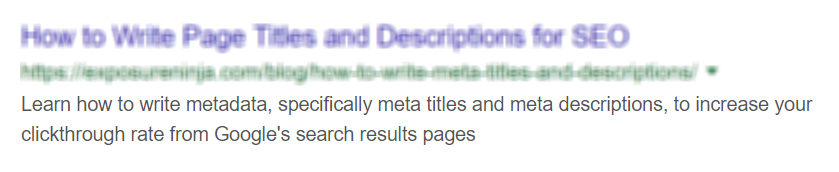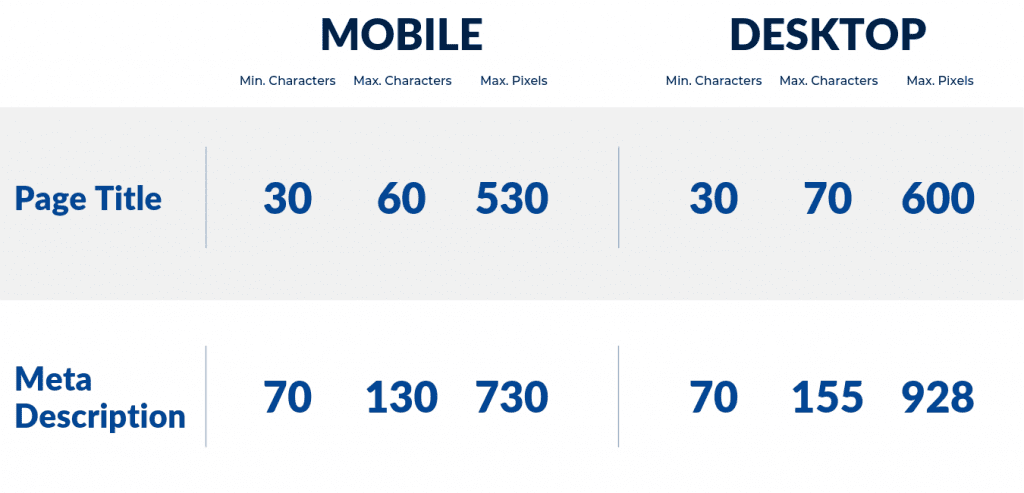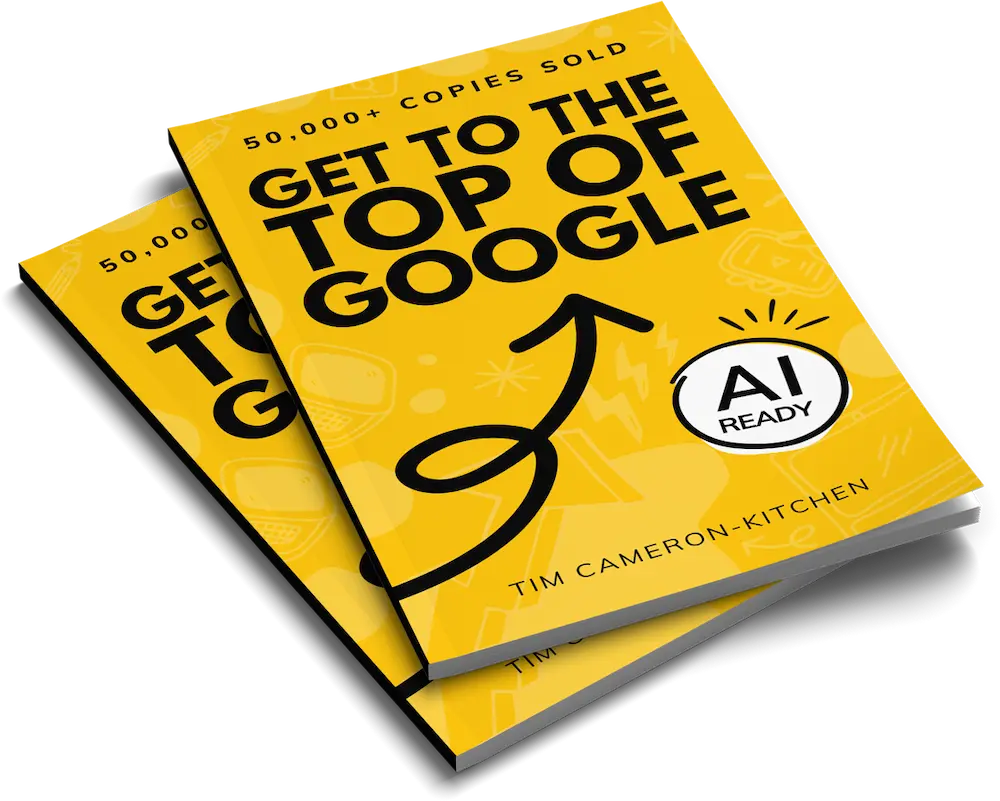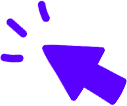Contents

- What Are Page Titles and Meta Descriptions?
- What Is a Page Title?
- What Is a Meta Description?
- How Does Google Use Page Titles and Meta Descriptions?
- Does Google Use Click-through Rate in Its Algorithm?
- How to Optimise Page Titles and Meta Descriptions
- Before You Start Writing, Take a Copy
- How to Write Metadata
- The Best Page Title Length in 2022
- The Best Meta Description Length in 2022
- How to Write Perfect Page Titles for SEO
- Perfect Page Title Examples
- How to Write Perfect Meta Descriptions for SEO
- Perfect Meta Descriptions Examples
- Should You Include Your Brand Name in the Title?
- How to Test Your New Page Titles and Meta Descriptions
- Monitor and Optimise Your Metadata

Get Weekly Marketing Tips
Join 30,000+ marketers and get the best marketing tips every week in your inbox
Meta titles and descriptions are a key part of SEO and are crucial in getting your content to the top of Google. Good meta titles and meta descriptions go far beyond just hitting a word count, and today we’re going to make you a pro at writing them.
To write the best page titles and meta descriptions, you must…
- Make them unique
- Make sure they’re the right length
- Use accurate keyword phrases for each page
- Not stuff keywords in
- Write for people, not robots
These rules are simple and easy to follow, and the result of well-optimised page titles and meta descriptions is more traffic to your website.
In addition to these rules, you can also use a few basic sales and advertising techniques to help you craft the best page title or perfect meta description possible, including Unique Selling Point (USP) positioning and the use of psychological trigger words.
In this short guide, we’ll teach you what page titles and meta descriptions are, why they’re so important for Search Engine Optimisation (SEO) and how you can optimise them like the pros.
For busy marketers and business owners on the go, here’s a quick cheat sheet you can download and follow. Alternatively, you can follow Google’s SEO guide.
How To Write Page Titles and Meta Descriptions Cheat Sheet
Is your marketing underperforming?
Request a free website and marketing review and our team will tell you how to improve your marketing.


What Are Page Titles and Meta Descriptions?
Page titles and meta descriptions are two separate pieces of HTML code that should be found on every page of the internet. Like a book, they tell you the title of the page you’re on and a summary of that page. These are then used by search engines, like Google, to create an easy-to-read link to a website from their index.
It takes a difficult-to-read URL like this:
https://www.whatcar.com/best/best-electric-cars-2022/n17000
and turns it into an easy-to-read clickable link like:
Best electric cars 2022 | What Car?
Web browsers also use page titles in browser bars to make them easily identifiable from one tab to the next — very useful when you have multiple tabs open at the same time — and as the names for the bookmarks you may save.
Example of a page title used in a browser tab
Almost all search engines display page titles and descriptions — you can refer to both as metadata — in the same way, almost going as far as having near-identical colours for page titles links and meta description text.
Example of a page title and meta description
What Is a Page Title?
Page titles are the singular line of text you see in the search engine results, when bookmarking a page and on a tab in your browser bar, and they can be likened to book titles.
They are normally a short description of the linked page.
The line of code for page titles is a very simple piece of HTML code that looks like this.
<title>This is a Title</title>
If you navigate to the source code of this page (using the right shortcut for your browser), you will find that the title tag for this page is:
<title>How to Write Page Titles and Descriptions for SEO</title>
When appearing on Google, it looks like this:
By optimising page titles for SEO, we can increase the possibility that they will be clicked, resulting in more website traffic.
What Is a Meta Description?
Meta descriptions are short descriptions of a page, similar to the blurb on the back of a book. They summarise the content you will find when you click on the link of a page on a search engine’s results page.
Like page titles, these are also written using short HTML code, which you’ll find in the source code of most websites (well, on all optimised websites, anyway).
The meta description tag looks like this:
<meta name=”description” content=”This is a meta description of a page”>
If you were to examine the meta description tag in the source code of this page, you’d see that it looks like this:
<meta name=”description” content=”Learn how to write metadata, specifically meta titles and meta descriptions, to increase your click-through rate from Google’s search results pages”>
When appearing in Google, it looks like this:
Poorly written or missing meta descriptions can result in people not noticing a page in Google’s search results, which is bad news for business owners who want their pages visited and not their competitors’.
How Does Google Use Page Titles and Meta Descriptions?
It’s important to understand how people respond to metadata, as it’s this behaviour that Google designs its search engine results pages (abbreviated as SERPs) around.
Google changes the design and appearance of the SERPs multiple times a day (depending on the query searched for) so that it can determine how to best display information to its users.
These changes can range from increasing and decreasing the size of the font used and the colours of items in the SERPs (a recent example is the “Ad” box on Google Ads from green to black and back again) to how big images in the SERPs are, how much of a page is dedicated to Featured Snippets (the Holy Grail for people in SEO) and literally thousands of design and algorithm changes.
Screenshot of the featured snippet for the search “what is the best euro rate?”
The result is that you have to understand both the search behaviour of your target customer and how Google will display the results for each searched query.
Google can display results in different ways. Each search phrase delivers different results according to what Google’s algorithm “thinks” the searcher wants to see. The classic “ten blue links” are sometimes replaced by new features. Nowadays, searchers see Knowledge Graphs, image carousels, Featured Snippets and a host of other features.
For example, let’s search for “ten blue links”. This search gives us the classic ten blue links with individual descriptions. When presented with ten blue links, the searcher will often choose the result at the top of the page in position one.
A screenshot showing the “classic” ten blue links in the SERPs
Today, Google’s search results pages have much more going on.
For some searches, a carousel of linked images will appear at the top of the page to draw both a person’s eye and their first click.
Some searches return “Knowledge Graphs”. These are widget-like boxes that appear on the right-hand side of the page. These normally list details for a business that may match the original search term.
For example, a “leisure centre near me” search gives localised responses. There’s also a local leisure centre featured in the graph:
Screenshot of a Google Knowledge Graph
There is also the Featured Snippet (formerly called an “Answer Box”).
These small snippets of information try to answer the original search query directly so that the browsing user gets the information they need quickly. Depending on the type of search query, this can result in one of the following consequences:
- The user clicks the link within the answer
- The user reads the answer, doesn’t click a link, and leaves
Some SEO specialists see Featured Snippets as a poisoned chalice. There’s the obvious advantage of having your website appearing first in the search results, but if nobody is clicking the link and seeing the page the answer originated from, then, from a website owner’s point of view, there’s very little to be gained from appearing there.
What’s worse is that not only does the original first position link get a reduced number of visits, but the pages in the other nine positions are pushed much further down the page — due to the size of the Featured Snippet — which decreases their total number of impressions and links too.
Example Answer Box in Google’s Search Results
With the above in mind, while it’s increasingly important that page titles and descriptions are optimised for SEO to increase the click-through rate (CTR — the percentage of impressions that result in clicks on a URL), it’s equally important to make sure your content is the best available and easy to understand on the off-chance that it may be used as the answer for a Featured Snippet.
For guidance on how to optimise your content to appear in the Featured Snippets, check out our complete process and guide to ranking in “Position Zero”.
Does Google Use Click-through Rate in Its Algorithm?
Google has hundreds, if not thousands, of factors within its ranking algorithm that it uses to determine where a website should rank. Google has repeatedly claimed that it does not use the click-through rate of a URL as part of the algorithm, nor does it use the words of the page title or meta description either.
However, many claim the opposite, citing that the click-through percentage does factor into how well a website or page ranks.
These claims, although compelling in many cases, do not all correlate to an exact counterpoint that Google does use click-through rate in its algorithm. Instead, we at Thinkplus consider that Google is instead paying more attention to how well browsers respond to the content it ranks well.
For example, if a bad piece of content is ranked in the first position and Google determines (through a complicated level of computer engineering) that its search users do not like the content (for example, because it’s not providing value) and look for alternative pages instead, it will test another page and see how it performs until it finds the perfect match.
Way before this, of course, will be Google’s evaluation system of a page’s content — badly written, duplicate or plagiarised content shouldn’t make it to the top of Google in the first place (emphasis on “shouldn’t”).
Instead of focusing on how Google uses click-through rate or any other metric for ranking content, we recommend focusing primarily on creating the best content possible and making sure that your page titles and meta descriptions are equally as good.
How to Optimise Page Titles and Meta Descriptions
Before you learn how to abide by the best practices of writing new page titles and meta descriptions, we first want to highlight some additional metadata writing tips to keep in mind that will help separate your titles and descriptions from those of your competitors who follow the standard guidance in other “how to write page titles and meta description” guides.
Optimise for the SERPs’ Appearance
Before you start to write your new metadata, first try the same search you think your future customer would use, and review how Google displays the results.
Do you see just ten blue links or is there a Featured Snippet?
Google is continually trying to show the right SERP design for each search query, so if you write a page title or meta description that doesn’t match how Google is going to show the results, you’re helping your competitors by making their job of earning the click easier to do.
Always review how Google is displaying the search results before you start writing.
Additionally, a searcher’s intent will also play into the SERPs appearance and how a page title or meta description should look.
Optimise for Search Intent
Search intent is the desire a searcher has when starting their first search.
We categorise search intent into four types:
- Informational
- Commercial
- Transactional
- Navigation
Informational searches are those you do when looking for more information about a service, event or product you’re about to buy, like a camera.
“Canon 4000D review”
Commercial searches are those you do when looking for the best prices for a product, service or occasion.
“Budget-friendly family holidays in October”
Transactional searches are those you do when looking to make a direct purchase, try before you buy or hire something or someone briefly, such as a children’s entertainer.
“Book children’s party magician”
Navigational searches are those you do when you want to go directly to a page you’re looking for, such as the download page for Instagram’s app.
“Instagram App”
If you’re not sure which types of words of intent your customers may be using, the following list covers many of the most commonly used words. Try matching them up with the keyword phrases you’re most concerned with ranking well in Google for, but also try questioning your current customers about the questions they had before purchasing your products or services.
Use Unique Selling Points (USPs)
Every day, businesses across the world are running A/B tests on Google’s SERPs — spending serious cash in the process.
Google’s Ads program works through a cycle of testing and improving. In well-established industries, it’s likely that companies have tested which USPs work best to earn a click for several years.
By reviewing the ads at the top and bottom of a Google results page, you can pick up important points that we might have missed during the keyword research process.
In the example below, there is a list of keywords that we may find useful for our own plumbing clients, some of which we may not have considered during our keyword research process. These include the following:
- 24/7
- Fast Response
- No Call-Out Fee
- Drainage Problems
If companies are willing to spend money on those words and phrases, it’s safe to assume that they’re the right type of keywords for triggering a response from the searcher. This also suggests that they’re profit-generating keywords too.
Using them within your new metadata could be a winner!
Use Psychological Triggers
Using the right type of psychological phrasing in your metadata is another route to success. You only need to look at advertising to see that the right words in the right place can generate a sale.
You can communicate your messages in different ways, and there are several great studies and blog posts on the impact they have on CTRs. CoSchedule’s “How To Write A Call To Action In A Template With 6 Examples” explains how useful the process can be on a wider scale. One of the most useful posts of all is the “380 High Emotion Words Guaranteed to Make You More Persuasive” by the delightful Bushra of The Persuasion Revolution.
Here are a few of our favourite words:
- Learn
- Save
- Discover
- Proven
- Exclusive
- Solve
Get to the top of Google
Learn how to get your website to the very top of Google (and turn that traffic into revenue).

Before You Start Writing, Take a Copy
Before you start writing and replacing the metadata on your website, you should first download a copy of your existing page titles and meta descriptions. You can then copy and improve these as well as save them for future reference. This is especially smart for occasions when metadata revisions result in reductions in click-through rate, so the old metadata can be retrieved and re-uploaded.
Screaming Frog is the best tool for downloading a site’s metadata, but it does require a license after the first 500 URLs.
If you need a free solution, try the meta tag extractor built by Buzzstream.
After collecting our URLs and their metadata, we then copy them into our pre-prepared page title and meta description template, linked beneath, which includes a basic character measurement formula so that you can easily spot metadata that is too long.
Download our Page Title and Meta Description Template.
Once we’ve filled in the spreadsheet with our downloaded metadata and associated URL we’ll then assign the corresponding keyword phrases for that page to guarantee they’re used within the new page title and meta description. This ensures that when the link appears in the search results the keywords in question appear in bold.
How to Write Metadata
The writing process for metadata creation is straightforward. If you have prior experience of regular blog post writing or copywriting, the process will be a doddle.
It’s important to think about keyword placement. We’re not looking to stuff in keywords until the metadata is like an overflowing suitcase. Instead, we’ll use the right keyword in the right place.
The most important place to put keywords is at the beginning or in the first half of the title or description. People scan the SERPs rather than read every word, so don’t hide keywords and make them easy to miss!
For a long time, eye-tracking studies of Google’s search results suggested that keyword placement within the Golden Triangle was the optimal choice. But as the results page design changed and mobile users became more prevalent, the triangle became less relevant. Google SERPs heatmap studies show that a user’s eye movement differs depending on the design of the search results displayed.
Taking all the changes and standard conventions into account, we still feel that the placement of keywords towards the beginning of both the page title and description increases the likelihood of earning a click.
For example, while creating the title for our post “How to Define Your Target Audience in 6 Quick Questions”, we used the likely search query (“how to define your target audience”) at the beginning before closing with a statement of use for the searcher (“in 6 quick questions”).
Screenshot of our Target Audience meta data in the SERPs
The Best Page Title Length in 2022
Throughout this guide, we’ll be talking about the maximum character length of page titles, but in reality, there is a maximum pixel length for page titles.
Every letter is a different width in pixels. For example, a capitalised letter E has a wider pixel width (12 pixels) than a lowercase e (10 pixels) in Google’s search results.
This is the reason why so many titles become truncated in Google’s search results. They may be at the maximum character length of 70 characters, but they may be over the maximum pixel length of 600 pixels (on desktop).
For this reason, we recommend that you write to a maximum of 70 characters but also use a pixel width checker to see whether your new page titles are likely to be truncated.
The maximum page title length is 60 characters on mobile devices and 70 characters on desktops. The minimum character length for page titles on both devices is 30 characters.
We will cover how to test page title pixel length in the “How to Test Your New Page Titles and Meta Descriptions” section later on.
Struggling to get all your marketing done?
Download our marketing priority planner and get your marketing back on track.

The Best Meta Description Length in 2022
The maximum meta description length is 155 characters — but only on desktop devices. For mobile search results, this is shorter at 130 characters. The minimum character length for meta descriptions on both devices is 70 characters.
This is because Google dedicates less space to meta descriptions on mobile devices, as they could otherwise take up a lot of the screen, which would result in more scrolling for the user.
As with page titles, meta description length is best measured in pixel length instead.
The maximum pixel width for meta descriptions is 730 pixels on mobile devices and 928 pixels on desktop devices.
We prefer to write our meta descriptions to a maximum of 130 characters and then double-check their pixel length in a pixel length checker.
We will cover how to test meta description pixel length in the “How to Test Your New Page Titles and Meta Descriptions” section later on.
Table with character and pixel lengths for page titles and meta descriptions
How to Write Perfect Page Titles for SEO
1. Make Each Page Title Unique
Every page of your website should be unique, and so should its page title and meta description.
Each page title should be bespoke and custom for each page so that it’s easy for someone to differentiate between pages.
This is an easy task when you’re working on a small business website that only has 25 pages, but for larger websites like eCommerce stores, you may have hundreds of categories and thousands of products to create new metadata for.
In these instances, we recommend creating bespoke page titles and meta descriptions to your most important and profitable pages, such as category pages or your bestselling products, and then use dynamic metadata creation for your remaining pages. This is a complicated process, so please speak to your web developer beforehand for guidance on how to do this.
Remember that your page titles need to be unique summaries of the page and not deceptive. If your page isn’t about the “best accountants in Edinburgh”, then it shouldn’t have that title.
Don’t forget to always include your Unique Selling Points and some powerful trigger words and phrases.
2. Use Unique Target Keywords
When you search for a phrase in Google, you will immediately begin to scan each title for the words you have typed. If you search for “telescopic selfie stick” and none of the pages have those words in the title, you may not be sure which page has the product you’re looking for.
Start each page title with the most logical words that summarise the page, and ideally, keep the phrases used in each title unique so that no two are identical.
If you have three pages and they all start with “Fitness Classes” but don’t state that one page is about yoga and another about aerobics, how are potential customers going to find the right page to book a class?
Where possible, start with your keywords so that they’re closer to the areas where people scan first — but don’t be too worried if you have to put your keywords towards the middle or at the end.
Ideally, avoid putting them at the end as much as possible.
If your page title is not specific or unique enough, Google may use its own page title instead, which can reduce your click-through rate, meaning lost traffic.
3. Don’t Make Them Too Short
Keeping your titles short is similar to paying for a full-page newspaper advert and then only using one-quarter of the page.
You have the full width of the search results to advertise your business and the information, products or services you have on offer.
Page titles should be a minimum of 30 characters long.
We recommend that you keep your titles between 30 to 60 characters long so that they don’t become too long and exceed Google’s character limits, as discussed in the following section.
4. Don’t Make Them Too Long
If your page titles are longer than approximately 70 characters, Google is likely to truncate them and put an ellipsis in its place.
If a title is too long, Google may not only truncate it and use an ellipsis, but it will sometimes add the brand name of the website to the end and shorten the title even further.
This is particularly important when you have your keywords towards the middle or end of a page title. If your title is too long, your keywords won’t be visible and the page’s chance of being clicked on reduces significantly.
Page titles sometimes become too long because a brand name is used at the end. If you are a well-known brand, this distinction could push someone to click your page instead of your competitors.
For example, if you’re buying a luxury watch and you have the choice of buying a watch directly from TAG Heuer’s website or from Bob’s Big-Budget Watch Shop, which would you choose?
You’d probably opt for going directly to TAG Heuer’s website because you know who they are and you have a level of trust in their brand (which is an important part of E-A-T).
We recommend that your page titles are no longer than 70 characters long (as of July 2019).
5. Write for Humans, Not Robots
Your page titles should never be:
<title>Keyword | Keyword | Keyword | Keyword</title>
Your titles should be written for and readable by a human, as it’s a real person who is going to click on your page — not a robot.
When writing your page titles, read them back to yourself a couple of times to see if they read correctly. Sometimes, when we’re concerned about including the right words and keywords in our page titles, we can easily forget who it is we’re writing them for, so make sure yours make sense to you before you upload them.
Each page title is an advertisement for your business and it should accurately summarise the content on the page. Just like an advert, it should not be deceptive.
Is your marketing underperforming?
Request a free website and marketing review and our team will tell you how to improve your marketing.


Perfect Page Title Examples
The following page title examples are some of the best page titles we’ve found in Google’s search results.
How to Write Perfect Meta Descriptions for SEO
1. Make Each Meta Description Unique
Each page of your website should have a unique meta description that accurately describes the page’s content.
Writing meta descriptions can be a time-consuming task, so as with page titles, you should sort all of your pages into priority order and create new meta descriptions accordingly.
As with page titles, meta descriptions can be produced dynamically for larger websites, so please speak to your website’s developer about how to accomplish this.
Remember that each page title needs to be a unique summary of the page and not deceptive. If your page isn’t about “how to purchase the right insurance for your home”, your meta description should not include that phrase.
If your meta description is not accurate, Google may opt to use its own meta description taken from the page’s content, which could reduce click-through rate significantly.
Don’t forget to always include your Unique Selling Points and some powerful trigger words and phrases.
2. Use Unique Target Keywords
You should include keywords in both your page title and your meta description. This increases the chance that a search user will spot the search query or keyword phrase they were looking for.
Starting each meta description with the right target keywords can be effective at increasing the click-through rate of a page. Alternatively, starting with some of the powerful trigger words mentioned above can also increase click-through rate, so don’t be afraid to change and test your description until you find something that works.
Google also truncates or shortens meta descriptions that are too long, depending on the device used. For this reason, we recommend keeping your keywords at the beginning of your meta description so that they’re not cut off at the end by accident.
3. Don’t Make Them Too Short
Short meta descriptions are easy to miss when people scan the search results. If your competitor has a long description that takes up a lot of space, not only will it stand out more, but it will also take up more screen space and push other pages further down the search results page.
We recommend that your meta descriptions are a minimum of 70 characters long (as of July 2019).
4. Don’t Make Them Too Long
Similar to long page titles, long meta descriptions will also be truncated by Google.
We recommend that your meta descriptions are no longer than 130 characters (as of July 2019).
Meta descriptions can be up to 155 characters on desktop search results, but as the same meta description is used on both, we recommend staying safe by keeping descriptions shorter.
5. Write for Humans, Not Robots
Meta descriptions provide a lot of space to get your message across, so rather than stuffing in as many keyword phrases as you can, instead, write a great advert for your page.
Describe how the content on your page offers the perfect answer to the searcher’s query, whether that’s in the form of information, a product or a service.
Write in the language your target customer wants to see and avoid too much business-speak. Businesses don’t buy products or services — people do, so write for them.
Perfect Meta Descriptions Examples
The following meta description examples are some of the best meta descriptions we’ve found in Google’s search results.
Should You Include Your Brand Name in the Title?
Website plugins, such as the Yoast SEO Plugin for WordPress, allow you to include a brand name or site name as a suffix to your page titles.
In our experience, it’s far more prudent to include the brand or website name during the page title writing process. This allows us to ensure that the title displays the best information possible to the search user.
Although this can sometimes limit the number of characters available — especially when the brand or website name is long — it’s preferable to the alternative, which is seeing the title truncated within the SERPs to accommodate the brand name, as seen in the below example from the Moz blog.
Example of a truncated title in Google’s search results for moz.com
The exception to adding the brand or site name as a suffix occurs when either the brand name receives enough search requests per month that it would be wiser to have it at the beginning of the title or the brand itself is widely known.
For example, the Amazon brand name is best written at the beginning of its homepage title, whereas a new company might have trouble earning clicks if its brand name started the title.
Alternatively, we recommend assessing what’s more important to your business. If leaving your brand out of your page title means you can dedicate more character space to the best phrase or keywords to use for the title, consider leaving your brand name out. No two cases are the same, so review this on a case-by-case basis.
How to Test Your New Page Titles and Meta Descriptions
Before uploading your new page titles and meta descriptions, it is best to check how they look in a tool first, which should also check their character and pixel width.
For quick checks of new metadata or short lists of new page titles and meta descriptions, we recommend using the free Pixel Width Checker for Page Meta Titles and Descriptions by Paul Shapiro.
This tool very quickly lets you check changes you may make to your metadata so you can upload them immediately without concern.
If you are using this tool for longer lists, you can upload and export the results as a CSV file, which you can then review later on.
Alternatively, you can upload all of your URLs into Screaming Frog and utilise its SERP Snippet tool to review, edit and export the changes you need to make to your metadata.
Monitor and Optimise Your Metadata
Writing or optimising new page titles or meta descriptions is not a one-off task. Once you’ve uploaded your metadata, you will need to review the positive or negative effects of your changes.
If your changes result in a decrease in clicks to your website, reverting to the old metadata would be the first step to take.
On the opposite side, if you see improvements in click-through rate on pages with new page titles or meta descriptions, it’s worth taking note of what the changes were and whether those improvements can be rolled out to other pages too.
To do this, you can use Google’s free tool, Google Search Console,
An alternative tool for monitoring changes in your click-through rate is the brilliant tool Big Metrics, which transforms Search Console data into easy-to-understand data and graphs.