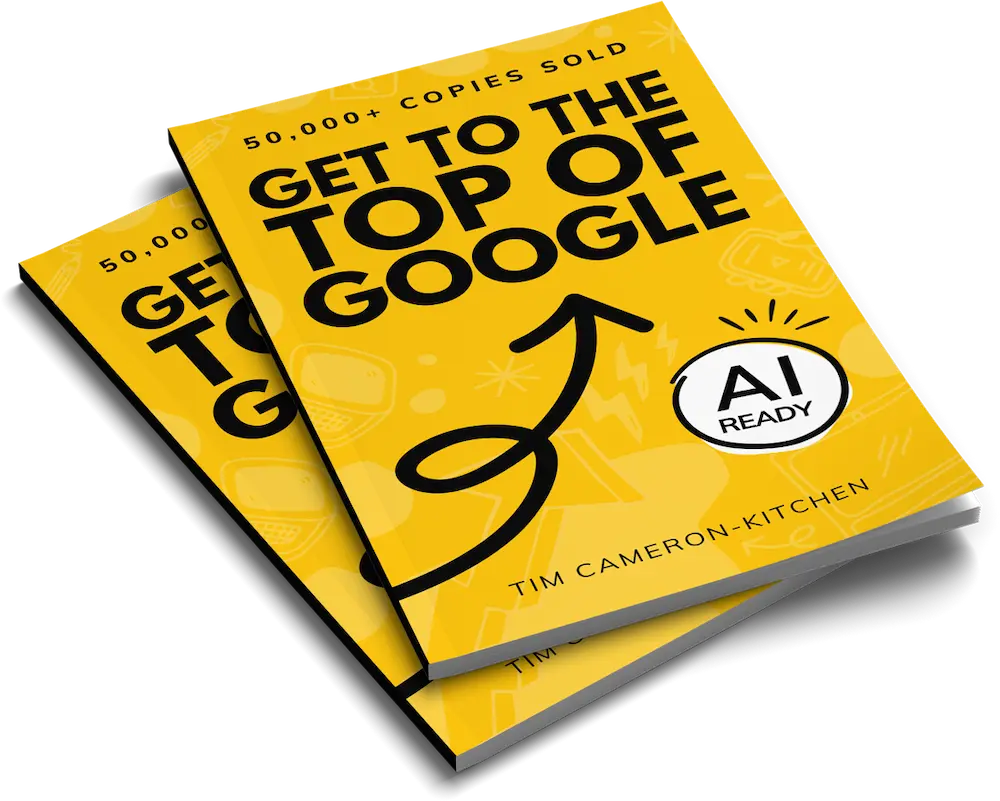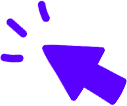Contents


Get Weekly Marketing Tips
Join 30,000+ marketers and get the best marketing tips every week in your inbox
Instagram is fast becoming one of the most important social networks for businesses and advertisers thanks to the rapid rise in followers the service has seen over the past few years.
Between 2013 and 2014 the user base grew by almost 60% to over sixty million users in the US alone.
Getting the most out of the network is paramount. Here are ten essential tools for Instagram every business needs to give them an edge when it comes to acquiring new followers and sales leads.
1. Edit Images with Pixlr
Engagement on Instagram isn’t found solely through liking and commenting other users pictures. It comes through regularly posting outstanding photos that deserve hundreds and thousands of likes.
With the iOS and Android app Pixlr it’s easy to grab an interesting photograph whilst on the run, enhance the contrast and brightness, crop it, and post it directly into Instagram.
2. Create Stunning Graphics with Canva
A great Instagram business account can offer much more than pictures alone. It can offer great limited time offers and advertise the latest advertising campaign with smart graphics that streamline the message.
When planning out your next campaign, find fifteen minutes to create some tailored graphics with text overlays in [Canva](http://www.canva.com “Canva – “Empowering The World To Design”), a free-to-use tool that takes no time to learn, and minutes to master.
3. Record Short Videos with Flipagram
With greater data plans on the market, more networks are switching to video as their primary focus for 2016, and Instagram was one of the first to adopt it into their service.
If your company doesn’t have the budget to have bespoke videos made to promote the brand, create simple video shorts inside the iOS and Android app Flipagram, set to your own music, and upload them directly to Instagram in minutes.
4. Repost Your Community with the Repost app
Reposting photos from the Instagram community of related photos to your industry, or products by your brand is a simple, yet effective way to drive engagement from the community.
By reposting already trending photos there’s the surety that the pictures already work for engagement (always get permission before reposting), and with reposting your followers related images you’ll find that others will start posting pictures to their own timeline in the hope of being reposted too.
With the iOS and Android app Repost it takes only a moment to repost the image and credit the original instagramer.
5. Schedule Posts with Latergramme
Developing a schedule for posting is a necessity for every social media network and Instagram is no exception.
With the web app Latergramme it’s possible to upload a month’s worth of photos and pre-written copy ahead of schedule. Their mobile app will then ping you at the posting time and move it directly into the Instagram app for easy posting.
Request a free website and marketing review and our team will tell you how to improve your marketing.Is your marketing underperforming?


6. Optimise Posting Times with Iconosquare
Knowing the best time to post can take a lot of trial and error, and when there are other networks all crying out for attention at the same time it can be time-consuming trying to figure out what works.
With the time optimisation tool by Iconosquare you can review all your posts over the past month and their interaction to understand which times your followers are most active in.
7. Track Engagement with Minter Analytics
Instagram are still expanding their own analytics data to a wider group of users, but not every account has access just yet.
In the meantime, it’s important to review and respond to key performance indicators such as profile and post engagement rate with the analytics tool, Minter.
8. Interact via Management Dashboard Hootsuite
Trying to manage a professional business account on a mobile phone is neither pleasant or quick, and the Instagram web app is not any better.
What’s needed is a reliable web app like Hootsuite where following, liking, and commenting can be easily tracked and monitored by one person or a whole social media management team.
9. Manage Followers with Crowdfire
Knowing which accounts to follow – or not to follow – isn’t always easy, so when a tool like Crowdfire makes the task of finding new accounts to follow and old accounts to unfollow as quick as tapping a few buttons, it makes itself indispensable.
10. Use Instagram for Events with Tagboard
Instagram is the perfect tool for sharing. People love to take pictures of every aspect of their lives to share it with their friends, and because of hashtags, to a wider audience around the world too.
The network is also great for showcasing the power of a brand through a campaign-specific hashtag which followers can then attach to their own images.
With a service like Tagboard, any business can show on their website the high engagement they receive on their posts or through event-specific hashtags, such as those during sales periods and live events like conferences.
Is your favourite tool missing? What is it?
You can find more details on how to get the best out of your social media marketing via our new book Profitable Social Media Marketing: How To Grow Your Business