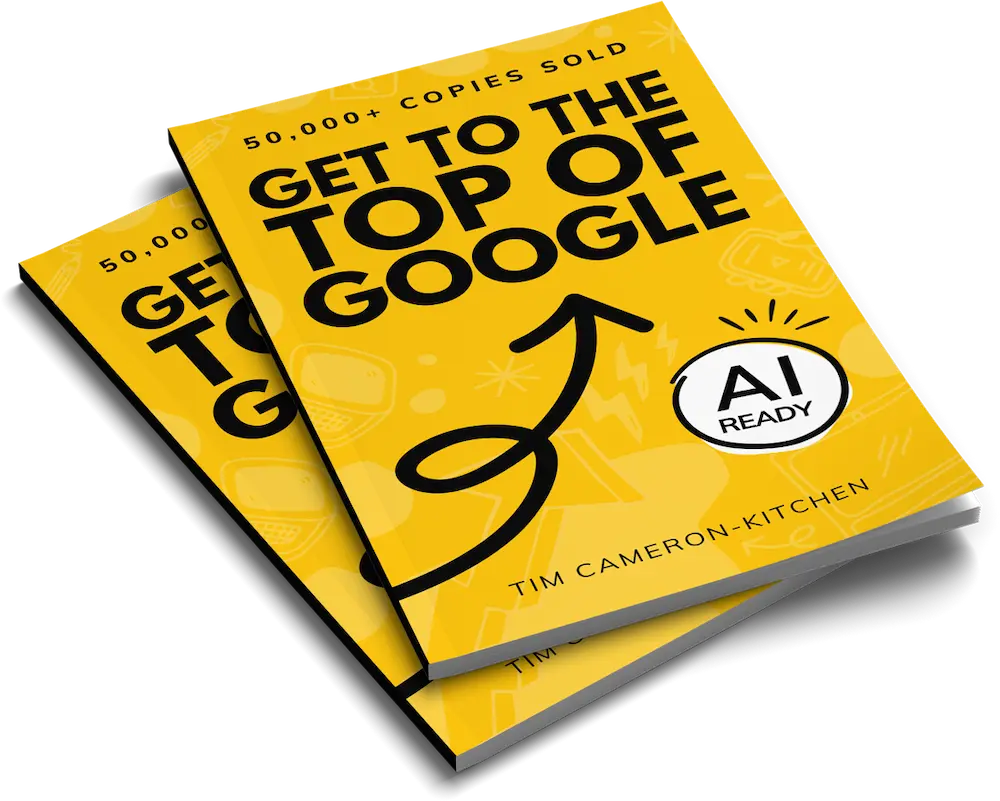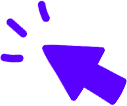Contents

- Why is Keyword Research Important?
- How Many Keywords Should You Have?
- How to Do Keyword Research - Step-by-Step
- Step 1 - Make a List of Topics Related to Your Business
- Step 2 - Find Keywords Your Site is Already Ranking For
- Step 3 - Find Keywords Your Competitors are Ranking For
- Step 4 - Find Questions Your Customers Are Asking
- Step 5 - Find Related Keywords Using Keyword Tools
- Step 6 - Identify Local Keywords
- Step 7 - Analyse Your Keywords
- What's next?

Get Weekly Marketing Tips
Join 30,000+ marketers and get the best marketing tips every week in your inbox
Good keyword research is the foundation for any SEO strategy. This guide aims to teach you how to do keyword research like a pro.
Why is Keyword Research Important?
Keyword research is crucial to any SEO campaign. If you pick the wrong keywords or focus on none at all, you might as well be shouting at a brick wall while your customers walk the other way.
If you put the time into your keyword research, you’ll see much better returns on the time, effort and money you’ve invested in creating content to draw potential customers to your website.
It could also give you the edge over your competitors, so wins all around!
How Many Keywords Should You Have?
Your list of keywords and phrases can get out of hand fast when you’re doing keyword research.
We suggest having a final list of between 25 and 50 keywords and phrases to optimise various website pages for or create content based around.
It’s likely you’ll come across a lot of keywords in your research, so it’s wise to use a keyword tool, such as Semrush*, to help you identify how much value the keywords will have.
You should also take search intent into consideration. If you put your keyword into a search engine and all the results are very informational, or unrelated to your business offering, then that keyword might not be for you.
We’ve broken the whole keyword research process down into bite-size steps that will help you with your research, no matter your skill level.
How to Do Keyword Research – Step-by-Step
- Make a list of topics related to your business
- Find keywords your site is already ranking for
- Find keywords your competitors are ranking for
- Find questions your customers are asking
- Find related keywords
- Identify local keywords
- Analyse your keywords
Step 1 – Make a List of Topics Related to Your Business
Creating a list of topics related to your business is the best place to start with keyword research.
Think of the types of services you offer. For example, if you run a gardening business, your topics may include;
- Gardening
- Landscaping
- Lawnmowing
- Hedge cutting
We now have four gardening related keywords that can be used to find even more related terms. It’s a great place to start, as you don’t have to get too technical with it.
You can use this spreadsheet to help you keep track of your keywords.
You’re likely to find four different types of keywords, all based on the searcher’s intent.
We call these search intent keywords (very original) and they fit into the following categories:
- Informational
- Commercial
- Transactional
- Navigational
2 and 3 are sometimes bundled together as Commercial.
Commercial and Transactional keywords could be things like “hire a gardener” or “landscaping services“.
Informational searches are things like “how to stop grass going yellow” or “how to cut hedges”
A navigational search is one where someone knows where they want to go, for example typing “Amazon” into Google as they want to visit the Amazon website, or searching “Facebook Login” because they want to view the Facebook login page.
You might be thinking, “Well, I don’t need to worry about navigational searches, people will only use them to head straight to my site.”
While this is true, it’s also true that competitors may run ads on searches related to your brand name so they can try and grab those heading to your site via a search engine. Make sure you know the type of navigational searches people may be making when they are heading to your website.
Is your marketing underperforming?
Request a free website and marketing review and our team will tell you how to improve your marketing.


Step 2 – Find Keywords Your Site is Already Ranking For
For this example, let’s pretend our business is “Professional Gardeners of Nottingham”
Let’s have a look at which keywords we are already ranking for on Google. Don’t worry if this search returns very few keywords or none at all, which is likely if you have set up a brand new website. There are plenty of other ways to find keywords.
We’ll use Semrush* for this example, but Google Search Console is another great tool, as well as SE Ranking*.
A screenshot of the keyword overview in Semrush
We can see that we are ranking for several different search terms, including;
- Landscaping Nottingham
- Landscape gardeners Nottingham
- Garden services Nottingham
- Landscape gardeners near me
- Garden designers Nottingham
- Nottingham Gardens
These are mostly local keywords, which we’ll get onto later in the article, so don’t worry if your results don’t include any local keywords just yet.
Step 3 – Find Keywords Your Competitors are Ranking For
Now we’ve looked at our own keywords, let’s see what our competitors are up to.
By looking at the Google Search results for “gardener Nottingham“, we can see who our online competitors are. For this example, we’ll use G & J Landscapes as our competitor for this example.
A screenshot of competitor research in Semrush
Doing the same search as before, we can add some of our competitor’s top keywords to our spreadsheet. There may be some repetitions, but don’t worry too much – we can easily remove them when we refine our keyword list later on.
This video shows you how to do an in-depth competitor SEO analysis if you want to learn more about how your competitors are targeting search engines.
Step 4 – Find Questions Your Customers Are Asking
Using questions that your customers ask as key phrases or long-tail keywords can help you create content that helps answer these questions. This is an ideal way to build a relationship with your customers, as well as to guide them towards a purchase.
You can start this process by making a list of the most common questions your customer ask you on a regular basis. Do they often ask you to compare two products? Do they ask how long your type of work takes?
Sticking with the gardening example, they may ask questions such as “How long does it take a garden to be landscaped?” or “How often do I need to hire a gardener?”
There are also online tools you can use to find questions your customers may ask.
A. Google Search Results
By typing your keyword into Google, by scrolling down the page you can often find a section that includes questions that searchers may ask. The purpose of this is to help searchers find what they need, but it’s also helpful for keyword research!
We’ll use “landscaping” as an example, but this method works for any business type.
Here are some of the results in the People Also Asked box for the search term “landscaping”. Some of them have slightly odd grammar, but you can already get some ideas for blog titles from these results.
Screenshot of the People Also Ask box on Google
It seems like people regularly ask questions about the role of a landscaper, so you could create content based around educating them, using examples of your work to illustrate your point, and dropping in a call to action asking people to contact you if they are looking for a landscaper.
B. Answer The Public
If your keywords don’t have many “people also asked” questions on Google, then Answer the Public is a good tool to help you identify questions your customers are asking. Here are the results for “hedge cutting“.
Screenshot of Answer The Public results for “hedge cutting”
C. Also Asked
Another tool is Also Asked. This works similarly to Answer the Public but may give you different results. Here are the results for “lawnmowing“. All of the data and questions in this tool are pulled from the “People Also Asked” section of Google that we covered earlier, but it lays every option out in front of you. You get 10 free searches per month, so use them wisely.
Screenshot of Also Asked results for “lawnmowing”
These results are mainly informational search terms, meaning people are likely to search these questions if they want to learn something new over hiring someone. You could certainly use search terms like this to create educational content and use it to promote your services, but results like these could also be a sign that this keyword is not quite right or needs refining. You may find that “lawnmowing services” is a better keyword to focus on.
By this point, we should have a good number of short and long keywords, and this is before using any keyword tools!
You may find that as your research progresses, you decide some of these words, phrases or questions are not suited to your business and audience. That’s completely fine and an important part of the process.
Get to the top of Google
Learn how to get your website to the very top of Google (and turn that traffic into revenue).

Step 5 – Find Related Keywords Using Keyword Tools
There are a lot of keyword tools out there, some free and some paid. The search process is quite similar for all of them, but you may get different results from different tools. Some tools you have to pay for, but they often have extended features relating to other parts of search engine optimisation, meaning that the cost is worth it.
Google Keyword Planner
Google Keyword Planner is intended for those who want to run Google Ads but works well as a free keyword research tool too.
Head to “Discover new keywords” and input one of the keywords you already found in your earlier research. For this example, we’ll use “landscaping“. You can also input a website if you already have one with a good amount of content on it.
Screenshot of the search section of Google Keyword Planner
Now we have a list of over 400 keyword ideas, just for that one keyword! So how do we decide which keywords here are the best?
Screenshot of the search results in Google Keyword Planner
Average monthly searches give us an idea of how often this keyword or phrase is searched on Google. The purpose of this in Google Keyword Manager is to give advertisers an idea of how many eyes will be on their ads, but this is the same number that we will want to have on our site, especially if we’re trying to reach the top of Google for a given search term.
Screenshot of the average monthly keywords in keyword manager
Here we can also see how much competition this keyword has. Again, this is based on the ads for that keyword, as the more searches a keyword gets, the more likely there are to be ads running on it.
This also means that it’s a good indicator of how competitive that keyword is for SEO too. If it’s listed as high, it’s likely there are a lot of well-optimised pages ranking well for that keyword, or there are a lot of companies trying to reach that front page.
Screenshot of the predicted competition in keyword manager
If a keyword is listed as having high competition that doesn’t mean you shouldn’t try and target those keywords as well, but it may well take longer for you to rank for that term. If you are just starting out, targeting low and medium competition keywords will likely get you results faster.
Once you have a system that works and a website that looks great (here’s how you plan and build a great one), converts well and is basically an all-rounder, you can start going for those more competitive keywords.
Google Keyword Planner is a great tool, but as it’s a keyword planner for Google Ads it may not always return the most accurate results for SEO.
Semrush
Semrush* is a paid tool that we use here at Thinkplus and has a section dedicated to keyword research.
By inputting a keyword into the “Keyword Magic Tool“, the tool will give you a list of related keywords.
Keeping with the gardener example, we haven’t actually got any keywords that are related to general gardening as a service, so let’s see if the Keyword Magic Tool can help us with that.
Screenshot of the Semrush Keyword Magic Tool results for “gardener”
On first look, it’s the same story as we’ve seen before. Nearly, if not all of the results are related to gardens, garden furniture, garden centres…not much use for a gardener trying to grow their business.
By changing the search from “Broad Match” to “Phrase Match“, we start to get some results closer to the service we offer.
Screenshot of the Semrush Keyword Magic Tool filtered by phrase match
Other Keyword Tools
SE Ranking* is an all-in-one SEO tool that allows you to track your website’s ranking, analytics, backlinks and competitors all in one place. It has a keyword research tool that can be used to buff up your keyword research.
A screenshot of the Keyword Research Tool in SE Ranking
Ubersuggest is a keyword research tool that can help you find new keywords, content ideas, and more!
A screenshot of Ubersuggest’s keyword tool
Step 6 – Identify Local Keywords
What!? More keywords!?
Yes, more keywords! But this time, local ones.
If you’re a fully online or international business, you can skip this step. If you’re a business that has a physical location, requires customers to come to you or you go out to customers, then this section is a must for you.
For our hypothetical gardening business, we actually already identified some local SEO terms, including “landscaping services near me“, “landscaping companies near me” and “lawn maintenance near me“.
We can advance on these further. let’s say this business is based in Nottingham. We’d want to include search terms such as “landscaper Nottingham” or “hedge cutting services Nottinghamshire“.
A screenshot of Google search results for a local search term
Have a think about the area you service, and the type of things your customers will be typing into search engines when they want to find services that are close to them.
This video goes into more depth about local SEO as a whole.
Step 7 – Analyse Your Keywords
Now we have this hefty list of keywords, we need to find out which ones are worth targeting. There are several factors we need to look at when deciding which keywords to keep and which to throw.
The main factors we’ll be looking at are:
- Search volume – so we know if the keyword is getting the right amount of traffic
- Keyword Difficulty – so we know how difficult it will be to compete for the top stop on Google for this keyword
- Cost Per Click (CPC) – to give us an idea of how many ads are being run on this search term
- Traffic Location – to make sure we’re reaching searchers in the right countries
We’ll be using Semrush* for this step.
We have 24 keywords for this example, but you may have found more or less for your business. We recommend ending this process with 25 – 50 keywords in total. We’re just keeping it small here for example’s sake.
In Semrush, we start by adding all the keywords into the keyword manager. We can see the volume of searches per month for each keyword, the cost per click, the keyword difficulty (listed here as KD%) and some other metrics that we won’t worry about today. You can also filter by location – you don’t want to be targeting keywords that perform well in the USA if you won’t be offering your service there.
A screenshot of the keyword manager in Semrush
We can start using the above metrics to prioritise specific keywords, and potentially remove others.
Add the data for each keyword into your spreadsheet. Many tools allow you to download a CSV. file with all the data.
Once you’ve added the data for all your keywords, you will have a better idea of which ones are getting the right amount of traffic.
If you’re a small business, you don’t want to target keywords getting tens of thousands of searches per month, as you’ll likely get lost in the crowd.
You also don’t want to target keywords that might be getting no searches. That said, if you are targeting local keywords or are in a niche industry, you may have more low volume keywords that are being searched by customers who are ready to make a purchase, or as they’re known in the industry, low-hanging fruit.
Just because they are low doesn’t mean they are not worth targeting, but you should understand why the search volume is low.
Highlight the keywords that are in the midrange, not too high and not too low. The high end and the low end will be different for every business, and for this example, 100 monthly searches is the low end, and 12,000 is the high end.
Screenshot of the keyword research spreadsheet
These all have ads running on them according to Semrush, as well as having varying levels of difficulty.
Now we need to decide which keywords fit which type of content.
Check the Search Results
This next step is as simple as putting the keywords into Google and reviewing the results. We recommend you use your browser’s incognito mode for this step so that your previous searches don’t influence the results.
Let’s start with the key phrase of “Garden designers Nottingham”
Screenshot of the Google search results for “Garden designers Nottingham”
Right away, we can see that there are multiple ads on this search term taking up a lot of room at the top of the results. Looking at our table, Semrush* predicts that these ads are costing $1.26 per click.
It’s good to take a look at the type of ads that are running – are they for services or products? If we were seeing mostly gardening product ads for this search, we may have to reconsider the intent behind the search, and if our service fits in here. Luckily, these ads are for garden design services, so that’s a good indication that our service does fit here.
Moving onto the organic search results, we can see that most of the results here are for garden design companies and landscapers. As we are offering these services, this is exactly the type of search term we will want to target.
Google has decided this is a more commercial keyword – meaning when someone types it in they are looking for a service or researching their options when it comes to making a decision.
Let’s take a look at a higher volume keyword, “landscaping“, and see if the search intent is different.
Screenshots of Google search results for “Landscaping”
These search results have a more varied intent.
Right at the top is a map pack, which is ideal for local businesses. Even if the rest of the “blue link” search results are more informational results, for example, the Wikipedia page for landscaping, the map pack shows that many people searching for “landscaper” are doing so to look at local landscapers.
It’s important to keep the type of results that come up for a search in mind when choosing keywords. Think about whether people searching for this term are looking for a definition, inspiration or to actually make a purchase.
If they’re looking for inspiration, you could create a piece of content based around popular trends. if they’re looking for information, create a page on your site that gives them that information in a fun and interesting way.
Once you’ve identified the category that these searches fall into, you can move on to the next step and start prioritising your keywords.
Screenshot of the keyword sheet with the category added to each keyword
Prioritising Your Keywords
Now that you have several viable keywords and understand the intent behind each search now is the time to prioritise them. We’d suggest selecting 10 priority keywords to start, with a mixture of different search intents and search volumes.
It’s also worth deciding if these keywords are short, medium, or long term SEO goals. Higher volume keywords are often more long term keywords, whereas searches around trends may be short term.
If you already have a website set up and want to optimise existing pages for some of these keywords, include the URL in the sheet. If you haven’t got a website just yet, you can make a note of the type of pages you want to rank for each term, whether that’s the homepage, a product or service page, or a blog post.
Once you’ve started to fill in these parts of the sheet, here’s an example of how that might look:
A screenshot of the keyword research spreadsheet with more information filled in
This list is not static and will evolve with your business as well as current trends. It’s good to revisit it on a quarterly or every 6 months to make sure you’re still targeting the best keywords for your company. With time and practice, you’ll be able to see what works for your business and what doesn’t.
What’s next?
Now you’re ready to start optimising your existing pages and content, or create some awesome new content and landing pages for these keywords!
We have plenty of videos to help you with this next step in the process:
How to Get More Leads and Sales From Your Blog
How to Triple Your Website Traffic
6 Copywriting Tips Every Marketer Should Know
3 Steps to CRUSH Your Competitors With Killer Content Marketing
How To Supercharge Your Content for Lead Generation
*Some links within this article are affiliate links which Thinkplus receives a fee for promoting (these links are not sponsored). Thinkplus only promotes services we already use within our marketing stack.