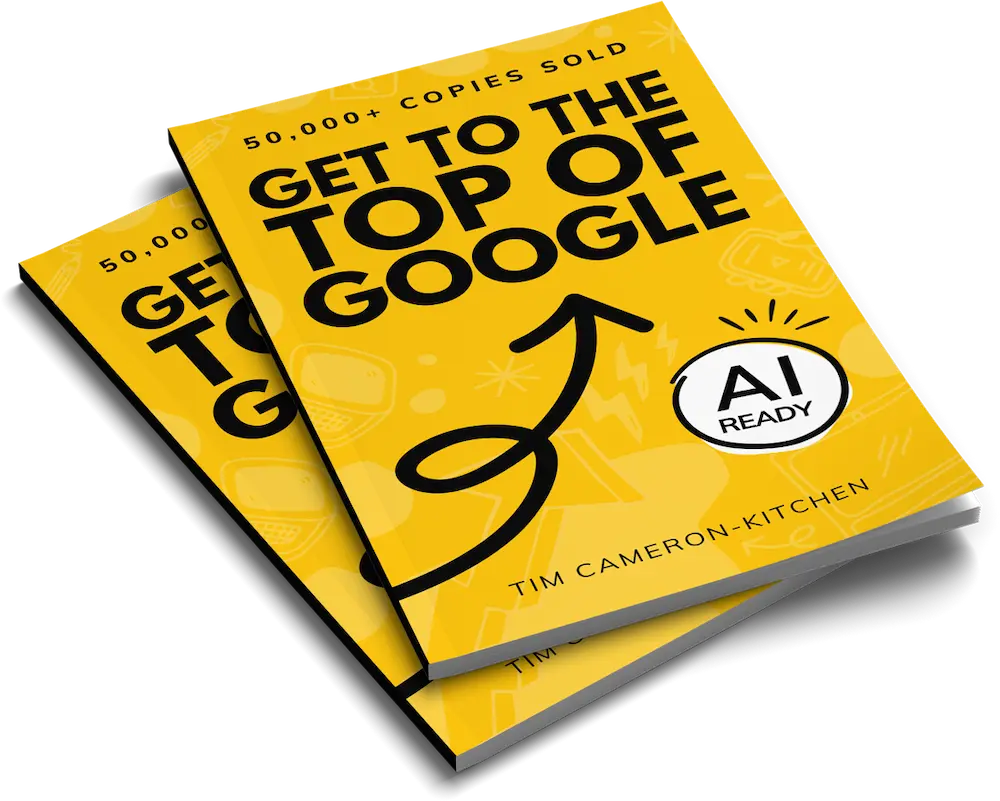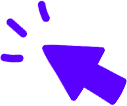Get Weekly Marketing Tips
Join 30,000+ marketers and get the best marketing tips every week in your inbox
What is a Sponsored Tag?
A sponsored tag is link attribute that indicates that a link is an advertisement, paid placement or sponsorship-related. Google introduced the sponsored tag so that publishers could flag paid-for links and avoid potential link scheme penalties. The sponsored tag is <a href=”https://yourwebsite.com” rel=”sponsored”>This is your link text</a>.
Google recommends that the rel=”sponsored” tag is used to indicate links that are from:
- Sponsored articles
- Affiliate links
- Paid placements or advertisements.
In this article, we’ll discuss how and when to use sponsored, UGC and nofollow links.
When discussing the topic of link attribution and what the different tags mean, it’s important first to comprehend what a hyperlink is — also known as a link or backlink. In online content — such as web pages, blog posts or e-newsletters — you have the option to add a link to a word, phrase or image. This link guides the reader through to another piece of content — either on your website or another.
Adding links to your content enhances the reader experience by helping them to find further quality articles. It also helps your content’s performance. For example, in that last paragraph, an internal link was added to the word “backlink”, taking you to our article on “What Are Backlinks?” Every reader who clicks through to that article creates a successful referral link. This link increases the number of page views on our website and also the average amount of time a reader spends there, which helps to improve our SEO ranking.
Is your marketing underperforming?
Request a free website and marketing review and our team will tell you how to improve your marketing.


You may have noticed that we just added an outbound link to the word “SEO.” This link takes you to a far more detailed explanation of what SEO is on an external website. This webpage shows Google we have done our homework to source the best possible resources for our readers. In turn, this builds our website’s credibility and again, helps to improve our SEO ranking. This link connection can happen the other way round too, so it’s greatly beneficial for another website to link back to yours.
However, not every link is equal. In September 2019, Google announced significant changes to evolve link attribution. Three different tags are now applied to the HTML of a link — nofollow, sponsored and UGC. Each has a different meaning to help Google better understand the purpose of the link.
What Are Nofollow Tags?
Links have been widely used since the introduction of the World Wide Web in 1989. Initially, they created confusion for search engines as they all had a “follow” (also erroneously known as “dofollow”) attribute value.
Think of a follow attribution as like an SEO point. Every external website you link to with a follow tag, receives an SEO point that boosts their page ranking and helps them to appear higher in search engine results pages.
This boost is great in some circumstances, for example, if the web page is high quality and you know the reader will benefit from it. However, there are some scenarios where you may want to link to a website, but perhaps it is of low quality, so you don’t want to appear to endorse it. Bad backlinks can bring down the quality of your website so keep an eye out for these.
To help combat this conundrum, Google launched a “nofollow” link attribute value back in 2005 to help them learn more about the content producer’s purpose of including that link. By adding a “nofollow” attribute, Google chooses not to follow this link, so that you can withhold that valuable SEO point.
This does not mean nofollow attributes are worthless though, as they still provide valuable referral traffic. Mixing up your website’s collection of backlinks with some nofollow tags can even help assure Google your website is trustworthy and you’re not trying to break any link scheme rules.
A nofollow link has a nofollow link HTML tag, which looks like this:
<a href="http://www.website.com/" rel="nofollow">Link Text</a>
What Are UGC Tags?
If your website allows outside content without moderation — such as blog comments and forum posts — this can encourage comment spam in the form of people dropping in links to their website to create a link spam connection. In this instance, it is recommended to add the UGC attribute (User Generated Content) to all links.
A UGC link has UGC link HTML tag, which looks like this:
<a href="http://www.website.com/" rel="UGC">Link Text</a>
What Else Do I Need to Know about Nofollow, Sponsored, and UGC Tags?
In some content scenarios, you may question which link attribute is the best one to use. So it is possible to use more than one.
For example, a sponsored link that appears within user-generated content would benefit from including both the sponsored and UGC tags, so rel=“ugc sponsored” would be acceptable.
For site owners who depend on using nofollow tags in their links for indexing purposes in Google search results, there are much stronger ways to block a URL on your website.
Keep in mind that Google treats these new link attributes as hints about which links to consider or exclude within searches. They’re not definitives for search engine ranking purposes. The new attributes also allow Google to better process and understand links for analysis of the web. This evolution enables digital marketers and Google the opportunity to work together to provide a fair and accurate experience for all web users.
Out content marketing team are renowned for churning out trusty backlinks by the bucketload. Contact Thinkplus today and request a FREE website review to get started.