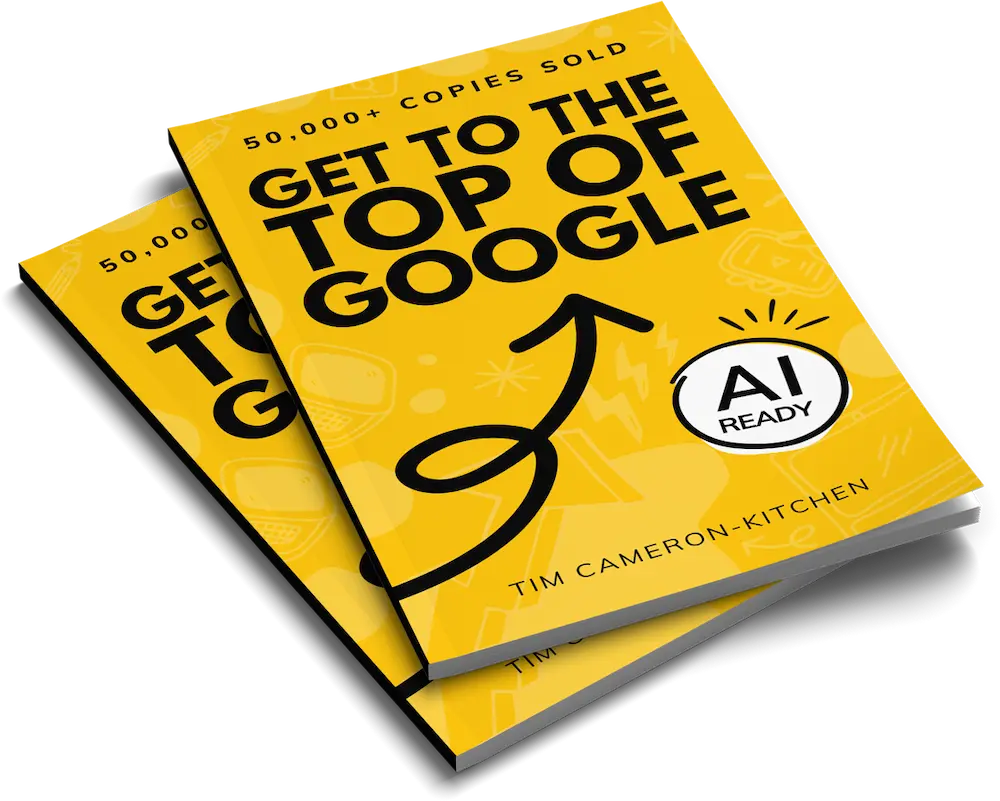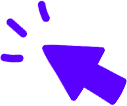Get Weekly Marketing Tips
Join 30,000+ marketers and get the best marketing tips every week in your inbox
A picture paints a thousand words, and a great picture can be worth a thousand words of web content, too.
Optimising your website’s images is vital for SEO, and yet too many businesses are acting as if text alone will help them jump to the top of Google.
And it’s not just small businesses that are doing this.
A quick jump in the Wayback Machine shows you what many big companies’ websites looked like before they properly realised the power of images on the internet.
The results are not for the fainthearted.

Kill it! Kill it with fire!
Coca-Cola and Amazon: these are both huge, multinational corporations who, once upon a time, were the owners of two truly ugly websites. Quite frankly, they should have known better!
But you don’t need to make the same mistake.
A website with decent images, combined with great text content, can keep your visitors fully engaged. So here are six key points to make sure you have great looking, well-optimised images on your website.
1. Choose High-Quality Images
Internet users can be shallow people, and the harsh reality is that nobody wants to look at a site full of bad images. Low resolution and uneven cropping can make an otherwise great image look terrible.
Low-quality images can cause high bounce rate. Bounce rate is the percentage of people who clicked on your site, decided against it, and then clicked away. Internet aficionados plough a lot of time into figuring out what causes people to bounce, and low-quality or inappropriate images are two of the main culprits.
Choose an image that shows off your brand in the best possible light, and you’ll reap the benefits.
2. Should You Go Stock Or Not?
There are countless stock photo sites out there providing fantastic high-quality images that are absolutely free. Better than that, many are creative commons zero, so you don’t even have to worry about crediting the author.
Still, there’s a catch.
Stock images are free because they can be vague, generic, and — in some cases — just plain bad. Websites like Unsplash are a fantastic source of free, creative commons zero photos, but it’s far from an exhaustive source.

Unsplash: beautiful but limited.
If you have to choose a stock image, make sure it’s a good one.
You want something specific and you want something relevant.
You want the image to fit.
You want it to look like it belongs on your site.
Essentially, you don’t want the image to look like a stock image
There are great ways you can personalise stock images. Canva, for example, is an excellent resource that allows you to best modify a stock image for your site.
If you want something specific to your business — such as a picture of someone performing a warehouse racking inspection — then you’re better off going elsewhere. This may mean that you will have to pay for an image, or even take the photo yourself.
Photos of staff, photos of your workplace and photos of things that you feel matter to your business mean that your site will have images which are unique and personal.
Request a free website and marketing review and our team will tell you how to improve your marketing.Is your marketing underperforming?


3. Get The Image Size Right
Here’s where things get complicated. On the one hand, you want the best quality image possible because you know that quality images suggest professionalism. On the other hand, you don’t want an image that takes so long to load that people bounce.
We internet users aren’t just shallow; we can be impatient too! Big sites have been talking about improvements to their loading speeds in terms of milliseconds since 2012, and the desire for faster internet has definitely not slowed in the last four years.
That high resolution panorama of the Texan skyline at night may look absolutely beautiful, but unfortunately, it’s only going to put people off if it takes too long to load. And by too long, we’re talking a matter of milliseconds.
There is a solution though.
Image optimisation services, like ShortPixel, massively compress the file size of your image without noticeably reducing image quality. This means you get an image that loads faster and only has a slightly lower resolution. There are also some great WordPress plugins for image compression, such as EWWW Image Optimizer and Lazy Load.
4. Choose A Relevant File Name
Let’s be honest, we all know how it is. The average downloads folder or desktop is an unorganised mess clogged up with filenames like “IMG0001.png” or “DCMIMAGE10.jpg” from photos that were either downloaded or uploaded to your computer in a bit of a hurry.

Look familiar?
However, if you want your images to do more than just look nice, you need to spend some time changing those file names before they appear your site.
SEO is all about giving search engines as much information as possible, and file names are a prime example of this. Don’t throw away this golden opportunity to tell Google what it’s looking at. If you pick a filename that is an accurate, SEO-friendly, description of your image, then search engines will be grateful.
Users of your site will grateful too. After all, if they decide to download the image for their own personal use, it’ll have an accurate name so as not to get lost amid all the “CANON-DCI-002.jpg” in their downloads folder.
5. Image Captions
Caption comedy is the bread and butter of sites that specialise in writing funny articles, but there’s a big SEO trick that a lot of people are missing.
The simple fact is that people read captions. In fact, people are 300% more likely to read the captions under images than the text of the body itself.
It makes sense.
The average internet user likes to jump from article to article. So they’ll check out the headline, scroll through the subheadings, look at the images, and then they will look at the image captions. Put all of those things together, and your reader has a pretty decent idea of what the article is actually about. Based on that, they may or may not choose to go back and read the whole thing.
As a result, good captions can drastically reduce bounce rate.
They can also be a great place to put keywords, though that doesn’t mean that every caption needs to be stuffed with keywords. Remember that readers want to be entertained and that an irrelevant but keyword heavy caption underneath a photo is not entertaining. Worse than that, it’s confusing. And confusion is the enemy of online content, especially when internet users have so many other articles to choose from.
6. Choose Proper Image Titles And Alt Tags
Google and other search engines can’t read pictures alone, which means you need to add text descriptions to say what’s in the picture — these are known as alt tags.
If an image fails to load, either due to a slow internet connection or because you didn’t compress your images, then the alt tag will show up on the webpage in place of the image.
Alt tags are also useful for those with visual impairments. They might not be able to see the image, but their text-to-voice software will be able to read the alt tags and this will enable them to understand the image.
Alt tags and image titles are yet more text that Google can add to its search algorithm. As with captions, it’s best not to go overboard. Still, throwing a few keywords into your alt tags and image titles can make a small but positive difference.
If you’re using WordPress, you can add alt tags to your images when you upload them and through the “add media” button when you’re creating webpages. You can manually add in alt tags through HTML by including alt=”this is your alt text” in your image tag. Here’s an example:
<img src="exposure-ninja-website.jpg" alt="Ninja Website" />
When it comes to building the perfect ninja website, nothing should be ignored. Images are yet another way to create a better website than your competitors by taking the time to do the things they won’t.
If you’re struggling to optimise your images or have a question about SEO optimising your website, our ninjas are on hand to help. You can catch the SEO ninjas by emailing your question to seo@exposureninja.com.