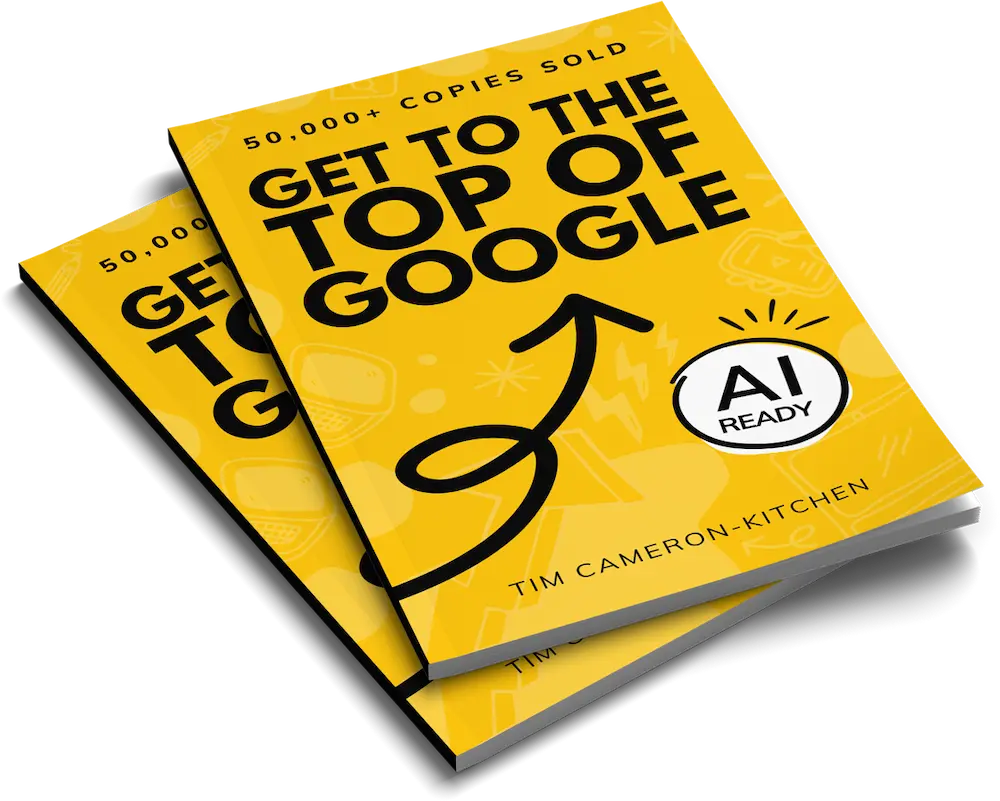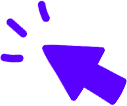Get Weekly Marketing Tips
Join 30,000+ marketers and get the best marketing tips every week in your inbox
Your website loading speed is a significant factor to its success. Make sure your site is leading the pack.
Website loading speed is one of the most critical factors to think about when optimising your website. It can be a complex subject, though, and many business owners leave it alone as a result.
Since it has such a significant and measurable effect on your business, it’s something you must have control over if you’re hoping to get the most out of your website. So let’s take a look at the subject and help turbocharge your site’s loading time.
Human Response Times
Back in the 90s, Jakob Neilson’s book Usability Engineering was released. It defined three main time limits that need to be considered when people are using computer applications. Here’s what Jakob found:
- After 0.1 of a second, your user won’t notice anything wrong. Beyond this, they start to notice a delay.
- After 1 second, your user is aware there’s a delay but is still focused on their original thought.
- Anything between 1 and 10 seconds and your user is now thinking of something else and looking elsewhere.
What this means is website users are impatient. They want answers fast. So, with this in mind, let’s take a look at how website speed works these days.
Why Do I Need A Fast Website?
The actual sales impact of a slow website is merciless. According to a study done by KISSmetrics, 47% of web users will stick with a website for two seconds before looking elsewhere, and 40% of users leave after three seconds, claiming a lower conversion rate of about 7%. That means a business bringing in £1,000 a day is missing out on around £25,000 a year for that extra second. Ouch.
It doesn’t get any less brutal on mobiles, either. Since the majority of Google searches are now done via mobile and handheld devices, your website needs to load up quickly on these platforms, too. According to Google, for every one second longer it takes to load your website, you get 9.4% fewer views. In terms of conversions, that one second also causes an average conversion drop of 3.4%.
Think about that for a second. You’ve just lost nearly 10% of your mobile traffic and over 3% of your profit at the same time.
There’s also some good SEO value with having a fast website loading speed, too. Google will give you a higher PageRank if your website loads quickly. Google wants to offer its searchers the fastest answers to their questions, so if your site loads super-quick, your site is adding to Google’s user experience.
Request a free website and marketing review and our team will tell you how to improve your marketing.Is your marketing underperforming?


Test Your Website
Now that we know about how humans view website loading speed, let’s test out your site and how importantly Google regards it. Put your website’s URL into Google’s pagespeed insights tool and you’ll get a rundown of any errors Google has spotted, along with some suggestions of ways to fix it.
Next is to use the web page test tool which shows you how long it takes for your website to load, along with the elements that are slowing it down.
Now that you know where your website is getting stuck, we can look to adjust it.
4 Simple Fixes For Common Website Loading Speed Issues
There’s a whole load of different factors to consider when trying to improve your page speed. Here are a few of the most common website speed issues we run into and how to fix them. If you want some more help, claim your free website and marketing review and we’ll look into your issues for you.
1. Leverage browser caching
Your website is made from a bunch of different files; images, CSS, HTML, javascript, and so much more. Each time your website user visits your site, they have to download the full site again. Since your website stays relatively unchanged from day to day, your users don’t need to keep downloading these files each time they visit. To save website loading time, you can tell your website to only provide new download files when something has changed. If you’re using WordPress (which we do a lot), we recommend using the W3 total cache which handles all this automatically.
2. Server response time
Servers might seem expensive, but you usually get what you pay for. If your server response time is low, it might be a good idea to switch to a slightly faster plan to give your website an easy boost in speed.
3. Server location
If you’re hosted on a server that’s a fair distance away, that can add to your website loading time. Changing servers to a closer site will help keep this under control.
If this is going to cause issues, we’d suggest looking into CloudFlare. CloudFlare stores caches of your data around the world. When you get a visitor to your website, CloudFlare sends the cache from the closest data centre, cutting down on the loading time. It’s also free for a basic account.
4. Optimise images
Image files can usually be easily compressed, which drastically cuts down on loading times without significantly reducing quality. If you use WordPress, we recommend using the EWWW image optimiser which does it all for you. This plugin will automatically look for different ways to reduce your image file size as you upload them. There’s also a really handy video to help you get started.
We’ve also written a Ninja blog on how to optimise your website’s images.
Keeping your website speedy and loading quickly is a major part of any successful website, so if you can optimise the points above, it’s well worth the time spent. Of course, if you’d like a team of experienced professionals to take a look at what can be improved, get in touch with Thinkplus and sign up for your free website and marketing review.
Want more tips on optimising your website loading speed? Why not check out our best-selling SEO book How To Get to the Top of Google?