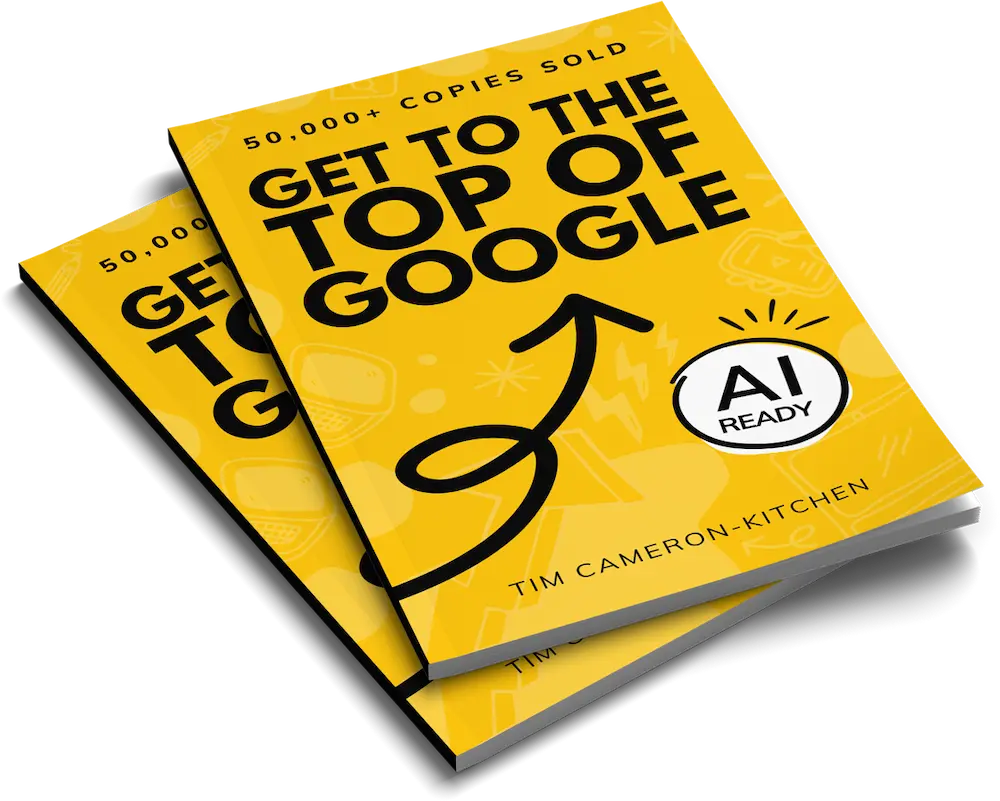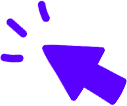Get Weekly Marketing Tips
Join 30,000+ marketers and get the best marketing tips every week in your inbox
Are you thinking about the move to Google Analytics 4?
If you’re not, you should be.
On 1st July 2023, standard universal analytics properties (what you’re probably using now) will stop processing data, and you’ll need to be using Google Analytics 4.
It’s a lot to take in. It’s so different from Universal Analytics.
You have all this data, but you don’t know how to use it to make a profit.
What does it all mean? And how does it impact my business?
That’s what this guide is for.
This guide brings together the most important data from Google Analytics 4 and explains how to make a profit from it using your marketing strategy. Let us help you learn what data is important to your specific business and how you can make money from it.
Most Google Analytics 4 guides talk theory.
We’re talking money.
This guide will help you turn your Google Analytics 4 data into more traffic, leads, sales, and revenue.
Want a handy Google Analytics 4 marketing checklist?
Download The Revenue-Increasing Guide to Google Analytics 4, which includes a marketing checklist for each section.
Is your marketing underperforming?
Request a free website and marketing review and our team will tell you how to improve your marketing.


Useful Google Analytics 4 Terms
Before we start, here’s a glossary of Google Analytics 4 terms you need to know.
Users
The total number of individual people who visited your website.
New Users
The number of people who visited your site for the first time.
Sessions
The number of times individual users visited your site. For example, a person may visit your site multiple times.
Average Session Duration
How long visitors spend on your site
Conversions
The number of times users triggered a conversion event on your site. For example, by signing up to a mailing list or filling out a form.
Revenue
The sum of earnings from purchases, subscriptions and advertising.
Pages/Screens
The pages on your website or the screens on your app.
Landing Pages
The pages that people first land on within your website.
User Demographics
Information about tube location, gender, age and interests of your website visitors.
Now you’re more familiar with the terms Google Analytics 4 uses, let’s dive into the profit-making data — starting with Users and Sessions.
Is your marketing underperforming?
Request a free website and marketing review and our team will tell you how to improve your marketing.


Users and Sessions
The User and Session data you can see under the Traffic Acquisition Report is not strictly profitable but still very important to your wider marketing strategy.
Screenshot of Users and Sessions data in Google Analytics 4
Firstly, if you don’t have many users on your website, then you’re not going to make many sales.
0 visitors = 0 sales.
Or you might see that you have lots of visitors, but they’re not turning into sales.
Screenshot of Users and Sessions data in Google Analytics 4
Instead, they’re spending barely any time on your site and bouncing back to search engines or the social media platform they clicked your ad on.
If you have either of these issues, there are several actions you can take to fix them.
How to profit from users and sessions data
If you’re not getting traffic
If you’re not getting much traffic to your website, you need to fix this before you can fix anything else. Your website might convert well once it has visitors, but you won’t know that until you have a steady traffic flow.
Start by researching the blog content your competitors are adding to their websites. Any high-performing business uses its blog to answer common search queries its target customers use when searching for their products.
You can also use tools such as AlsoAsked or Semrush* to see common questions being asked about your product or service.
Keep search intent in mind too. Some searchers have commercial intent and are ready to buy, whereas others may have informational intent and want to learn more about a product or service. Not everyone is ready to buy, and many of your ideal customers won’t know you exist yet.
Examples of different search intent
If you’re selling performance management software, for example, people who don’t realise they need your software will be searching for more broad questions, like “Why do I have high staff turnover?”
Content creation can take time, so you can use PPC to help drive some traffic to your site in the meantime. Just ensure you’re sending them to landing pages relevant to the ads. If your ad mentions a specific service but takes viewers to the homepage, they will be more likely to leave the site meaning your average engagement time will be lower.
*Try Semrush for free for 30 days using our referral link at https://thankyouninjas.com/
If you’re getting some traffic
If you’re getting some traffic but not as much as you’d like, you should look at where that traffic is coming from in Google Analytics 4.
If a lot of your traffic is coming from a certain social media platform, then it’s worth putting more time into that platform.
If you’re getting some referral traffic thanks to backlinks or guest posts, you should look into guest posting with similar publications. If you’re getting a lot of referral traffic from these posts, but this traffic isn’t converting or is leaving the site quickly, you may need to improve the landing page or see if you can update the link to send visitors to a better page.
Do you have a big mailing list? Perhaps you ran a great campaign that resulted in you getting lots of email addresses, but you haven’t done much with this list. Email campaigns can be a great way to drive traffic to low-performing pages and to build customer relationships. Don’t just use your mailing list to direct people towards a purchase.
You should also analyse popular pages on your site to identify why they are performing well and see if you can replicate this success on other pages. This could be the type of content, the topic or the number of backlinks to the page.
Is your marketing underperforming?
Request a free website and marketing review and our team will tell you how to improve your marketing.


If you’re getting lots of traffic
If you are getting a lot of visitors to your site, but they’re leaving quickly, there could be issues with the conversion rate optimisation on your website.
Check that it’s obvious what you sell from your homepage and that you’re making it easy for visitors to take the next step. For some users, the next step will be a purchase, but for others, the next step may be signing up for your mailing list or learning more about your business.
Remember, confused visitors do not become customers.
If you’re struggling to come up with content ideas for each stage of the funnel, check out this video:
The £10,000,000 Content Playbook (You Can Have for FREE)
Get a Users and Sessions data marketing checklist in our downloadable guide.
Conversions
The conversion data in the Traffic Acquisition and Engagement reports is useful — as long as it’s set up correctly.
Conversions data in Google Analytics 4
If you’ve previously set up conversions in Universal Analytics, be warned that setting it up for Google Analytics 4 is more challenging. That said, the data is more tailored to your business and can help you make better decisions.
Screenshot of Conversions data in Google Analytics 4
And you can track more than just sales. What other “conversions” are important to your business? These could be mailing list sign-ups, downloads or video views.
If you have visitors but they’re not converting, there are some steps you can take to fix this.
Is your marketing underperforming?
Request a free website and marketing review and our team will tell you how to improve your marketing.


How to profit from conversion data
Start by looking at your calls to action (CTA).
Are they appealing to your target customers?
No matter your target audience, if your calls-to-action look like this:
“call now”
“talk to sales”
“learn more”,
then you need to improve them.
Some customers are ready to call you right away, but many aren’t.
They may feel like there’s a risk involved with “talking to sales”, such as being forced into a purchase they’re not ready for. There’s also the risk that the product or service won’t be right for them, but they’re not being directed towards where they can learn more about your business.
It’s just too much too soon, so they aren’t converting, meaning your user numbers are high, but conversion numbers are low.
You may also have fallen into the trap of asking too many questions in your CTA. The fewer questions, the better, especially if this CTA targets visitors who are new to your business. They may not trust you enough at this stage to share lots of personal data with you.
Example of an over-complicated CTA and a clear and simple CTA
It might be as simple as the CTA being hard to find — maybe it’s at the bottom of a page, and visitors aren’t scrolling that far, or it’s on a page that visitors aren’t landing on.
Another common issue we see with CTAs is that they are not relevant to the page they are included on. If you have written a blog aimed at consumers at the start of their buyer’s journey, your CTA should reflect that. They will respond better to a mailing list CTA or a useful downloadable rather than being invited to contact you.
You may also see in your Google Analytics 4 data that you have high-traffic pages with no CTAs on them — make sure you add a relevant CTA to these pages to make the most of the traffic.
If you have pages that convert highly, you should analyse why and replicate this on other pages where possible. If you have a blog about a certain topic that converts highly, you should create more content based on that topic.
Remember, if you update low-performing pages to match high-performing ones and they don’t improve, it might be that some pages are converting highly just because they focus on your most popular product or service. It might not be because these pages are well-optimised.
Keep this in mind when making any changes to low-performing pages.
You can also use this data to understand which products or services are less popular and create a marketing strategy to promote them more or cut them from your offering.
Get a Conversion data marketing checklist in our downloadable guide
Want to create a call-to-action that never fails?
Watch our founder explain common CTA mistakes and how to solve them.
Create a Call-to-Action that NEVER FAILS
Pages, Screens and Landing Pages
Analysing the pages on your website or screens on your app that are the most or least popular can help you improve your entire website.
Screenshot of Page and Screens data in Google Analytics 4
It’s also useful to look at the pages visitors are landing on when they arrive on your website.
If the content is doing well, then you need to understand why — is it the topic, the placement of the CTAs, or maybe the result of a great PPC campaign?
The same goes for content and pages that are underperforming. If they have low views and people aren’t spending a long time there when they do view the page, then it’s likely you need to make some changes.
It’s nice to see pages performing well, but check that they’re the right pages. You could be getting a lot of traffic to a page from PPC ads but have low conversions because the page isn’t what people expected or isn’t optimised for conversions.
How to profit from pages, screens and landing page data
If lots of people are landing on a specific blog but not converting, then it’s likely you’ll need to make changes to your call-to-action. This could be the placement, the level of risk, or it could be the offering.
If a blog aimed at searchers who aren’t ready to convert only has a CTA inviting them to “call now”, then they’re unlikely to convert even if they spend a long time reading the blog and get value from it. Include CTAs relevant to the page they are on and the stage of the buyer journey the visitor is at.
If only a few people are landing on a service page, but the conversion rate is high, then it might be worth putting some PPC behind that service or creating blog content targeting high-volume search terms.
You must pay attention to your important pages. If your homepage and product, category or service pages are not optimised for search or conversions, then you need to make changes fast.
Get a Pages and Screens data marketing checklist in our downloadable guide
Is your marketing underperforming?
Request a free website and marketing review and our team will tell you how to improve your marketing.


Want to learn more about improving your website’s pages?
According to YouTube comments, this is “One of the best and most informative videos that you’ve ever made.”
THIS Is Why Your LANDING PAGES Don’t Convert
Demographics
Another area of Google Analytics 4 that can help you diagnose other problems with your website is the demographics section.

There’s not as much data here as there is in Universal Analytics, but there are some good stats to get started with, and it will improve over time.
It’s important to note that your target audience should go beyond just age, gender and location, but currently, this is the only data included in this report.
An excellent use for demographic data is seeing whether your website reaches your target audience.
If it doesn’t, then you need to change your marketing strategy.
How to profit from demographic data
What should you do if the demographics data in Google Analytics 4 doesn’t match your target audience?
There are a couple of routes you can take.
If your demographics aren’t matching your target audience, and you aren’t getting the amount of traffic or conversions you’d expect, then you need to rebuild your marketing strategy.
Start by comparing your website with your competitors.
What kind of content are they sharing, and how are they positioning their brand?
This will give you an insight into how they connect with their customers, and if your audience is very similar, you can take inspiration from them for your website and content.
Next, review any PPC campaigns you are running. Are they being run in the right places? For example, if your target audience is younger, then ads on social media platforms like TikTok and Instagram will likely get you good results. If your audience is older, then Facebook or Pinterest might be a good fit.
Social media stats from Sprout Social
There’s more to your audience than just their age, but looking at the average age of social media platform users can give you somewhere to start. This also goes for your organic social media content.
You should also research online publications relating to your industry and pitch guest posts to them. These publications should be ones your audience read regularly. If they have fewer readers but are more likely to be read by your target customers, then they’re a better choice than a site with many readers that don’t fit your demographic.
Suppose your demographic data isn’t matching your target audience, but you are making sales to the current group more often than to your target audience. In that case, it’s possible that the audience you thought you should be targeting isn’t the best one for your product offering.
Get a Demographics data marketing checklist in our downloadable guide.
Is your marketing underperforming?
Request a free website and marketing review and our team will tell you how to improve your marketing.


What’s Next?
Still struggling to get your head around Google Analytics 4?
Check out this jargon-free video guide to Google Analytics 4 from our founder.