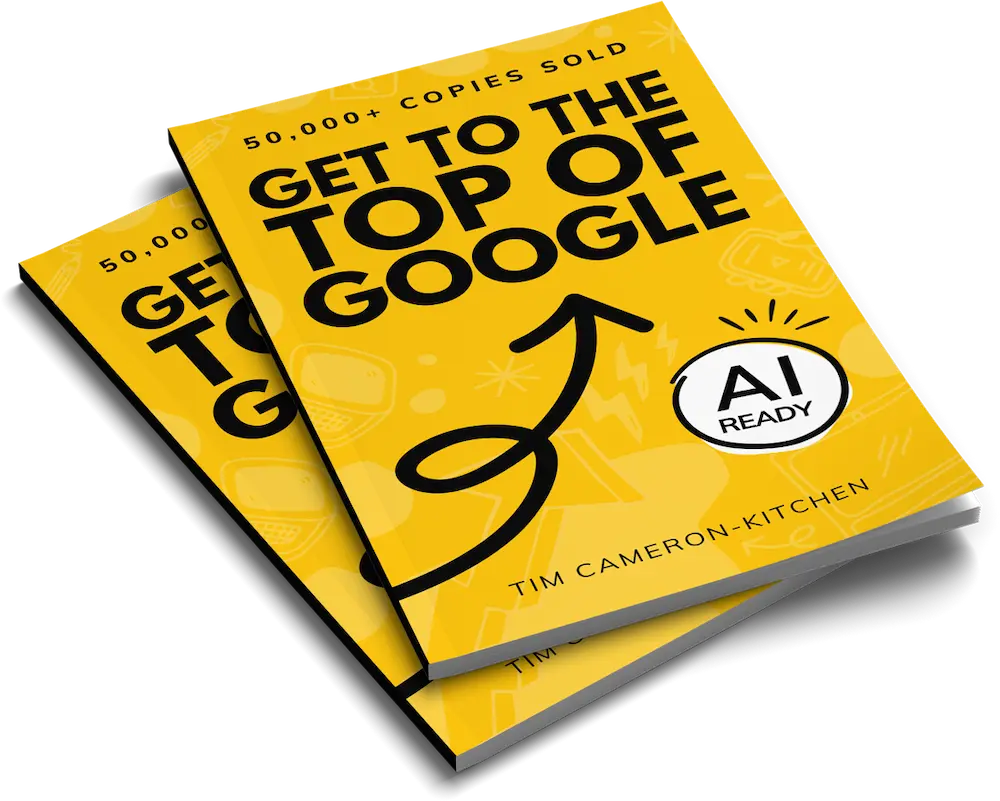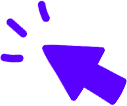Contents

- What Is Google Ads?
- How Does Google Ads Work?
- What Are the Benefits of Using Google Ads?
- How Much Does Google Ads Cost?
- How to Advertise with Google Ads
- How to Advertise on Google Maps
- How To Advertise on YouTube
- How to Track Google Ads Success?
- Why Are My Ads Not Working?
- What Are the Alternatives to Google Ads?

Get Weekly Marketing Tips
Join 30,000+ marketers and get the best marketing tips every week in your inbox
Google is the most popular search engine in the world. It has over 70% of the search market share and captures almost 85% of mobile traffic. If your business is not already advertising on Google, you could be missing out on hundreds of warm leads. If you don’t already have a Google Ads (formerly Google Adwords) account, learn how to set one up here.
In this blog, we’ll give you all the information you need to get started advertising on Google. We’ll cover the basics and explain how to use Google advertising to effectively drive more traffic to your company website. Increasing the amount of relevant traffic to your website is essential if you want to boost brand awareness and increase conversions, which most businesses do.
The Thinkplus Paid Search team are experts in Google Ads management. Request a free review of your Google Ads campaign and learn how to drive more traffic to your site.
What Is Google Ads?
Google Ads is a free online advertising platform that allows businesses to pay for their ads to be shown on Google’s Search Engine Results Pages (SERPs) and across the Google Display Network. Businesses can use the service to get their ads in front of the right audience at the precise moment they are searching for products similar to theirs, making it a highly effective way to drive relevant traffic to a company website and increase conversions. You may have heard of “pay per click” advertising. This is how Google Ads works. Every time a user clicks on your ad, you pay a fee.
Unlike SEO (Search Engine Optimisation), which can take months or even years to bear fruit, PPC has the potential to deliver results fast. Well-optimised ads can quickly appear in the prime position on SERPs, above the organic (unpaid) search results, enabling businesses to grab the bulk of traffic. Google (paid) ads are marked with a small “ad” label next to the URL.
How Does Google Ads Work?
The basics of Google Ads are relatively easy to learn, even for beginners. Sure, there are many advanced features and developing winning strategies is an art form some people spend years perfecting, but getting started is straightforward. It’s easy to control your budget too. So don’t be put off for fear of inadvertently spending thousands of pounds your business can’t afford.
Keywords are at the core of Google Ads. These are words that a target audience might search for when seeking a solution to their problem. One of the first steps in building a Google Ads campaign is to create a list of these keywords. For example, a property company might select “houses for sale” or “flats to rent in Manchester”. You can then set a limit on how much you want to pay each time your ad is clicked on (pay per click). This can give peace of mind that you won’t blow the budget. But remember, your competitors will be bidding on the same keywords, so the higher your bid, the more likely your ad will be shown instead of theirs.
The bid amount is not the only factor Google uses to determine which ad to show for a particular keyword search. Google’s “Ad Rank” metric is also used to determine who wins the prime position. In addition to the bid amount, Ad Rank is based on ad quality its search context.

Image via bestppc.marketing
What Are the Benefits of Using Google Ads?
Fast results. Paid advertising delivers results a lot more quickly than SEO. It can take years to gain a good position in organic search results (SEO), whereas PPC campaigns can shoot your ad to the top spot almost immediately. 75% of internet users never look past the first page of Google search results and an ad that appears at the top of the SERP gives the best visibility. Google Ads makes it easy to see what is and isn’t working, so advertisers can swiftly adapt ads and campaigns to achieve the best results.
Remarketing capabilities. Wouldn’t it be great if you could target ads at people who have already visited your website and shown an interest in your product or service? Google Ads lets you do just that. Remarketing allows advertisers to serve ads to users who have visited key pages on their website when they later land on sites in the Google Display Network or search for key terms. By showing ads to an interested audience, the click-through-rate (CTR) dramatically increases, driving warm leads to your website.
Easily control and measure campaigns. The Google Ads platform offers a wealth of data that allows advertisers to effectively manage and evaluate campaigns. You can see information such as who clicked on your ad, the keywords that deliver the best results, how many leads an ad has generated and how much each lead has cost. Armed with this information, advertisers can quickly end or amend poorly performing campaigns and ramp up the budget for those delivering great results. Connecting Google Ads to Google Analytics provides another level of data that can be used to guide ad spend.
- Increase brand awareness. The Google Display Network consists of more than 2 million websites, videos and apps and reaches over 90% of internet users globally. This means advertisers can reach a huge audience via Google Ads, which is great for raising brand awareness. Ads focus on the right people at just the right time, that is when they are searching for relevant products or services.
- Beat your biggest competitors. “Target outranking share bidding” is a highly effective strategy for making sure your ad is served instead of a competitor’s. Google Ads reports make it easy to see if another website is regularly outranking you on Google. Setting up target outranking automated bidding allows Google Ads to raise or lower your bids to help your ads outrank those of another specified domain. Your ad will then appear above that of your arch rival — pretty cool, hey?

Image via starcomblog.co.nz
How Much Does Google Ads Cost?
The short answer is, how long is a piece of string? The average cost per click is between £0.66 and £1.32 in the UK. However, the cost of Google Ads depends on several factors and it can vary considerably from business to business. The good news is that it’s easy to control how much you’re spending by setting bid limits. Once you understand how the platform works and which campaigns are most successful for your company, you can make an educated decision about when to spend more and when to cut back. The cost of Google Ads will depend on:
- The keywords selected. In very competitive markets, the most popular keywords will have a high CPC. “Casino” for example, costs £58.57 on average and is currently the most expensive keyword in the UK.
- Your maximum bid. This is the most you are willing to pay per click and Google Ads considers it when determining the CPC.
- Your quality score. Google looks at the text in your ads and the landing page it directs people to and gives a quality score of 1-10, depending on the user experience provided. Better quality ads that are relevant to the user will attract a lower CPC.
- The ad rank of competing bidders. This metric is used to determine the position of an ad. It recalculates every time an ad is eligible to appear and thus it can fluctuate. If advertisers with a high ad rank bid for the same keyword as you, this can drive up the CPC.
The best way to lower the cost-per-click is to improve your quality score by improving your ads and targeting relevant audiences.
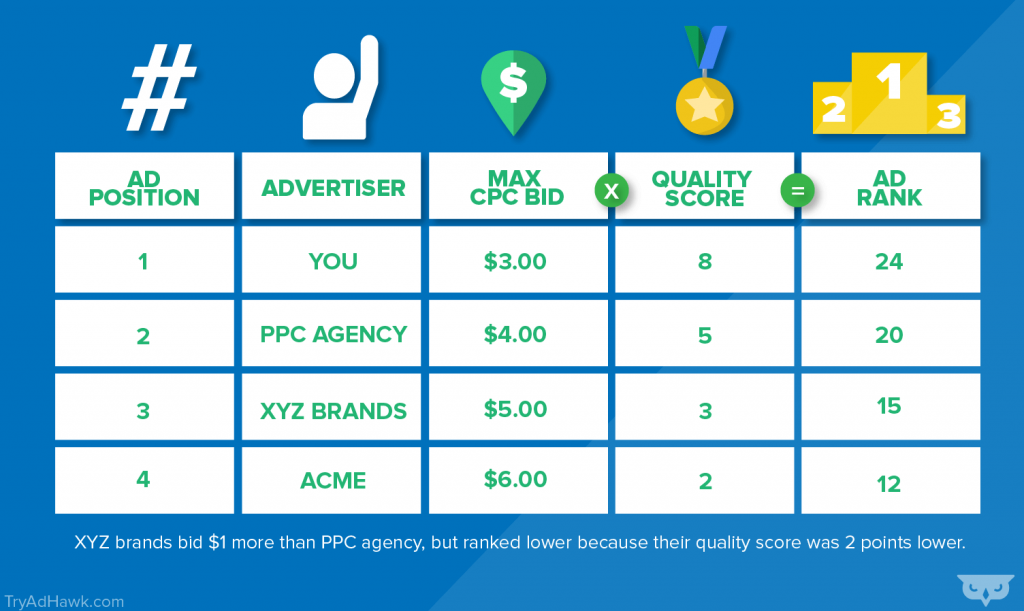
Image via tryadhawk.com
How to Advertise with Google Ads
- Set up a Google Ads account. If you don’t already have a Google Ads account, you’ll need to set one up via the Google Ads homepage. Check out our handy guide to setting up a Google Ads account here.
- Establish your goals. The next step is to decide on your primary objectives. Is your main aim to raise brand awareness or to drive traffic and increase conversions? When you set up Google Ads, you’ll be asked to choose your main advertising goal from a list of three options. Without a clear goal, it will be nigh on impossible to gauge success.
- Identify a target audience. You may have more than one goal, and likewise, you’ll probably have several audience subsets. When you’re getting started, it’s helpful to think in broad terms about who you want to see your ad. What age are they? Where are they located? Which devices do they use? You can make changes as you begin to use the platform and learn more about the kind of people who are interested in your goods or services.
- Create a list of target keywords. Choosing the right keywords is essential to Google Ads success. Take the time to conduct thorough keyword research. The Google Ads Keyword Planner is a great tool to get you started. Try to use a variety of different keyword types. You can learn more about keyword types and how keywords are used in Google Ads in our guide, “What are Keywords in Google Ads?”.
- Set your budget and bid limits. It’s easy to control how much you spend by setting a daily limit for bids on each target keyword. Remember, some keywords are more competitive than others. There’s no point setting a daily limit that wouldn’t even cover the cost of two clicks. Choose relevant yet affordable keywords and set a daily limit that will deliver results without busting the budget. Use tools such as SpyFu and SEMrush to see where competitors are focusing their ad spend. If they’re investing a lot in a particular keyword there’s a good chance it’s driving shed loads of traffic to their site and it could do the same for you.
- Create awesome ads. Your quality score will be determined by the user experience your ads and the landing pages they lead to, provide. Google ads use the quality score (along with other factors) to set the CPC. So it’s well worth taking the time to craft relevant ads that lead to user-friendly landing pages on your website.
- Activate conversion tracking. This is a must for eCommerce sites. Without installing conversion tracking, you’ll have no way of knowing how many clicks have led to conversions. This data is essential for evaluating campaign success and ensuring you’re spending the advertising budget in the right places. Conversion tracking is crucial for e-commerce sites, but it is a useful feature for many businesses as it tracks not only sales but other types of conversion, such as email sign-ups or e-book downloads. Activating conversion tracking involves copy and pasting a snippet of code onto the web page customers are sent to after completing a conversion. Head to Google’s help page for step-by-step instructions.
- Build remarketing lists. As previously mentioned, remarketing to people who have previously visited your website is one of the coolest features of Google Ads. Before you can serve ads to this audience, you need to build lists of the people who visit key pages on the company website. You can set up rules that will determine if the user sees your ad or not.
These are the fundamentals of advertising on Google Ads. Once you’ve got to grips with the basics, learn how to hone your strategy and get better results from your PPC campaigns by watching our podcast, “How to Increase the Profit from Your Google Ads Campaigns”.
Want us to review your PPC strategy? Request a free PPC review today.

Image via wordstream.com
How to Advertise on Google Maps
Google Maps is a great way to increase footfall in your local shop. As consumers increasingly order goods and services online, businesses that rely on local trade are struggling to attract the necessary custom to keep a healthy profit margin. But many people still visit brick and mortar stores to see, touch and even smell products before they are ready to make a purchase.
So how can you use an online tool like Google Maps to boost trade in-store?
When people search for nearby businesses in the Google Maps app such as “supermarket near me”, they may be served local search ads that feature your business location. This targets people who are near your store at the precise moment they are looking for the goods or services you provide. As a result, your business will benefit from increased foot traffic in-store, a higher volume of incoming phone call enquiries and enhanced brand awareness. When people receive information about your location, opening times and more, there is also a greater chance of future in-store visits or calls. You’re also likely to see a spike in website traffic as people click on your URL to learn more about the business.
Local search ads generally appear as the top two results when a search term is entered in Google Maps. They are marked with a purple “ad” symbol. If a user selects the ad, they see more detailed information about the business. Your business will appear on maps as a purple “promoted pin.” Just as with regular PPC ads, advertisers are charged each time a user clicks on the ad.
To advertise on Google Maps, you’ll need to enable “local extensions” for your ads. These are add-ons to the text ads you’ve created in Google Ads and they allow your business to appear on Google Maps. If a user searches for “restaurants near me” and you are bidding on these keywords in Google Ads, your company will be in the running to appear in Google Maps. Users can then click on your extension to view more information such as the business address, phone number and opening hours.
For a full guide to location extensions and advertising on Google Maps, check out Google’s support page.
How To Advertise on YouTube
More than 1.9 billion logged-in users visit YouTube every month. That’s a huge audience for your product or service. If you’re not already advertising on YouTube, why not? Here’s how to get started.
- Set up a business channel on YouTube. This couldn’t be simpler. Sign in to YouTube, click on the user icon and select the “settings” gear cog. Click the “create a new channel” button and after selecting “use a business or other name”, enter the company name. YouTube have created a handy setup guide and video here. You’ll also need a Google Ads account as these platforms work hand-in-hand.
- Create your video content. The most successful YouTube content is either entertaining or solves a user’s problem, such as “How to change a bicycle tyre”. High-quality videos may cost more to produce, but they will create the professional image your business needs to attract customers.
- Upload your ad. The YouTube dashboard is extremely user-friendly and it shouldn’t take you long to find your way around. To upload your ad, click on the video camera icon in the top right-hand corner. Select “upload video” and choose your target audience from the four options provided — public, unlisted, private or scheduled.
- Create a campaign in Google Ads. Create a new campaign in Google Ads, just as you would for any PPC campaign. Select “campaigns” in the left-hand menu bar and click on the blue plus button. There’s more guidance on getting started with Google Ads here. When it comes to choosing the campaign type, be sure to select “video”.
- Select an Ad Format. Depending on the campaign goal selected, you can choose from five ad formats in Google Ads — in-stream, video discovery, bumper, non-skippable in-stream or out-stream. These will dictate where and how your ad will appear next to the video content selected.
- Set campaign parameters and choose keywords. Still in Google Ads, give your campaign a name, set the budget and bidding strategy, and customise the target audience. You can also select content to exclude languages to be used and more. This part of the process will likely require some trial and error as you learn more about what your target audience is looking for and the type of content they like to consume. As with any PPC campaign, you’ll also need to research and select the target keywords that you want to trigger your ad.
- Link your video ad to the Google Ads campaign. Go back to YouTube and copy the ad URL from the screen where you uploaded the video content. Paste this into Google Ads in the “create your video ad” section. Check all the details are correct and give the green light for the ad to go live. As soon as YouTube receives your ad approval, the ad will begin to show.
How to Track Google Ads Success?
You can track Google Ads Success by measuring metrics that align with your campaign goals. Some key metrics to consider when evaluating campaigns include:
- Quality Score. As previously mentioned, the quality score is Google’s way of assessing the relevance and quality of your chosen keywords and the ads you create (including the landing pages they lead to). A higher-quality score generally results in a lower cost per conversion. Google automatically assigns a rating of six to any new keywords to your account. You may think that a quality score of 10 is a sure sign of success, but it’s more realistic to aim for different scores depending on the type of keyword selected. Scoring nine or 10 for branded keywords, such as your company name, is perfectly achievable — whereas a rank of three or four for competitor keywords is more realistic.
- Clickthrough Rate. If you only look at one metric (which we don’t advise!), the clickthrough rate (CTR) is the one to pay attention to. This is a measure of how often people click on your ad when they see it. The CTR is one of the primary factors Google uses to determine your quality score that we know dictates the cost-per-click and ultimately the cost-per-conversion. If you have a healthy CTR, you can be pretty certain you’re showing a high-quality ad to an interested audience. Aim for a CTR of 1 per cent or higher. Less than this means the ad isn’t attracting your target audience and you should make some changes.
- Conversion Rate. If you have enabled conversion tracking, this metric will tell you how often someone clicks on your add and continues to convert. A conversion refers to someone taking the desired action, whether that is making a purchase or subscribing to an email list. Clicks are important, but they need to go somewhere. This metric will give you a good idea of the return on investment (ROI) of your Google Ads spend. To calculate the conversion rate of an ad, divide the total number of conversions by the number of ad clicks during a fixed period.
There are many more metrics that can be used to monitor Google Ads success, especially if you link Google Ads to Google Analytics. However, these are the three headline metrics you should always keep an eye on as they will give you a good gauge of how well your ads are performing.
Keywords are at the heart of Google Ads success, so it’s a good idea to continually monitor how they are performing and update your keyword lists. Remove any that do you no favours and perhaps increase the budget for those leading to high CTRs. Check your keyword quality score by running a keyword diagnosis in Google Ads.
Google has a free Google Ads report template within their Data Studio reporting suite which you can copy and use to track the progress of your Google Ads marketing campaign.
Why Are My Ads Not Working?
If your ads aren’t showing on Google search, this could be for several reasons.
- Google didn’t receive your payment. Check the payment details entered in your account are correct and current. If Google can’t charge you, they certainly won’t show your ads!
- You’ve set your bids too high or too low. If your maximum CPC is higher than the campaign budget, your ads won’t show. Equally, if your ad rank is too low, your ads won’t show. Your bid (along with other factors) is used to determine ad rank, so that a low bid limit may be the problem.
- Narrow scheduling and targeting errors. Check the ad schedule you’ve set up. This tells Google Ads the days and times to serve your ads. If this is a very narrow window, your ads may not show. You may encounter a similar issue if you choose to target a specific geographic region that has low traffic for your keywords.
- The campaign or ad group is paused. Make sure both the campaign and ad group are set to “active”.
- Google Ads disapproved your ad. If your ad’s text contravenes Google’s policy, it will be disapproved and will not show. Check the status column in the Ads tab to see if the ads that aren’t showing have been refused. Make sure your ads comply with Google’s text ad requirements.
If your ads are “working”, in that they are being served, but they’re not bringing the desired results, this could be because:
- Poorly constructed ad groups. Ad groups contain keywords and ads. Keywords in the same ad group should be closely related to one another. This makes it highly likely your ad will be relevant to key search terms. If the keywords in an ad group are too dissimilar, your performance in the ad auction will be poor.
- Low-quality ad copy. Take the time to optimise your ads with the target keyword just as you would optimise any content that appears on the company website. Ads should be relevant to target search queries and text should comply with Google’s text ad requirements.
- A bad user experience. If the ad copy is poor and it leads to an irrelevant or badly designed landing page, your clickthrough rate will suffer and your ads will underperform. Provide a positive user experience and your ads will be successful.
What Are the Alternatives to Google Ads?
Google Ads is the automatic go-to paid advertising platform for many people. But there are other options to consider. It doesn’t have to be an either-or choice. Advertising across multiple platforms can give your campaigns a wider reach. This approach also provides a degree of protection. If technical or other issues arise with one platform, you can continue your paid search advertising via an alternative service. Here’re a few alternatives to Google Ads you might like to consider:
- Microsoft Advertising (formerly Bing Ads). Reach users of AOL, Yahoo and Bing search engines — not everyone spends all their time on Google! In 2018, this platform had 34% of the US PC market share.
- Amazon Ads. Ad products include sponsored products, display ads, video ads, custom ads and more.
- Quantcast. This web tracker helps advertisers to build up a profile of browser behaviour, allowing them to connect with the most relevant audiences across the internet.
- Facebook Ads. This platform provides detailed user information that even Google can’t offer. Target ads based on the interests, demographics and location of your target audience.
- AdRoll. This platform is best known for its retargeting capabilities, but it offers various advertising options. AdRoll reaches 98% of websites, by partnering with Facebook Google, Yahoo and Microsoft.

Image via smartinsights.com
If you’re keen to get started with Google Ads or need some help improving existing ad campaigns, request a free PPC review and plan today. Check out our PPC case studies to see how the Thinkplus team have helped businesses like yours improve their paid advertising campaigns, drive more traffic and increase leads.