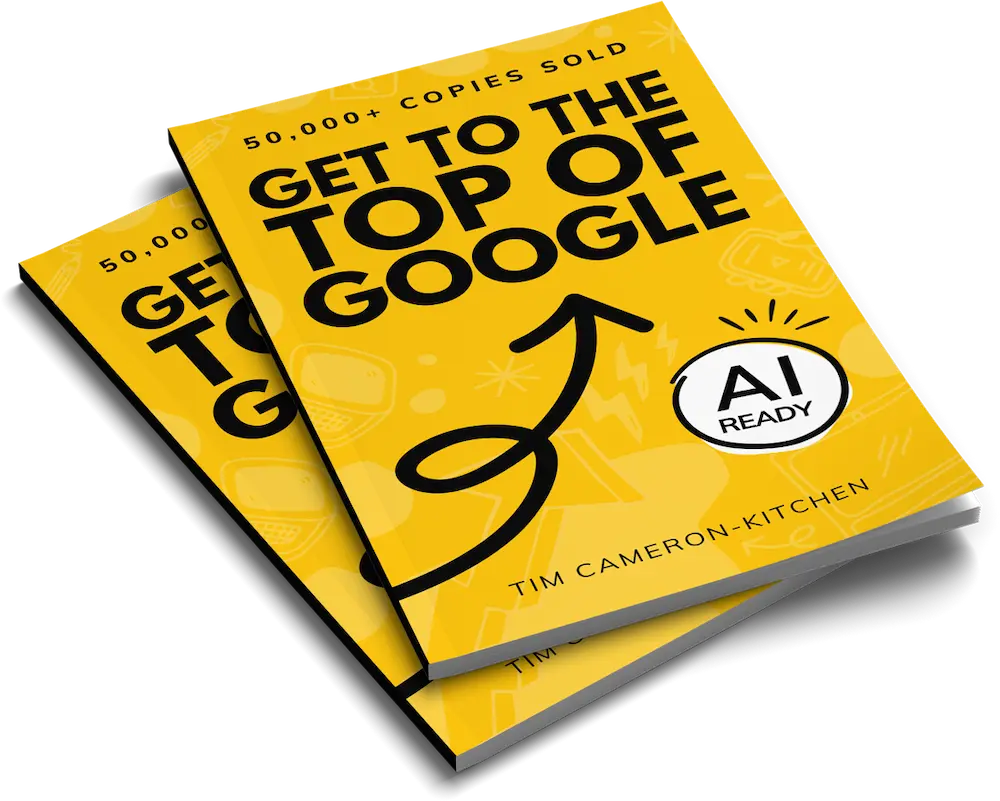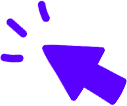Contents

- How to do Keyword Research
- Start by Coming up with Keyword Ideas
- See Which Keywords Your Website is Already Ranking for in Search Console
- Use a Keyword Research Tool such as SEMRush
- Do Keyword Research on your Competitors
- Free Keyword Research Tools
- Consider locational searches (Keyword Research)
- Refining Your Keyword List
- One Last Tip: Think of the User Intent Behind Each Keyword Search

Get Weekly Marketing Tips
Join 30,000+ marketers and get the best marketing tips every week in your inbox
Want to see the power of keywords without investing or getting buy-in from a Manager? It’s easy to do some basic keyword research of your own using free tools.
On the previous page, we explained what a keyword is, what keyword research is, and how you can gain a business advantage through keyword research. On this page, we’ll explain how to do keyword research using free keyword tools.
All the tools we discuss are used by online marketing companies, including Thinkplus.
How to do Keyword Research
The first step of your keyword research is to set yourself an objective. Why are you doing keyword research? Are you trying to see what keywords your website currently ranks for? Are you trying to find the language used by your customers or the keywords used by your competitors? Are you trying to decide which keywords to target on your website or for a PPC campaign?
Your methods will change slightly depending on your objective. In this guide, we’ll assume that you’re a business and you’re doing keyword research because you’d like to optimise your site. Get yourself a hot cup of your favourite beverage and at least 30 minutes of free time because we’re about to get data-driven.
Start by Coming up with Keyword Ideas
Start by listing your businesses core products and services. Describe these using the language your target audience would use to talk about your products and services. These will be your starting keywords.
Let’s say I have a small website that sells shoes. My core product list might include the following:
- Shoes
- Boots
- Sports shoes
- Sandals
If you’re struggling, the following websites can help you generate ideas:
- Answer the Public. This tool produces questions and phrases that users are searching for on Google or Bing.
- LSIGraph – This tool allows you generate keywords that are related to a starting keyword. E.g. If I put “shoes” into this tool, it’ll give results such as “discount sandals for women”.
For a small business website, a list of twenty starter keywords should be ample. Add these to a Google Sheet or Excel sheet.
Are you struggling with your SEO campaign? Request your free marketing review from the expert Digital Marketing Ninjas. A tailor-made video will arrive in your inbox, offering SEO tips to boost your conversions and leads.
See Which Keywords Your Website is Already Ranking for in Search Console
You can use Google Search Console to see what keywords your site is currently ranking for. Head to https://www.google.com/webmasters/tools/home and login to your business’ Google Account.
Go to the dashboard and expand “Search Traffic” menu from the sidebar on the left. Then click on “Search Analytics”.
From here, you can see lots of interesting information about your site’s keywords. Use the boxes at the top to filter between “Clicks” “Impressions” “CTR” and “Position”.
Also, make sure that the filter is set to “Queries” rather than “Pages” or “Countries” etc. Download the data table and add it to the Google Sheet.
Use a Keyword Research Tool such as SEMRush
You’ll be able to greatly expand your keyword list by using a keyword research tool. SEMRush is one of the best and the ones we use at Thinkplus. There’s both a paid version and a free version, which is limited to ten reports per day (ample for today’s purpose).
Once you’ve logged into SEMRush and added your domain, you’ll be able to view a list of organic keywords.
Use the “Export” feature to add this list to your existing list. Make sure that you also include metrics like Search Volume, CPC, Competition and URL.
Do Keyword Research on your Competitors
While you’ve got SEMRush open, it’s worthwhile doing some keyword research on three or four close competitors.
Simply repeat the last step of this process, but instead of adding your own domain add one of your competitors. If your competitor sells similar products and services, you can Export their organic keywords too and add them to your list.
You can also use SEMRush to identify competitors, by using the “Competitors” view in the sidebar.
Free Keyword Research Tools
Can’t or won’t use SEMRush? There are plenty of alternatives to choose from. We’ve compiled a list of our other favourites:
- KWFinder. This is excellent free tool allows you to type in a keyword and it will show you the top-ranking websites, how easy it is to rank for the keyword, and other suggested keywords.
- Moz Keyword Research. Moz allows you to search for keywords and websites. It’s a good time to check out how you are ranking for certain keywords and where there is room for improvement. It’s also a great way to see what your competitors are ranking for. Moz has both a paid version and a limited free version.
Moz will show the top keywords that a website is ranking for.Google Keywords Planner. Data from the big G itself! This tool is useful if you plan on launching an AdWords campaign. The tool is free to use, but you’ll have to create an Adwords account and link a payment method before you can access the planner.
Consider locational searches (Keyword Research)
Businesses that serve a specific geographical area should consider adding locations as suffixes or prefixes for relevant keywords. Think about how far your customer is likely to travel when considering locational targeting.
If you’re a pizza shop that primarily does takeaways, it makes sense to target locations within your delivery radius. E.g. if “pizza delivery” is on your list and you’re based in Kensington, then add “pizza delivery Kensington” to your keyword list.
Refining Your Keyword List
By now, you should have an enormous list of keywords. But it’s too bulky to use at this stage. It’s time to go through your keyword list and start removing any duds. Consider the following when refining your keyword list:
- Google the keyword. Do the results match your products or services?
- Ambiguous search. Could a keyword mean a couple of different things?
- Commercial intent. Does the keyword suggest the searcher might buy?
- Is it too broad? Very broad keywords are usually used in informational searches.
One Last Tip: Think of the User Intent Behind Each Keyword Search
There are different types of keyword searches. Some people are just looking for information; these are informational searches. Transactional commercial searches are those looking to do something. Finally, there are navigational searches. These searches are for a specific website, but the user will put it into a search engine. For example, they will search for “Facebook”’ in order to get to facebook.com.
It’s important to remember this during your keyword research phase and understand keyword intent is variable. Some keywords may cross over into two different search intentions. But, it’s important to address different users’ issues.
Need more help with how to carry out keyword research? One of our marketing consultants is waiting to give your website a personal SEO review. This is totally free of charge and will offer actionable points to help your digital marketing campaign.
Related Reading