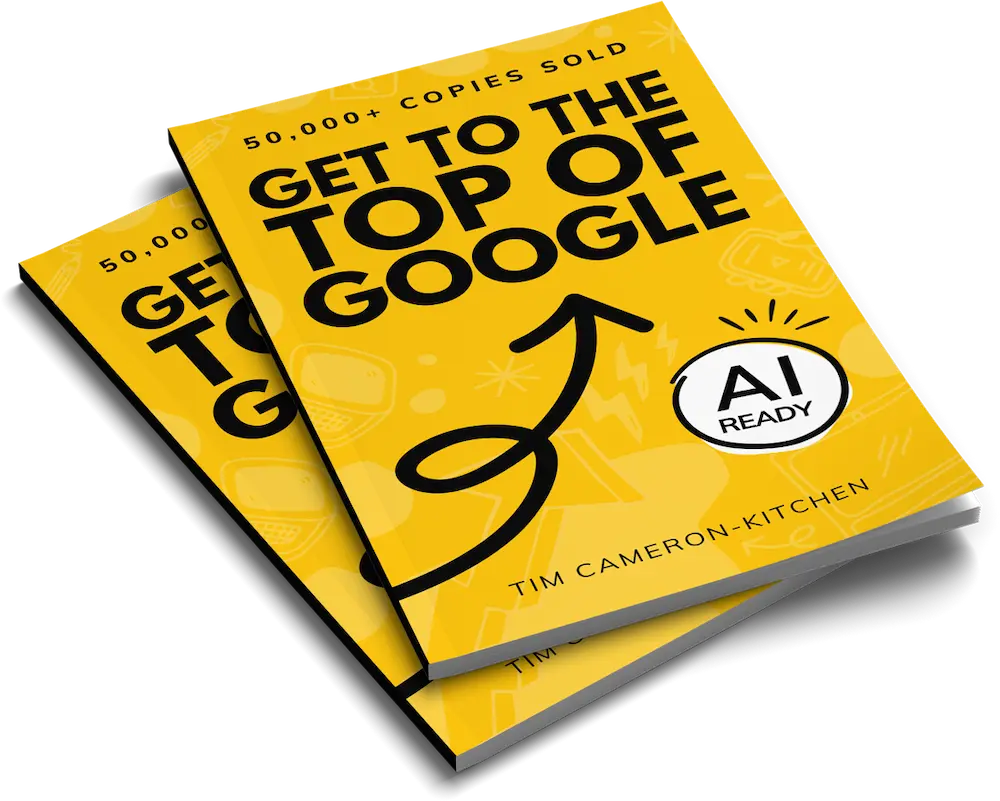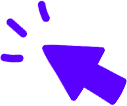Contents

- The A-Z of PPC
- How Does PPC Work?
- What Are the Benefits of PPC for Small and New Businesses?
- How Do I Make Money from PPC?
- What Is the Google Ads Auction?
- How Do I Research PPC Keywords?
- How Do I Write a PPC Advert?
- How Do I Target the Right Audiences for My PPC Ads?
- How Do I Set My PPC Budget?
- How Do I Create a PPC Campaign?
- How Do I Design a PPC Landing Page?
- How Do I Measure PPC Campaign Performance Over Time?
- How Do I Optimise My PPC Campaign?

Get Weekly Marketing Tips
Join 30,000+ marketers and get the best marketing tips every week in your inbox
Want to get your website to the top of Google? Pay-Per-Click (PPC) advertising is the quickest way to beat your competitors to that coveted top spot. In this article, we discuss how to get started with PPC and plan successful ad campaigns that will help your business to grow.
In this article we’ll cover:
- The A-Z of PPC
- How Does PPC Work?
- What Are the Benefits of PPC for Small and New Businesses?
- How Do I Make Money from PPC?
- What Is The Google Ads Auction?
- How Do I Research PPC Keywords?
- How Do I Write a PPC Advert?
- How Do I Target the Right Audiences for My PPC Ads?
- How Do I Set My PPC Budget?
- How Do I Create a PPC Campaign?
- How Do I Design a PPC Landing Page?
- How Do I Measure PPC Campaign Performance Over Time?
- How Do I Optimise My PPC Campaign?
The A-Z of PPC
Like most digital marketing disciplines, PPC has its own jargon. Here’s a list of the common terms you need to know before reading our beginner’s guide to PPC for small businesses:
- Ad Copy: The meat of your PPC campaign, this is the copy that audiences see when they view your advert.
- Ad Extensions: Extensions are additional links and details that show supplementary information about your business, enhancing your basic PPC ads. Some are controlled by you and manually added, while others are automatically generated by the search engine. The available extensions include:
- Sitelink extensions: Additional links that allow searchers to jump directly to other pages on your site.
- Location extensions: These require a Google My Business (GMB) account that’s connected to Google Ads and show the business address of your company.
- Call extensions: Clickable phone numbers that allow mobile users to call you directly from an ad.
- App extensions: Direct links to a downloadable app.
- Consumer or seller ratings: These show star ratings for your products or services within the ad.
- Sitelink extensions: Additional links that allow searchers to jump directly to other pages on your site.
- Ad Groups: Ad groups contain one or more ads with similar targets. You can segment similar products and either set a universal bid for all keywords within the group or adjust bids on an individual basis.
Credit to Wordstream for this fantastic representation of Ad Groups in Google Ads campaigns
- Ad Rank: A metric Google uses to decide where ads appear within the search results, ad rank is calculated by multiplying your CPC (cost per click) bid and your Quality Score.
- Ad Scheduling: This lets you run your PPC ads at specified times based on when your target audience is most likely to be online and convert.
- Amazon Advertising: The fastest-emerging PPC platform for eCommerce retailers, Amazon Advertising is definitely one to look into if you’re a retail business.
- Audiences: Audiences are simply groups of users segmented based on their behaviour, location, buying history and relevance to your key terms.
- Bids: To place an advert, you must bid against competitors by stating the amount you are willing to pay for placement on a per-click basis.
- Bid Modifiers: Bid modifiers can be set for days and hours and allow you to control how much budget you spend based on the day of the week and time of day.
- Bid Strategies: Bid strategies are forms of automated bidding that allow the search engine to manage your bids based on predetermined goals and using algorithms. “Maximise conversions”, “Enhanced CPC” and “Target ROAS” are commonly used strategies and require enough data within the account to run.
- Click-Through Rate (CTR): This is the percentage of ad views that lead to clicks through to your PPC landing pages — arguably the most important of PPC metrics. This is calculated by dividing the number of impressions on your account by the number of clicks.
- CPA: CPA, or cost per acquisition, is the amount you are paying per conversion. If you are tracking form fills as a conversion, for example, your CPA is how much you are effectively paying every time a user submits your form. This figure will often be much higher than your cost per click, as not every click through to your website or landing page will result in a conversion.
- CPC: Cost per click is the amount you spend every time an individual clicks on your ad. This is calculated by dividing the total spend of your campaign by the number of clicks.
- Display Network: The display network is the millions of websites across the world that have signed up to display text, image and video advertisements in and around their content. This gives businesses a way to increase brand awareness and retarget previous website visitors by displaying visual content, such as banners, or small text boxes promoting their service.
- Dynamic Search Ads: These ads dynamically create headlines and select relevant landing pages automatically for a range of searches. They essentially help you fill in the gaps so that you can reach a wider audience and appear for relevant search queries.
- Enhanced CPC: This is one of many bid strategies you can use within your PPC account. Enhanced CPC will automatically increase or decrease your maximum bid depending on whether or not Google believes the click is likely to result in a conversion. To use this strategy on Search or Shopping campaigns, you will need to set up conversion tracking on your account.
- Expanded Text Ads: This is the current standard format for PPC ads — see our advice on how to structure your PPC ads later on in this article.
- Google Ads: Formerly known as Google Adwords, Google Ads is the largest pay-per-click platform in the world. It is run on Google, Search Partner and across the Display Network.
- Google Merchant Centre: This is the control panel for advertisers who run campaigns on the Google Shopping network.
- Google Shopping and PLAs: Google Shopping is a form of PPC advertising that displays product listing advertisements — or PLAs. These are shown on Google and Microsoft, created in Google Ads and featured in a square grid within the SERP that contains product imagery, prices and key selling points.
- Image Ads: This is a type of PPC ad that appears on websites signed up to the display network. There are 19 standard image sizes to choose from or you can set the image to display responsively based on a user’s screen size.
- Impressions: This is how many times your ads appear to users. The higher the impression count, the more opportunities you have to encourage a user to click on your ads (and, therefore, convert them!)
- Keywords: The foundation of a PPC (or, indeed SEO campaign), keywords are the specific search queries you are targeting within your PPC campaign. These are several types of keyword within Google Ads:
- Exact match: These are queries typed in exactly — if a user searches for “red shoes” and you target the term “red shoes” this is an exact match.
- Exact (close variant): Close variant queries can include misspellings and close variants of the exact-match term.
- Phrase: These queries must be typed in correctly but can include additional terms before or after the query (such as “designer red shoes” where the target term is “red shoes”).
- Phrase (close variant): These can include misspellings, other variants and additional terms before or after the phrase, but the phrase must be typed in correctly.
- Broad match: These keywords can be made up of words in any order, and your ads will potentially display for similar searches (using the example above, “shoes red designer” would be a broad match term).
- Modified broad match: Modified broad match keywords let you target terms with laser precision and reach a wider audience. These are denoted by using a plus (+) sign before one of the words in the phrase. An example would be “+red shoes”. With the plus sign in front of “red”, we’re telling the search engine that the word “red” (or some other close variant — such as “redd” or “reddish”) would have to appear in a user’s search. The word “shoes” could trigger more significant variations, such as “trainers” or “pumps”.
- Broad (session-based): This form of broad match takes into account other queries during a user’s search session and allows your ad to show up for a greater variety of similar searches.
- Keyword Planner: This is a key Google Ads tool that makes discovering and planning keywords for your campaigns and ad groups easier. You can read more on this below.
- Microsoft Advertising: Formerly known as Bing Ads, Microsoft Advertising is a pay-per-click platform that shows ads on the Microsoft and Yahoo networks.
- Negative Keywords: Negative keywords are queries you don’t want your ads to appear for. These help remove unqualified traffic, meaning that your budget can be better spent on the keywords that are attracting relevant traffic that is likely to convert.
- Quality Score: Quality score is a system that Google uses to rate the quality and relevance of your keywords, landing pages and PPC campaigns. The better your quality score, the more ad clicks you get at lower costs. Your quality score and CPC are multiplied to determine your ad rank — where your PPC ads will appear in the SERPs.
- Retargeting: Retargeting is a form of advertising that allows you to advertise to visitors who have previously clicked on an ad or otherwise interacted with you without converting. These ads can take the form of text ads or visual ads (such as banners).
- ROAS: Return on Ad Spend (ROAS) is one of the most important metrics to pay attention to within your PPC campaign. This takes your total spend and gives you a percentage, which is your ROI. A ROAS of less than 100% means you are making less from your ads than you are spending. The aim, of course, over the course of running Google Ads is to achieve a positive ROI.
- Search Campaign: A search campaign is a type of PPC advertising. These are text-based ads that are displayed within the results when a user conducts a search. These differ from display ads, which appear all over the internet on various websites, and shopping ads, which, while they appear in the SERPs, are product ads that display an image and price and allow users to navigate directly to that product page on your website.
- Search Query Reports: Search Query Reports (SQRs) allow you to monitor the terms people are searching for that trigger your ads. You can then use this data to determine which keywords are driving the most relevant traffic and which are eating into your budget and not delivering results. These terms can then be added to your negative keyword list. Conducting regular SQRs ensures that you’re targeting qualified traffic and prevents your campaign from becoming stale.
- SERPs: The Search Engine Results Pages (SERPs) are the results that appear when a user conducts a search in Google, Yahoo!, Bing or other search engines. The SERPs are typically made up of ad space, organic results (containing metadata and links to websites) and other features, such as local packs and featured snippets.
How Does PPC Work?
Unlike with SEO (Search Engine Optimisation), where it takes time for a website to rank organically in the search results, PPC is a method of online advertising that gets your website to the top of Google quickly. It can be a great tactic for businesses that are looking to secure traffic and conversions while their SEO campaign gains traction or for businesses that do not wish to invest in SEO.
Put simply, PPC works like this:
- An advertiser creates an ad group containing a list of keywords and corresponding ads
- They set a budget, goals and specify any rules that apply to the campaign
- Once the advertiser is happy with the ad groups they’ve created, they bid to appear for specific keywords within the ad space
- The pay-per-click platform uses an algorithm to determine which ads are displayed and which are rejected, based on the highest bids and highest quality content
- Ads are then placed at the top of the search results, and each time a user clicks on an ad, the advertiser pays a fee (the cost per click) to Google (or Microsoft, if running Microsoft Advertising)
- The advertiser monitors PPC performance over time, assessing important metrics such as CPC (cost per click) CPA (cost per acquisition) and CTR (click-through rate). The individual campaigns and ad content are tweaked and optimised as necessary to continually improve performance.
What Are the Benefits of PPC for Small and New Businesses?
One of the most cost-effective and powerful forms of online advertising, PPC is a particularly important lead-generation tool for small and new businesses who cannot yet compete for search listings organically. It allows you to challenge much larger companies for the same online audience — budget permitting.
Aside from the obvious benefit of increased online visibility, PPC is also typically used to increase sales and promote brand awareness. Because it is such a targeted form of advertising, you have the ability to reach audiences who are readily looking for your products or services, meaning they are more likely to convert.
Before beginning your first PPC marketing campaign, consider your budget, advertising goals, competition and risk tolerance — would you be better served using a professional PPC agency to manage your campaigns and ensure you get every last drop of value from your budget? If you are confident in your decision to test running a PPC campaign yourself, make sure you have clear conversion goals in mind and a realistic budget to get you started. Remember, you can always ask for help from the PPC Ninjas at Thinkplus, whether you’re planning your first or your hundred-and-first PPC campaign.
How Do I Make Money from PPC?
Every time a user clicks on your PPC ad and lands on your website or landing page, you will pay the search engine a fee. This cost will depend on how competitive the keyword you’re targeting is, how optimised your ads are and other factors. However, you will also potentially earn sales revenue as a direct result of that website visit — if this user goes on to convert. The risk is worth the reward; if you pay £2 for a click on your PPC ad and that click results in a sale worth £200, that’s a return on investment (ROI) of 100x what you put in.
The amount of money you make from your PPC campaigns will depend on various factors:
- The search intent of your user — Some searches are more likely to lead to conversions than others; it all depends on a user’s search intent. For example, if a user is searching “how to set up my laptop”, they’re unlikely to be looking to buy a laptop — they’re looking for advice and instruction. If they were to search for “best laptops under £700”, however, they’re probably in the market for a new machine. Try to select PPC keywords that are relevant to your offering and capture a user’s interest at the right point of their purchase journey.
- The volume of monthly searches and level of competition — Typically, the greater the volume of searches for a particular term, the higher the level of competition and the more expensive bidding on it will be. Try to balance competition and volume with budget and don’t be over or under ambitious. For example, if only 10 people per month are searching for “pink and lime green ladies slippers size seven” and you list a highly targeted PPC ad that gets all of those people to click and convert, that’s still only ten sales added to your bottom line. If you bid on a more general term that is relatively competitive but affordable and gets a thousand searches per month — for instance, “pink ladies slippers” — even if you convert only 10% of those people, you still get 10x more sales for your money.
- The amount of budget you have available — Depending on how competitive your sector is and the traffic volumes of your chosen keywords, the cost of a PPC campaign can range anywhere between pennies per click to hundreds of pounds. Part of the art of being a successful PPC campaign manager is knowing how to balance cost with potential profit and managing your budget in a way that maximises it. Thinkplus’s PPC management services can help you craft your PPC strategy, plan your campaigns and monitor their performance to ensure they work successfully.
- The quality of your ads — Even if what you sell offers great value for money, you won’t be able to convince searchers to visit your website unless you craft a well-written and enticing PPC ad. We speak about how to craft the perfect PPC ad later in this article.
- How optimised your landing pages are — The quality of your PPC landing pages, including their layout and the calls to action (CTAs) you use, will have a huge bearing on whether or not your campaigns are successful. We provide further advice on how to do this later in this article.
- How enticing your offering is — You can have the most appealing PPC ad and the most generous PPC budget in the world, but if the service you are selling is not compelling, you simply won’t see a return on investment from your PPC campaign. Make sure that your service offering is as compelling as possible before starting your campaign — conduct some market research and discover your USP (Unique Sales Proposition) and take a look at what your competitors are offering — then go one further and make sure your offering is better.
What Is the Google Ads Auction?
The Google Ads Auction is how Google decides which PPC ads to display in the search results. Users bid on keywords and Google chooses a set of winners to appear in the ad space every time a user performs a search. Google chooses its winners based on many factors, including the quality and relevance of your ad copy, your chosen landing page, the ad’s extension content and, of course, how high you’re willing to bid.
How Do I Research PPC Keywords?
While it’s true that PPC keyword research can be time-consuming and it can be tempting to only conduct research when you’re setting up new ad groups, it’s vital that you regularly check that your keywords for each ad group are still as relevant and targeted as possible. Search volumes, terms and competition levels change all the time, and not checking these can make the difference between a goldmine of new conversions or struggling to stay afloat. Make sure that you regularly review your chosen terms — we recommend at least twice a month.
Keyword research for PPC should focus on two distinct areas; queries — the actual words users type into the search box, and keywords — what marketers use to target these users by matching their search queries. You also need to factor in negative keywords to make sure you’re avoiding irrelevant traffic.
When making your keyword lists, consider long-tail keywords and keyword variations for your primary key term; chances are that users aren’t typing in exactly the same query as each other. Discover which keyword variations and long-tail keywords hold the most potential value and include the most useful ones in your list.
Here are Thinkplus’s favourite PPC keyword tools:
- Google Keyword Planner — Accessible via your Google Ads account, Google Keyword Planner provides you with keyword ideas to help you build your campaigns and ensure that your content remains relevant to your users.
- Moz Keyword Explorer — A premium tool that SEO and PPC professionals have relied on for years, Keyword Explorer provides accurate search volume estimates for each keyword as well as SERP analysis features, so you can gain insights into why your competitors are ranking well for particular terms.
- SEMrush Keyword Magic — This handy premium tool provides over 2 million keyword ideas from one seed keyword and recommends long-tail keywords you might otherwise have never discovered. One of its best features is the semantic keyword grouping function, which lets you group suggested keywords by topic for easier audience targeting.
How Do I Write a PPC Advert?
PPC search adverts have a specific layout and structure, called Expanded Text. This structure is as follows:
- Headline 1: Up to 30 characters (including spaces)
- Headline 2: Up to 30 characters (including spaces)
- Description Line: Up to 80 characters (including spaces)
- Path 1: Up to 15 characters
- Path 2: Up to 15 characters
To make sure your ads are successfully accepted by the PPC platform of your choice, make sure they don’t contain excessive capitalisation, punctuation or misleading statements. It can be costly to have your ads suddenly pulled because the PPC platform determines them to be breaking the rules mid-way through a campaign, so always run your ads past a PPC expert while you’re learning how to become a PPC Ninja yourself.
Here’s an example of a well-written PPC advert:
In this example, Deliveroo has employed link extensions to provide deep links to relevant areas of its website. The brand’s also optimised its PPC ad content to focus on locality, promoting the key selling points of its service, such as fast delivery and a wide choice.
How Do I Target the Right Audiences for My PPC Ads?
Segment your audiences based on demographics, interests and topics to ensure that you are serving ads to the people most likely to convert. You can target users based on their affinity for a particular topic, their in-market status — whether they are actively researching products that you sell — and a wide range of demographics including age, location, purchase history, hobbies, parental status and more.
How Do I Set My PPC Budget?
Each of your campaigns will have its own daily budget, which you should set based on your overall PPC budget and how important the individual campaign is in terms of achieving your goals. You may decide that bidding on a more expensive keyword, while costly up front, will provide you with a better ROI (or ROAS) in the long run. Alternatively, you may decide to start out by bidding on less-competitive keywords with lower search volumes to start generating low-cost traffic for your website. Thinkplus’s PPC Ninjas recommend taking a balanced approach and blending higher-cost, higher-value bids with less expensive and lower-converting ones. As your campaign matures, you can weed out the less-profitable ad groups and maximise your budget.
How Do I Create a PPC Campaign?
Once you’ve written your PPC ads and defined your audiences, it’s time to create your ad groups. Make sure that each ad group contains at least two ads for testing purposes, then set your keywords and audiences — make sure to list negative keywords to avoid running poor-performing campaigns.
Apply any ad extensions that are appropriate for your campaign — location extensions are great for high street retailers, whereas call extensions are ideal if the goal of your ads is to encourage users to call you to book an appointment. We highly recommend adding consumer or seller-rating annotations to show star ratings next to your products or services, and to use product listing ads if your goal is to sell specific products.
Set up conversion goals so that you can gauge your campaign’s performance — use the code snippets provided by your PPC platform of choice to track each PPC landing page you use. This will let you see whether your clicks are turning into conversions.
Before you go live, there’s one final thing you should do: use Google’s Ad Preview and Diagnostics Tool to preview how your ad will look once it is live. This lets you diagnose any potential issues so that you can tweak your content before submitting your ad for review.
How Do I Design a PPC Landing Page?
PPC landing pages are lead-generation tools. They should be optimised for the keywords you’re targeting with your PPC ads, easy to scan at a glance and have clear CTAs that require the simplest of user interactions. While you can direct paid traffic to your website, if it’s not well-optimised, you’ll end up driving away more traffic than you convert. PPC landing pages are particularly effective because they take away all the distractions — there’s no complex menu vying for a visitor’s attention; just your compelling offer, the reason why a user should contact or buy from you, and the form or “Buy” button that signals the conversion action.
Thinkplus can help you create killer landing pages that work as lead-generation tools. Our lead-generation websites are also perfect for small business owners who need a simple yet effective solution that can help you scale up, generate leads and bring in sales. Find out more when you request a free marketing review.
How Do I Measure PPC Campaign Performance Over Time?
It is vital to monitor the performance of your PPC campaigns and optimise them over time. The best way to do this is to link your Google Ads account to Google Analytics so that you can analyse post-click behaviour and get a more complete view of the conversion funnel. If you are going to be running Google Shopping adverts, you should also connect your Google Merchant Centre account to Google Analytics.
Once everything is set up and connected, the PPC Ninjas at Thinkplus recommend focusing on these key metrics:
- Conversions: You want to not only monitor the number of conversions coming via PPC but also the type of conversion that takes place. There are several conversion actions you can track. These can include:
- Calls from ads using call extensions
- Clicks on a number on your website — we recommend using a Google Forwarding Number. This will display a different number every time a visitor arrives on your site. You can then use the data within Google Analytics to determine how long phone calls last and whether they’re viable leads
- Direct conversions — These might be online sales, form fills or downloads via your PPC landing pages
- Assisted conversions — This is when a visitor arrives on your landing page via an ad but converts later via another channel (such as organic or direct)
- In-store visits and purchases following a user viewing your PPC ad (note that these can be difficult to track).
- Conversion Rate: This is the percentage of users who click on your ad and convert. Ideally, you want your conversion rate to improve month on month, but this figure (and, indeed, all metrics) can fluctuate based on a number of factors, such as seasonality and any changes you make to your campaign (including using automated bidding strategies or significantly changing ad copy).
- Click-through-rate: This is the percentage of ad views (or impressions) that result in a click through to your PPC landing page. A low click-through rate is an indicator that your ads aren’t enticing users or that you’re targeting the wrong keywords.
- CPA: The cost per acquisition or cost per conversion, which is how much you’re paying for a user to convert.
- Return on Ad Spend (ROAS): This is your ROI, based on your total revenue versus how much your campaign has spent. Don’t be concerned if you’re seeing a loss (less than 100% ROAS) initially; as you tweak your campaign and understand which ad groups and keywords deliver the best performance, you can optimise your campaign to increase conversions, decrease your CPC and CPA, and deliver more revenue!
Ninja Tip: Use the automated rules feature in Google Ads to set rules that run on a schedule and make account management easier. You can set a rule to pause campaigns when the budget hits a certain point or when the conversion rate drops below a particular level, for example. This will ensure you’re not going massively over budget as you tweak your campaigns. However, if your ads are regularly limited by budget, you could be missing out on valuable conversions — this means it’s time to either increase your budget or remove the ad groups that aren’t delivering the best performance.
You can also use the Google Ads shared library to manage changes across multiple campaigns at once. It’s another way to make account management that little bit easier.
How Do I Optimise My PPC Campaign?
Test, Test, Test
The first few months of a PPC campaign will be a period of constant tweaking and testing, but you should always be testing out new strategies and optimising your ads to keep your campaign fresh. Take these lessons and apply them going forward. Over time, you’ll gain invaluable insights into which copy, imagery, ad extensions and landing pages work best with your target audiences.
Run Regular Search Query Reports (SQRs)
Once your PPC campaign is up and running, start using Search Query Reports. These provide powerful insights into irrelevant keywords, give you new ideas for keyword research and highlight how much each potential keyword is likely to cost per click. Thinkplus advises running SQRs at least twice a month.
Run Auction Insight Reports
Find out when companies are competing against your business in search auctions with the Auctions Insights Report. This will help you decide whether to increase or decrease bids based on current levels of competition.
Keep Tweaking Your Audience Targeting
Make sure you keep an eye on the CTR, CPA and average CPC for your audiences. If an ad is performing poorly but the ad copy is strong, try tweaking the targeting to hone in on those more likely to convert.
Related Reading
- A Beginner’s Guide to Google Analytics
- 8 Times You Shouldn’t Feel Guilty About Using PPC
- What to Expect with a New PPC Ads Campaign
Want us to review your PPC campaign or Google Ads campaign and your competitors’ strategies? REQUEST A FREE PPC REVIEW AND PLAN. One of our expert Marketing Review Ninjas will assess your campaign performance against those of your competitors and give you recommendations you can implement right away to make your PPC campaign as profitable as possible.