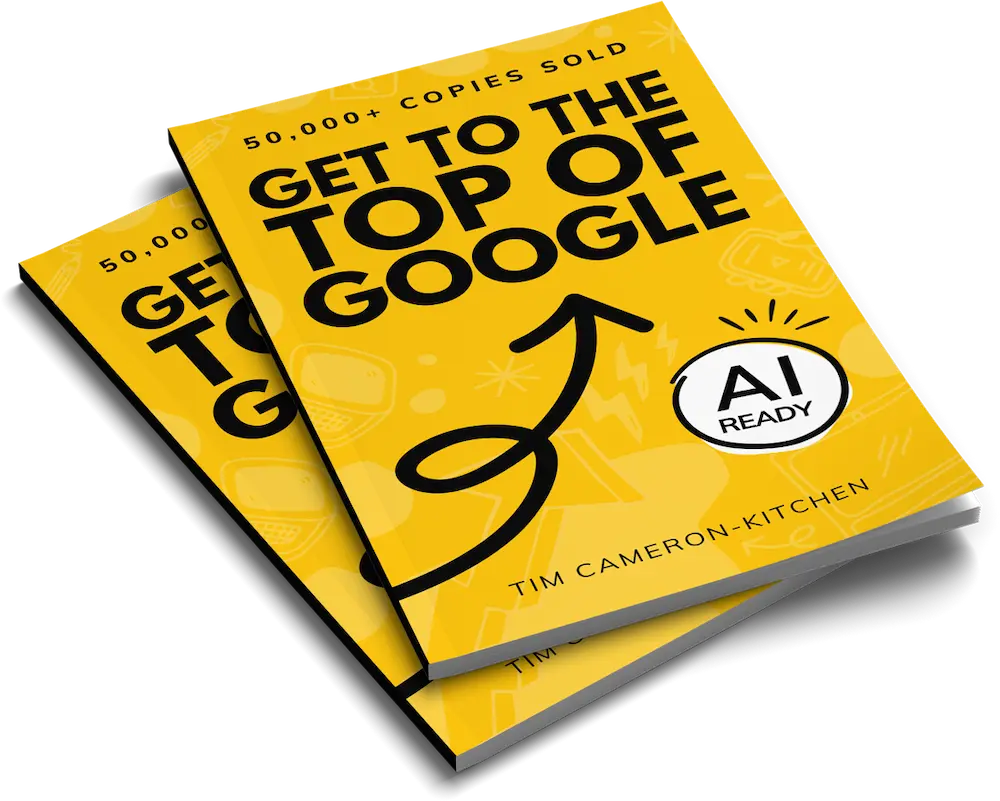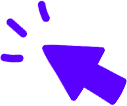Get Weekly Marketing Tips
Join 30,000+ marketers and get the best marketing tips every week in your inbox
An SEO audit is like a health check for your site. It’s your chance to see what’s working, what’s not and where you can make some game-changing improvements.
In this guide, we’ll walk you through an agency-style SEO audit.
Don’t worry — we won’t overwhelm you with every nitty-gritty detail.
Instead, we’ll focus on the most crucial elements, all laid out in a logical order that’ll make your audit process smooth and effective.
By the time you’re done, you’ll have a clear picture of your site’s SEO health and a roadmap for boosting your visibility in search results.
So, grab a coffee (other beverages are available), roll up your sleeves, and let’s dive into the world of SEO audits!
What Is an SEO Audit?
An SEO audit is a thorough analysis of all parts of your SEO — on-site, off-site, technical — everything.
This audit aims to take stock of how your search engine optimisation is performing and where it can be improved. As a result, you can make changes to help:
- Improve organic search rankings
- Increase relevant traffic.
This will lead to greater visibility for your business and more conversions.
Why Do You Need an SEO Audit?
Even if you think your SEO is good, an SEO audit can still help you find gaps that could get you even more visibility on search engines.
You might find new opportunities or identify a low-converting SEO channel that you’ve been putting too much time into.
Part 1 — Technical SEO Audit
We’re starting with technical SEO. If you don’t have a solid foundation to build on, then any content work or off-site SEO you do won’t be as effective.
Technical SEO is crucial for several reasons, including:
- Ensuring search engines can effectively crawl, index and understand your website’s content, giving you more visibility in search results
- Enhancing website performance metrics like page speed, mobile-friendliness and interactivity, making it easier for potential customers to use.
- Allowing search engines to accurately interpret and display your content in the search results, meaning more clicks to your site.
Technical SEO ensures your website is optimised for search engines and the people who land on your site.
Is your marketing underperforming?
Request a free website and marketing review and our team will tell you how to improve your marketing.


Finding and Fixing Issues Using PageSpeed Insights
PageSpeed Insights is a tool from Google that measures more than just the speed of your site. It also measures performance, accessibility, best practices and SEO, giving you pointers on what to change and explanations on how to make those changes.
PageSpeed Insights is a great place to start with your SEO audit, as it shows you how your site is performing right now, meaning you can check these numbers alongside other SEO measurements like search ranking and traffic.
Website Speed/Performance
This section shows you how long it takes for different elements of your site to load. Elements in red are ones you may want to improve the speed of. You can do this by compressing the file sizes using a lightweight file type like WebP — this will reduce the amount of code on your site that’s no longer being used.
Accessibility
The accessibility section highlights parts of your website that are hard to use. This could be due to poor text contrast making your site difficult to read (for example, grey text on a black background) or images not including alt text that can be read by screen readers.
Accessibility is important to Google, and websites that are more accessible will rank higher.
Best Practices
The “Best Practices” report on Google’s PageSpeed Insights evaluates whether your website adheres to industry-standard web development best practices for creating a secure, accessible and optimised user experience.
It includes security, accessibility, Progressive Web Apps, performance optimisation, use of proper browser features (for example, asking permission before enabling notifications) and checking that you adhere to modern web standards.
SEO
This section rates how well you’re following basic SEO advice, which we’ll cover in the rest of this guide.
While achieving a perfect score of 100 in each category of Google’s PageSpeed Insights might be a goal of yours, it’s important to remember that it’s not the only way to improve your website’s SEO.
In fact, attaining a flawless 100 score across all areas can be quite challenging.
Instead of just focusing on perfect scores, it’s better to make changes that enhance your website’s overall SEO and usability.
By prioritising improvements for humans rather than only optimising for search engine bots, you’ll see a positive impact on your PageSpeed Insights scores.
Remember, search engines ultimately aim to provide the best possible experience for users.
Mobile-Friendly Website
Your website needs to be mobile-friendly. Google only crawls your mobile site when deciding where to rank you, so it needs to be fully optimised for SEO. It can’t be an afterthought.
The first way to see how your mobile website is performing is the PageSpeed Insights test we just talked about.
Check you’ve got the mobile tab selected to see your mobile results. This is the default tab PageSpeed Insights displays when you run a test.
The next metric to review is in Google Analytics 4.
If you visit the “Tech Overview” report, you can see how much of your traffic is coming from mobile devices. 54% of all website traffic comes from mobile devices, so if you see that your mobile traffic is really low, it could be an issue with your mobile site.
But, it’s important to be aware of the habits of customers in your industry. Some demographics don’t use mobile devices as much as others. In other cases, they do use mobile devices but prefer to use a desktop to buy products or services like yours.
Deleting Old Pages
If you haven’t deleted old pages from your website for a while, an SEO audit is the time to do it.
These could be pages you archived but didn’t delete just in case you needed them, but that was six months ago, and you haven’t thought about them since. It could also include outdated studies or information that isn’t getting you any traffic.
This is important because search engine crawlers have limited resources to crawl websites. By removing unnecessary pages, you ensure the crawler focuses on your most important content, improving indexing and rankings for those pages.
It also helps you avoid duplicate content issues and means fewer of your pages will be competing to appear for your target keywords.
Get to the top of Google
Learn how to get your website to the very top of Google (and turn that traffic into revenue).

Finding and Fixing Issues Using Google Search Console
Google Search Console is another helpful tool from Google that can help you with your SEO audit.
Some of the ways it can help with your audit are:
- Conducting indexing and crawling analysis helps you find any problems Google is having with crawling and indexing your site that could limit your search engine reach.
- Checking the SEO of individual pages to see where you could be making improvements.
- Auditing your technical SEO through the “Core Web Vitals”.
- Analysing internal links and backlinks, showing you which pages are linked to the most externally and internally and which sites link to you most often.
- Checking for security issues and manual actions so you can improve the safety of your website.
It’s also where you can check and submit your sitemap. If you haven’t already, you should submit your sitemap to Google to help it crawl your site. If you’re making changes to your site to improve your SEO, you can submit your sitemap to speed up the indexing process.
Review Your Website’s Architecture
Reviewing your website’s architecture is an essential part of an SEO audit for a few reasons.
Firstly, a well-structured website helps search engines crawl your site and, more importantly, helps people navigate it.
A search engine doesn’t like being greeted with too many 404 messages, and neither does a human.
Internal links help search engines crawl your site and help website visitors learn more about topics or relevant products/services.
Secondly, a well-structured site architecture speeds up your site. It’s like the difference between a bunch of wool tangled up together and the wool being organised neatly. Servers and web browsers can load your site faster if they don’t have to unravel the architecture first.
Thirdly, a well-structured site helps you to optimise your internal linking. Internal links distribute link equity and help search engines understand the relationship and hierarchy between your pages.
Part 2 — On-Page SEO Audit
Now that we’ve covered the technical aspects, let’s move on to the on-page SEO audit.
From reviewing title tags to enhancing image SEO, we’ll cover the key components that make your pages more appealing to both search engines and users.
Review Competitors’ On-Page SEO
Competitor pages can give you great insight into what to do — or sometimes what not to do — when optimising pages for SEO.
We complete competitor SEO research for all our SEO clients.
By starting with competitor research, you can see what’s working well for those in the top spots on the search engines and then replicate that in your SEO.
Look at their title tags, meta descriptions, headings, content length and overall structure.
How is this different to what you’re doing on your site?
Another part of doing competitor on-page SEO research is reviewing if there are any gaps or opportunities where you can create better, more comprehensive content.
Analysing Your Organic Traffic
We use tools like Google Analytics, Google Search Console and Semrush to understand which keywords drive the most organic traffic to our clients’ sites.
This can help us see which keywords are valuable and which are less so.
For example, you might have spent lots of time optimising a page for a keyword that gets lots of traffic but not many conversions. You can then use this information to check that the CTAs on that page suit the search intent.
If searchers are looking for information and your CTA is asking them to book a demo, you won’t get many conversions. If your CTA is inviting them to sign up for a mailing list that you can then use to nurture them, you’ll get more conversions.
Use this data to optimise high-traffic pages or create new content around popular topics.
Improve Metadata
Next, you need to give your metadata a little spring clean (or summer clean, or autumn — you get the picture).
Starting with your key pages (homepage, product/service pages, high traffic pages and high converting pages), check your title tags and meta descriptions are compelling, accurate and include relevant keywords.
If your homepage’s name is home (we’re looking at you, BBC), then it’s hard for search engines to understand what your website is about.
Remember to keep title tags under 60 characters and meta descriptions around 155-160 characters.
Any longer, and search engines can cut them off awkwardly.
Use unique, descriptive metadata for each page to improve click-through rates from search results.
Struggling to get all your marketing done?
Download our marketing priority planner and get your marketing back on track.

H1s
Each page should have one, and only one, H1 tag (main heading) that accurately describes the page’s main topic.
Search engines use the H1 tag to understand what your page is about, as do visitors to your website.
Use H2 and H3 tags to structure the content and create a logical hierarchy, rather than H1s, even if the H1s look nice in your website’s design.
Also, don’t forget to check that you’re incorporating relevant keywords into your heading tags where appropriate.
Internal Links
Internal links are one of the ways search engines understand which pages on your site are connected to each other. They’re also useful to visitors who want to learn more about the topic they’re reading about.
For example, in a blog post, you can naturally link to a product or service you offer that’s relevant to the content of your blog.
Check that you’re linking to other relevant pages on your site using descriptive anchor text. Don’t use “find out more” or “click here” as anchor text. Integrate it into a sentence, for example:
“Our helpful SEO team can answer any questions you have about internal linking.”
Creating a logical internal linking structure helps search engines understand your site’s architecture and improves user experience.
Optimise Images
Reviewing the images on your website is another way you can improve your SEO.
This can feel like a mammoth task if you have a lot of images, but as with other parts of this guide, you should start with your most important pages.
If you see significant results from the changes, then you can go back and update more images. If not, then it’s best to focus on optimising new images going forward.
There are three ways you can optimise your images for SEO.
1. Improve Alt Text
Alt text has long been seen as an SEO “hack”, but stuffing it full of keywords won’t help you rank.
The reason alt text is good for SEO isn’t just because it helps Google understand what the image relates to, but it also shows that you care about accessibility.
Your alt text should be a short description of the image, which can include keywords.
2. Image Names
As with alt text, adding keywords to your image names can help with SEO. It’s another way that Google connects the image with the content on the page.
For example, in this blog, we’ve started each image name with “how-to-do-seo-audit”, resulting in file names that read, for example, “how-to-do-seo-audit-accessibility-psi”.
3. Image Size
Image size ties in with our earlier conversation about Google’s PageSpeed Insights. It can be annoying for site visitors if images won’t load, so Google will potentially rank your page lower if the images are large and take a while to load.
You can make your images smaller by using tools such as TinyPNG or by exporting them or converting them to webP.
Check Readability
- Content readability is important for SEO for several reasons:
- User experience: Readable content keeps visitors on your site longer, reducing bounce rates and potentially improving search rankings.
- Comprehension: Easy-to-read content helps users understand and engage with your information, which can lead to better metrics like time on page and return visits.
- Accessibility: More readable content is accessible to a wider audience, including those with lower literacy levels or non-native speakers.
- Search engine preferences: Search engines like Google favour content that is easy to read and understand, as it likely provides a better user experience.
Google’s Helpful Content Update made it clear that Google prioritises content that is easily accessible and, well, helpful to the reader.
Ensure your content is written in a way your audience understands, using terminology they understand or explaining complex terms.
Imagine they’re trying to find an answer to a question, but all the content explains it in a really complex way while trying to pitch their product or service.
Then they read your guide written with them in mind, using the terminology they understand and giving them an accessible answer to their question, with a few relevant CTAs thrown in.
They’re going to be more likely to convert with you because you’re the one that helped them.
Optimising for AI Search
We’re getting closer to AI search becoming the norm, meaning we’ll need to optimise to get our businesses seen in AI-generated answers in search engines.
In this video, Tim explains how Google’s AI search, AI Overviews, works and what digital marketers can expect to change in the world of SEO.
Part 3 — Off-Site SEO Audit
We’ve talked about the areas on your website you need to audit, but you also need to audit your off-site SEO, starting by reviewing your backlink profile.
Review Your Backlink Profile
Analysing your backlink profile will help you see which types of websites often link back to you and what types of content get the most links.
Understanding these things will help you find new publications to get featured in and create new content that’s likely to get links.
Start by using tools like Semrush, Ahrefs or Moz to get info about your backlinks.
Review the quality of the websites linking back to you, as well as the anchor text they’re using. The more variety in the anchor text, the better it is for your SEO.
Review Competitors’ Off-Site SEO
Reviewing your competitor’s off-site SEO can open a new world of opportunities.
It’ll give you an idea of the type of content your competitors are sharing that gets linked back to, as well as the publications that are linking back to them.
You might discover an opportunity to create a more thorough piece of content that would be more useful to the publication.
It’s also a great way to find inspiration for sponsored content or guest posts. See what’s worked for competitors and then pitch something better.
What about Local SEO?
If your business has a local focus, it’s important to review what you’re doing to rank locally.
Check out our detailed guide on ranking in local SEO.
Hiring an Agency to Do an SEO Audit
Have you finished reading and are thinking, “That sounds like a lot to do”?
Well, you’re in luck. We complete SEO audits for all our clients, so we really know our stuff.
Our SEO team has specialised knowledge and experience in the ever-evolving field of SEO. They are equipped with the latest best practices and trends (like AI search), which can be challenging for an in-house team to keep up with.
This expertise allows them to identify issues and opportunities that might be missed by someone without specialised training. It’s also helpful to get feedback from people who aren’t fully embedded in the business, as we’re likely to spot something you haven’t.
Underwhelmed by your digital marketing agency?
Learn all the signs that it might be time to change

How to Complete an Agency-Style SEO Site Audit
From technical SEO and on-page optimisation to off-site strategies and local SEO considerations, you now have a solid framework for conducting a comprehensive SEO audit.
Remember, SEO isn’t a one-and-done deal — it’s an ongoing process of learning, adjusting and improving.
As search engines evolve and user behaviours change, so should your SEO strategy.
Regular audits like this one will help you stay on top of your game and keep your website competitive in the ever-changing digital landscape.
If you’re feeling a bit overwhelmed by all this information, don’t sweat it!
SEO can be complex, and there’s no shame in seeking expert help. Whether you decide to tackle this audit yourself or bring in the pros, the important thing is that you’re taking steps to improve your site’s performance and visibility.
So, what are you waiting for?
It’s time to put this knowledge into action and give your website the SEO boost it deserves.
Happy auditing, and here’s to climbing those search rankings.