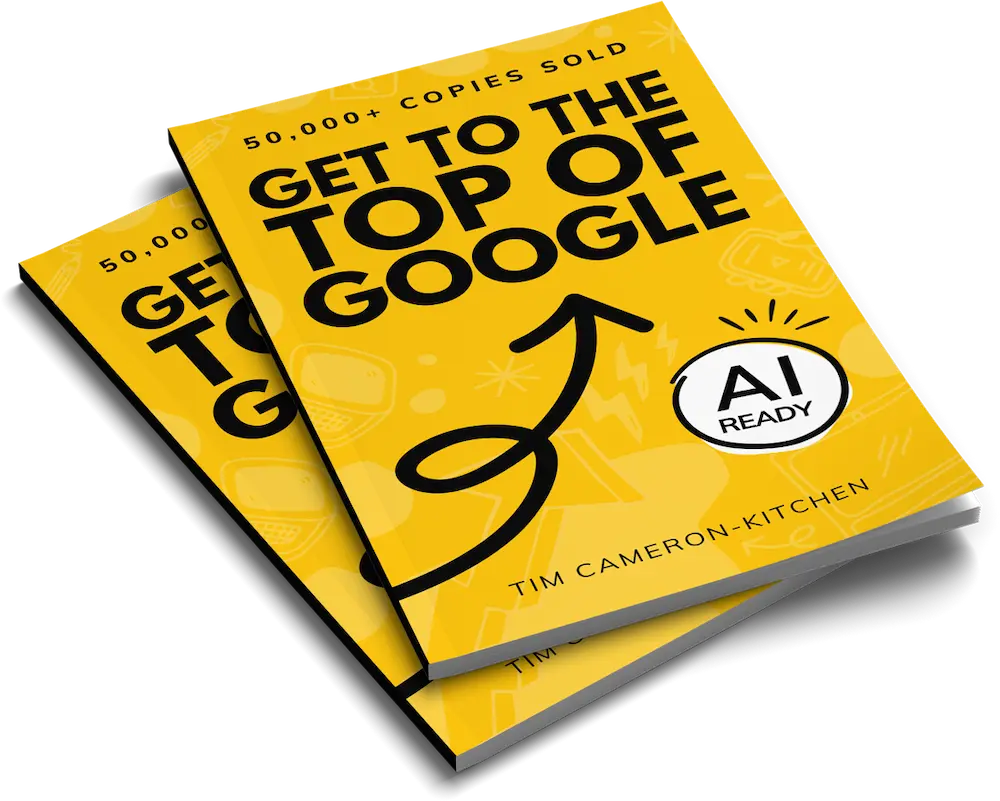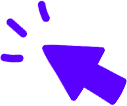Get Weekly Marketing Tips
Join 30,000+ marketers and get the best marketing tips every week in your inbox
Optimising your website is crucial to drive more traffic, leads, and sales.
But with so many pages on your site, how do you know which ones to focus on?
This guide will walk you through the main ways to optimise your website, with tips on how to apply these to your homepage, product and service pages, category pages, and more.
You’ll learn research-backed strategies to improve user experience, conversions, and search engine rankings, helping you to scale your current optimisation.
We’ll start by briefly exploring the pages that most businesses prioritise when it comes to optimisation, and then we’ll cover how you can optimise them.
Which Pages on Your Website Should You Optimise?
The pages you should optimise are different for every business.
Some pages should always be optimised, but your website optimisation will look different to your competitors depending on which pages bring you the most traffic and conversions.
The core pages you’ll need to review optimisation for are the homepage, service or product pages, category pages and “thank you” pages.
Homepage
Your homepage needs to send users to the place they want to go.
And they might not know where they want to go.
Yes, it’s important to optimise your homepage for your main keyword, but it’s also important that it’s optimised for user experience and the buyer journey.
Service Pages
Service pages need to bring in traffic, give visitors the information they need and make it easy for them to convert.
All these elements are part of optimising your service pages.
Getting traffic is critical, but converting that traffic once it arrives on your service pages is just as important.
Product Pages
Product pages are similar to service pages but with more attention on how easy it is to add products to the basket and check out.
It’s important to get traffic to product pages, but it’s also important you convert that traffic.
Category Pages
Category pages should make it easy for visitors to find what they need.
It’s easy for category pages to become overly complicated and overwhelming, so reviewing and optimising them is crucial.
Blog Pages
Blog pages are key throughout the buyer funnel and must be optimised. If you haven’t updated the layout of your blog for a while, review current trends and see how you can apply them to your blog.
“Thank You” Pages
Thank you pages are often under-optimised.
No, they don’t bring you traffic from search engines. But they’re a real gold mine for getting extra conversions or getting visitors further into your ecosystem.
If someone has downloaded a guide, the thank you page should point them towards more information or related products.
If it’s a post-purchase thank you page, it should include videos or text about getting the most from your product or preparing for your service.
Other Pages
The above pages aren’t the only pages you’ll want to optimise on your website.
They’re the main ones that impact most businesses, but every business will have other important pages.
These pages could get you lots of traffic or conversions, even though they’re not in the list above.
While reading through our optimisation strategies, don’t only keep the pages we’ve talked about already in mind.
Is your marketing underperforming?
Request a free website and marketing review and our team will tell you how to improve your marketing.


On-Page Optimisation Strategies
Most of the website optimisation changes you can do take place on your website rather than away from it (things like link building and digital PR, which we’ll explore later).
This makes on-page optimisation the best place to start.
After all, you don’t want to run a hugely successful digital PR campaign that drives traffic to a poorly optimised site.
Analyse User Behaviour
Understanding how your target customers behave is the foundation for all your website optimisation.
It can impact the keywords you target, the layout of your website and more.
Of course, for this to work, you need to be super clear on who your target audience is. Watch this video if you’re not sure of your target audience and buyer personas.
How user behaviour influences keywords
Different people search in different ways. They could be looking for similar things but using different terms to describe them.
For example, someone looking for an accounting software could be:
- The owner of a small business searching for “cheap accounting tools”
- A member of staff at a larger business, searching for “alternatives to Quickbooks.”
As a result, their buyer journey (which we’ll discuss soon) and their search behaviour will be very different.
You can’t optimise your pages for the ideal keywords if you don’t know what they are.
And you definitely won’t know what they are if you don’t analyse buyer behaviour.
- Start by looking at the most common search terms used when people land on specific pages on your website.
- Consider how often people convert after searching for these things or how long they stay on the website afterwards. A low conversion rate could show that your page needs work or that it’s optimised for the wrong keyword.
How user behaviour influences your page design
People’s behaviour when they visit your website might be different from what you expect.
You might think it’s obvious what the next step people should take once they land on your homepage is, but you might find it’s not that straightforward.
One way you can see how people behave on your website is by using heat mapping software.
This software tracks where visitors move their mouse and the places they click, hover over or scroll to on your website.
If most visitors miss your main CTAs, then there’s some optimisation work to be done.
A scroll map and a move map from hotjar
You may want to make the more important parts of your page more eye-catching, move important information higher up the page or reduce the size of some sections. It all depends on how users behave on your website.
Which pages does user behaviour impact?
User behaviour impacts every page of your website. Keep it in mind while optimising each page of your site.
Buyer Funnel
Next, you need to know your buyer funnel inside-out, upside down.
This funnel will influence how you optimise your pages in a big way, from the pages you choose to optimise for certain keywords to the CTAs you use.
How your funnel looks will depend entirely on your goals and business.
Most of the time, it comprises four sections: awareness, interest, desire and action.
Your website needs to handle all the different stages.
Think of your website as your best salesperson. It needs to guide customers through the sales funnel effectively.
Many businesses focus on the awareness and action stages of the funnel, creating top-of-funnel content and solid CTAs to make people buy. But they forget about the parts in the middle.
If you’re in this situation, you’re not alone. Stepping back and thinking about who your customers are and what gets them from the awareness stage to the action stage will help you bridge that gap.
Let’s look at two different types of customers. One is an impulse buyer; the other needs to do a lot of research before they convert. Some of their actions aren’t on your website, but it’s important to understand where they come from before landing on your site.
The Impulse Buyer
At the awareness stage, they:
- See an ad or organic post on social media
- Visit social media accounts
- See an influencer recommendation.
At the interest stage, they:
- Follow social media accounts
- Visit the website — which should be optimised to move them down the funnel quickly
- Look at services or products — which should give them plenty of information and make it easy for them to convert
- Look at reviews — which need to be visible on your website.
At the desire stage, they:
- Are helped along by discount website popups, free shipping over x spend, limited edition or limited time offers — so make sure you include relevant USPs.
- Get retargeted with ads (basket or browser abandonment)
- Use live chat on the website to ask any final questions — so make live chat available and contact details easy to find.
At the action stage, they:
- Sign up to a service
- Make a purchase.
The Research Buyer
At the awareness stage, they:
- Come across your website while searching for a product or service like yours
- See your brand as part of a product comparison blog
- See a search ad while researching a product or service like yours.
At the interest stage, they:
- Visit your website
- Look at reviews — which need to be visible on your website.
- Look for external reviews.
- Watch videos about the product — which should be included throughout your site.
- Compare several products or services — so make it easy for them to compare them on your site.
- Join community groups
- Ask multiple questions — so include FAQs.
- Speak to a sales advisor via live chat, social media, email or phone — so make live chat available and contact details easy to find.
During this stage, there will likely be some back and forth between your company and competitors.
At the desire stage, they look for:
- Money-back guarantees, lifetime customer support and warranty — so make sure you include relevant USPs
- Good customer service.
They may revisit some of the interest stage parts of their journey to get additional reassurance. Let’s say they find out about the money-back guarantee; they may research to see how easy it is to return the product.
At the action stage, they:
- Sign up to a service
- Make a purchase.
Keep in mind these are just two types of buyers. It’s important to research your buyer’s entire journey to optimise your website for each stage.
It will help you to:
- Narrow down the most important pages on your website
- Understand what stage of the buyer journey people are at when they visit those pages.
Which pages does the buyer journey impact?
The buyer journey impacts every page of your website and influences how they work together. Keep it in mind while optimising each page of your site.
Get to the top of Google
Learn how to get your website to the very top of Google (and turn that traffic into revenue).

A/B Testing
Even if your website has a wonderful design before it goes live, you never know how it will perform out in the wild.
You might have ticked every box on the “how to make the best website ever” checklist, but your audience isn’t biting for some reason.
It could be that your audience needs something a little bit different. Perhaps a different CTA or USP?
One of the ways you can figure this out is by A/B testing the pages on your website. A/B testing is one of the best methods for optimising your website and improving conversion rates.
It’s an easy way to figure out what’s holding you back from scaling your results — whether that’s increasing conversions or getting people to stay on your site longer.
This is how to A/B test the pages on your site using a tool like AB Tasty, Optimizely or VWO.
- Start with a clear goal in mind. Do you want to increase conversions, get more email signups or reduce the time it takes for users to find what they need on your page?
- Limit the differences between pages A and B. Only test one change at a time, such as different headlines, call-to-action buttons or images. This makes it easier to see what change impacted the metrics.
- Test on high-traffic pages first. These get the most visitors, so they will provide feedback more quickly. The information you get from these pages will likely help you make changes to smaller pages, too.
- Let tests run long enough to collect enough data to draw valid conclusions. For high-traffic pages, a few weeks is often enough to see which version of a page is helping you achieve your goals.
- With that said, monitor and end unsuccessful tests early. Keep an eye on the results, and don’t be afraid to stop tests early if it’s obvious that your changes have had a significant negative impact.
Which pages should you A/B test?
You will most likely run A/B tests on your homepage, service or product pages, and potentially your category pages.
Conversion Rate Optimisation (CRO)
Conversion rate optimisation (CRO) describes any changes you make to your website to increase conversions.
CRO is often a strategy that gets missed in favour of an exciting new campaign, but it’s full of quick wins.
Here are some key ways you can improve the CRO on your site.
Simplify forms
Go through all the forms on your website and minimise the number of fields you use. You want to remove any unnecessary friction in filling out forms.
Ask yourself if you really need the information you’re asking for.
Keep the buyer journey in mind here, too. If someone is right at the start of their journey, they won’t want to give you much information to download a free guide. But if they’re signing up for a software demo, they’re likely to share a bit more with you.
Make it clear why you’re asking for certain information, and pay attention to where people are dropping off in your form.
Improve page load speed
Page load speed impacts SEO and CRO. So, you get two improvements for the price of one by improving it.
- Make sure your website’s images are compressed properly.
- Reduce the amount of useless code on your website (our devs can help with that, by the way)
- Use a CDN to deliver content fast.
Use trust signals
There are a lot of shady businesses out there. Visitors to your site need reassurance that you’re the real deal.
Trust signals can help with this.
They include third-party reviews, testimonials, easy-to-find contact details, certifications and awards.
Accounting software Quickbooks includes reviews from two places, testimonials and a contact number on its home page.
It also highlights that 6.5 million people use the product worldwide, reassuring the visitor that many people use the software, so it must be good.
Clear CTAs
We’ve said it once, and we’ll say it many more times in this guide — check your CTAs are clear and the visitor knows what they’ll get once they click that CTA button.
Check that your CTAs are relevant to the page they’re appearing on and the stage of the funnel visitors are at.
Let’s say you’re in the healthcare space, selling CT scanners.
Someone searching for “Top Healthcare Tech 2024” is unlikely to make a purchase there and then. They just want to keep up with trends.
Instead of asking them to buy, you can convert them into a lead by getting them to sign up for a mailing list.
They get to be part of a cool mailing list and aren’t scared off by you asking them to buy when they’re not at that stage yet, and you get to nurture them towards that stage. Everyone wins.
Exit-intent popups
When used well, popups don’t annoy your website visitors.
When used especially well, they can help improve your conversions.
Exit intent popups are especially good for CRO, as they grab the visitor’s attention just as they go to leave the website.
They offer something enticing in exchange for an email address, meaning you can stay in touch with the visitor once they’ve left the site.
This way, you can keep nurturing the customer long after they’ve left your site rather than letting them leave and forget about your business.
These optimisations are simple but effective ways to get more conversions on your website. Combined with your buyer journey, user behaviour analysis and A/B testing, you’ll be well on your way to scaling your conversions.
Which pages should you optimise for conversions?
All the pages on your website can be optimised for conversions. Keep this in mind while optimising your site.
Search Engine Optimisation (SEO)
It wouldn’t be a website optimisation guide without SEO. This section will focus on on-site SEO.
We’re going to talk about it with the future in mind, especially with Google’s Search Generative Experience (SGE) on the horizon.
Search Generative Experience (SGE)
If you haven’t heard about SGE, it’s an AI chatbot built into Google. People can ask Google questions, and Google will give them a longer, more personalised response.
This response links to a few websites within the answer and next to it in a “carousel”, but doesn’t encourage searchers to click through to the websites.
This is good and bad. The bad is that you’ll see an overall drop in traffic. The good is that you’ll get more qualified traffic to your website as they will have done their research through Google SGE instead.
We have a great SGE guide here and a hugely in-depth video all about how Google’s Search Generative Experience will change search forever.
So, how can you optimise your website for SGE?
Right now, this mostly applies to blog content and product pages.
We’ve found the keys to ranking your website in Google’s SGE are:
- Extremely closely matching the information you publish with the phrase you are trying to rank for.
- Providing simple information with high readability.
- “Getting to the point” and giving the user the information they need very quickly on the page.
- Being a trusted source of information on the topic.
- Already ranking in the “regular” organic search results.
As of writing, SGE hasn’t been released yet, so we’ll still be focusing on more traditional SEO methods to rank in search. This should help you rank in SGE in the future, too.
Keyword optimisation
This seems like an obvious way to optimise your site, but it’s important to revisit your keywords from time to time.
Your user behaviour might have changed, meaning they’re searching for new terms. There might be a gap to create some blog content, or perhaps you’d benefit from optimising a poorly performing page to rank for a new term.
During your buyer journey research, you may have identified some content that needs to be optimised for long-tail keywords or some keywords that you’re not targeting at different stages of the journey.
Here are some steps to conduct advanced keyword research to help you scale your SEO.
1. Use multiple keyword research tools
- Don’t rely on just one tool like Google Keyword Planner. Use a mix of paid tools like Ahrefs, Semrush (which you can try free for 14 days using our link), Moz, etc., to get a more comprehensive list of keywords.
2. Analyse competitor websites
- Study what keywords your competitors are ranking for by looking at their metadata, content and backlinks. Identify keywords you can target.
3. Leverage autocomplete
- Use the autocomplete suggestions that appear when you type keywords into Google/YouTube. This shows what people are searching for.
4. Analyse search intent
- Don’t just look at keyword volumes. Understand if the intent is informational, commercial or navigational, and focus on keywords aligned with your business goals.
5. Search query analysis
- Use Google Search Console or analytics to see what queries people used to find your site and identify new keyword opportunities.
Struggling to get all your marketing done?
Download our marketing priority planner and get your marketing back on track.

Page titles and meta descriptions
Double-check that all your page titles and meta descriptions are working as hard as possible.
Even some of the biggest websites in the world still have their homepage page title as “home”, so if you still do, we won’t judge you (too much.)
It’s a simple change that helps signal to search engines what your pages are about and makes navigation easier for your website visitors.
Although your meta descriptions don’t impact SEO directly, they do help searchers understand what your page is about and entice them to click on your site in search results.
It’s important to review them even if, at one point, they were optimised well. Your research may show that people are looking for different USPs than the ones you included or are scanning the results for different keywords.
Which pages should you optimise for SEO?
Each page on your website should be optimised for SEO.
Start by reviewing the most important pages to you, such as your homepage, service or product pages and category pages, before moving on to other high-traffic pages, such as blogs.
User Experience
User experience impacts both SEO and conversion rates.
If your website is slow to load or difficult to use and people leave quickly, then it tells Google your website isn’t worth visiting (in basic terms).
People leaving quickly aren’t converting, either.
So, how can you fix this?
Core Web Vitals
If you haven’t visited your core web vitals for a while, now is the time to head over to PageSpeed Insights.
If you’re unfamiliar with core web vitals, it’s essentially Google’s way of measuring user experience on your pages based on how fast your site loads.
Google recently added a new metric — Interaction to Next Paint (INP) — to go alongside the existing core metrics of Largest Contentful Paint (LCP), Cumulative Layout Shift (CLS) and First Input Delay (FID).
Each metric can be brought into the green by taking the following steps. Don’t forget to back up your website before doing any of these.
- Go to Google’s Page Speed Insights and check your stats
- Check the suggestions Google makes for how to improve your website
- Compress your images (manually or using a plugin)
- Remove plugins or scripts you’re not using
- Review your website hosting to make sure it’s not slowing your site down
- Make sure your website is responding quickly when users click.
Which pages should you optimise for user experience?
Every page on your website should be optimised for user experience.
Start by reviewing the pages that are most important to you, such as your homepage, service or product pages and category pages, before moving on to other high-traffic pages, such as blogs.
Off-Page Optimisation Strategies
Although the main focus of this guide is optimising the pages on your website, we must cover how off-page optimisation interacts with the pages on your site.
- When running digital PR campaigns, consider sending traffic through to a custom, well-optimised landing page that relates to the campaign.
- If you secure a backlink through an expert comment in a published article, request a link to a relevant page on your website rather than just your homepage.
- PPC campaigns should link to custom landing pages or relevant site pages instead of your homepage or another generic page.
How to Optimise Each Page of Your Website — Summary
And that wraps up our guide on optimising key pages on your website!
You can transform your results by researching user behaviour, mapping the buyer journey, A/B testing, boosting conversions, honing SEO, and enhancing user experience.
With ongoing testing and tweaking, your website will attract, engage, and convert visitors better.
What to WATCH Next
What to LISTEN to Next
How To Effectively Scale and Grow Your Marketing
How to Get Buy-in For Your Marketing Strategy