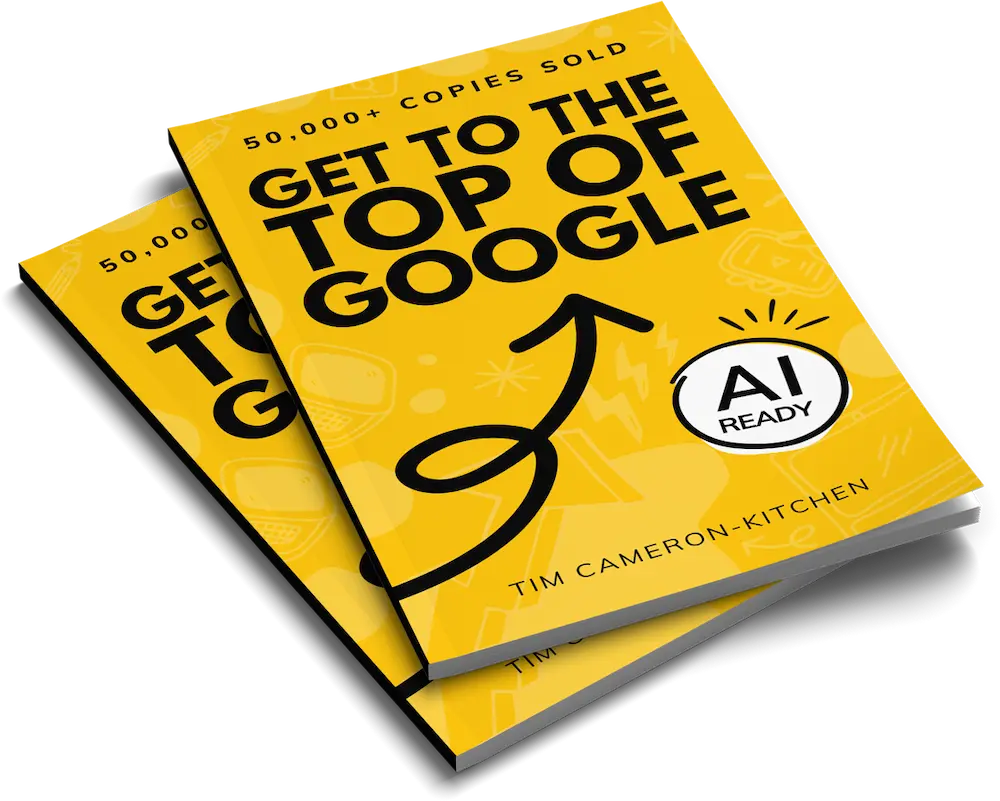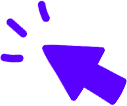Contents


Get Weekly Marketing Tips
Join 30,000+ marketers and get the best marketing tips every week in your inbox
Dale Davies
Hello, and welcome to our Friday live stream with me Dale Davies. Today, we’re going to be talking about keyword research and how you can do it just like us, do it like a Ninja. And today, thankfully, I’m being joined by one of our best SEO Ninjas, I’m going to be joined by Paul. Paul, hello, welcome.
Paul Mitchell
Hello. Hello.
Dale Davies
How goes life?
Paul Mitchell
Life goes well. Long time listener on this live stream. Never been on there before, Dale, so I hope everybody is nice and kind to me. Give it my better shot, guys.
Dale Davies
Well, Paul has done some fantastic internal webinars and stuff for us recently, some presentations. I think that Paul is absolutely perfect for this. So if I was looking for someone to do a discussion about keyword research, there’s nobody better that I would pick. So we’re going to get directly into it. But before we do, make sure you tell us where you’re watching from today. It’s always great to see where we’re having people join us from. If you are active in the chat at any point, you will be entered into a prize draw for our book, How To Get To The Top of Google. If you want to get a copy straightaway, you can go to exposureninja.com/youtube, and that will give you access to an ebook version of it. Otherwise, be active in the chat today, and do a prize draw at the end there, and you’ll be able to learn how to get to the top of Google. Cool. So I’m going to bring your presentation on Paul, and then it’s over to you.
Paul Mitchell
Hey, guys. So yeah, quite excited about this. Haven’t been on here before, so looking forward to it, and I hope I can give you some juicy nuggets to take away. What we’re going to do, as is usual on the stream, is post your questions in the chat. And if you post your questions in the chat, then you get the prize draw. And hopefully, as I’ve seen many times, it doesn’t go to one of our Ninjas. It doesn’t go to somebody who’s already won it. I think I’m going to do three times this time, Dale. That’s what I’m going to go for. I think you’re going to get it on the third, third time lucky. So we’ll see how we get on with that one. So yeah, questions and answers, we’ve got some time at the end for that. And I am going to run through how to do keyword research as a Ninja would do.
So first of all, the way we’re going to start this is, I’m just going to give you an overview of what keyword research is, just before we get into the nitty gritty details. I’m not going to try and teach you anything you don’t know, I just think the background part is important for just understanding what we’re going to do. So next slide, please, Dale.
What is keyword research? Right, so keyword research is a practice that search engine optimization professionals use to find and research search terms that users enter into search engines when looking for products, services or general information. Keywords are related to queries, which are asked by users in search engines.
So like I said at the start, that’s a definition from Wiki. I’m not going to go through the ins and out of it. Just a couple of things to pull out on this slide, which we’re going to talk about in a bit more detail. Number one, the use of the search terms. And two, related to queries. So just take note of both of these for now, and we’re going to cover some more of this in the following slides. Next one, please.
Right, so how does Google rank a keyword? So if we move on to the next slide, please, Dale.
Google doesn’t rank on matching keywords, it ranks on intent. Sorry, I’m just getting a bit… Looking at two screens here, because I’ve only got the one screen. So apologies if it’s not as fluid as normal.
Dale Davies
You’re doing great. Don’t worry.
Paul Mitchell
… [inaudible 00:04:39] screen and then looking back at my notes that I’ve got in the background here. So just let me know how it’s going. So going back onto that. Google doesn’t rank on matching keywords, it ranks on intent. I’ll give a bit more definition on this in just a second. So based on the search term, Google determines the intent of the searcher, i.e. what they’re trying to achieve, and provides content that fulfils that intent. If the two keywords fulfil the same intent, then the same content will rank for them. So by this I mean, same intent, similar words such as, if you’re an eCommerce for example, buy, purchase, shop, all of those would more often than not return the same kind of results. Of course, this is Google we are talking about. So nothing is set in stone, but it is a general rule of thumb that you can go to it. But Google can change that one up.
Similarly, using plurals or non-plural terms fall into this category as well as interchangeable kinds of terms, such as lawyer, solicitor, attorney, which all have different meanings but are interchangeable. So what I’m trying to get at here is the fact that there might be questions around, should we use exact match keywords? The answer, as you can see from here, is Google wouldn’t rank on exact match keywords anyway. It goes for the intent behind those keywords, which we’ll explain and go into on a bit more detail shortly. Right, where we’re at. Next slide, please, Dale. I’m coming back into the other one now. Oh, I think I’ve gone too far. I think I’ve got cut up. I was looking for… No, we’re good, we’re good, sorry. I should know better than to question you.
Okay. So as you can see, you’ve heard about entities and what they magically are. So I’m just going to tell you now, entities are somewhat more complex in the Google algorithm. I’ll touch on them briefly here, just to give a full picture, but there’s not many. There’s not many, if anybody at all, outside of the big G, that really understand how Google uses these entities. In short, the best way to explain it is, Google has an entity database of related and common searches, which I’ll just show an example of shortly. That means it can serve up results quicker without trawling through the web. So obviously, the speed of the search intent is key here. And by holding this entity database, Google can serve those results to you quicker, within seconds, as you become accustomed to, and as it has been for quite some time now.
So the most common place you’d see these is when you type something into your search bar and Google autopopulates some of the most frequent requests and questions. Although, there are many more ways Google can match this up, this is just an easy example for me to show. So if you go on to the next slide, please, Dale.
So as you can see here, I typed in, “Time,” into a search bar. So you get a handful of results which become more refined as you add more letters and words. So as you can see here… You can’t see very clearly on the screen there, but you can see we’ve gone from, “Time,” to just, “Time Warp, time wasted on destiny,” not a problem for me at the moment, but Elden Ring is. But there we go, that was just gaming for you. “Time, Washington, DC.” So as you can see, as you add more queries, or even additional words, Google starts building up an idea of what kind of results they want to be serving up to you.
So this is based on a combination of your own recent searches, related searches, frequent modifiers people use, most popular search queries and so on and so on, with all kinds of things that Google comes up within their giant brain. Like I said, so not many people understand fully what this is all about. There’s a couple of blogs and articles that touch on it briefly. But I just wanted to give you a feel of the other things, apart from intent, because you might have come across the term search entities before. So yeah, that’s what I’ve got about entities. Let’s get back on to keywords.
So a question I come across quite frequently is the use of local keywords. And it’s something that we do from time to time within the Thinkplus when we’re doing some keyword research. Especially, when it comes to a business that is hyper-focused on a locality. For example, a hearing clinic, let’s say. Or a wax removal clinic in one specific area which doesn’t want to attract anything outside of that area. Even to the extent of a suburb within a city then, for want of a better word. So say for example, in Nottingham, you could have Basford. In Swansea, you could have the Mumbles. Swansea, yay, that’s where I’m from, if you hadn’t realised already, I am Welsh. And then the UK itself as well.
So where we go to with this one, so more searches for services and courses will almost always be localised, regardless without using the modifier in there. However, as I mentioned earlier, there’s no harm in optimising for local terms. And in some ways it’s very beneficial. By adding location like Nottingham or Swansea, you’ll be shown a Local Pack for that area which you’re probably already familiar with. If you give me the next slide? Thank you very much.
So this is a Local Pack here and it shows the top three results based on your geolocation. So your geolocation is really specific to where you are currently. So say, for example, I was searching florists near me from where I currently am. My Local Pack, which is how these top three results here are known as, would probably be different if I moved a couple of miles down the road to the city centre itself. So that’s all about the geolocation on there. The Local Pack itself is the three businesses Google considers top results to your location. This could be based on reviews; GMB activity, so Google My Business activity; as I mentioned, your location; and all other manner of things that go on.
The one thing to throw into this is by, if you had the word UK in there, in some instances but not always, Google do drop the Local Packs. You get nationwide results instead. So instead of seeing a couple around by me there, I would get, probably, the top ones in the UK. It doesn’t always happen. It doesn’t happen very often. But it can do. And it’s one of those things. Google also infer some intent in a lot of searches. For example, if you search for, let’s say, kettlebell courses, you get a Local Pack. And that’s the reason behind Google determining that you are likely to want a local course, so in-person courses. And if you wanted one of those kind of things, something at the other end of the country won’t be of much use. So this also includes some online courses as well. So that’s where you’d get to from that one. I think I am ready for the next slide, Mr Davies.
So what actually makes a good keyword? And this is where we’re starting to get into the nitty gritty of this stream that you’re here for today. So what exactly makes a good keyword? And why are they important? Next slide, please.
Why are they important? Now, see, as if by magic. More searches… Sorry, it’s quite hard going between both of these screens. I’ll get a duo screens ready for next time. So why are they important? So it’s quite simple, really. So next slide, please, Dale.
Relevance, the relevance of your keyword to your business. This doesn’t necessarily mean the biggest volume, which we’re also going to discuss later. Next slide, please.
Traffic, so a high volume keyword can bring extra traffic to your site, when your site’s optimised for this. And finally, conversions. So a high converting keyword shows strong purchase intent and can help you close more businesses. Now, this isn’t a be all and end all list of everything we’ve got. A couple of other considerations when you’re looking at how you would want to define and choose your keywords are, where within your sales funnel, would you want somebody to… Where you’re trying to attract them into your sales funnel, and which part of the buyer journey. So do you want to bring them in early with informational content?
So say, for example, people were looking for a beauty course, and they want to do a beauty course or a fitness course. So would you want to attract them at the top end of your sales funnel? Where they would be looking for keywords such as, “How much does a fitness instructor make? What are the benefits of a beauty course? Should I do a beauty course?” All of these kind of things. Or, on the brink of purchase. So that would be choose a course, buy a course, attend a course. Those kind of differences in those keywords from the informational… Informational being, “How much does so and so earn? I’m kind of interested at the moment where I’m not overly sure if it’s right for me. So I just need to gather some more information.” Or, “I’m set on this. I’m on the brink of purchase. Now, I need to find where I’m going to purchase so and so course wherever from.”
Obviously, the ideal combination here is a combination of both, which we do within Thinkplus in our keyword research. So when we do our keyword research, we throw out topics that would be at the top end of the funnel to attract people onto your site. This might lead to bookmarking the site to come back to it later. They might find some useful information. If you’ve provided that information to your potential customer, then they will remember you and be more likely to come back to you when they’ve decided to make that purchase.
And we also have commercial intent ones where they’re pretty much set on buying the course now, or attending the course, buying a shirt, any of those kind of things. And the delicate balance between the two is having informational content, which you’d use primarily for blog posting. And you would have purchase, which you’d use for category or service pages, such as, “I need a divorce lawyer.” “I need a shirt for X.” Buy this, buy that. Those are the differences between them. And the other things that we’re going to discuss in the next slides are the metrics of how you can choose those kind of keywords. So yeah, I think I’m done with that one.
How to identify valuable keywords. Right, so understanding the Key Metrics, please, Dale, next slide.
Understanding the Key Metrics. So there’s a few metrics here we’re going to talk about, there’s, obviously, a big pile of metrics that you would consider. And I’ll show you an introduction to some of these. Your main three, I’m going to talk to you about now to help you decide what kind of keywords you would get… And I’ll show you where you can get those keywords from a little bit later in the presentation. Are volume, cost per click, and difficulty. So I’ll expand on each of these in just a second. So on to the volume slide, next slide, please, Dale.
So volume, I think the most important thing really to point out here is that the volume, as you can see on that slide, is just an estimate of average search volume. So you probably already know this, but it’s not exact. Only Google really knows that number, but it’s an effective way to gauge how many searches are conducted for a term or phrase per month. And I will show you where you can get these kind of metrics from very shortly. And what kind of tools we use when we start a keyword research, which is done in the very first month of our campaigns in Thinkplus.
And also, just to note on this, the bigger the number that we have, doesn’t always mean better, which we’ll come on to shortly. So let me see where we’re at. So yeah, you can see the search volume on that slide there. So if we go on to CPC, please, Dale.
So CPC, and Cost per Click. So Cost per Click, if you can go on to the next slide as well, Dale, so we can see that information.
Cost per Click is essentially a PPC Metric. It means that if it was to be included in your ads campaign, you would expect to pay the value for every click through to your site and, hopefully, then get a conversion. So the higher the number, the suggestion would be that the more valuable the traffic coming into the site would be. Hence, business owners are prepared to pay a premium for this traffic. So by valuable, I mean highly engaged, on the brink of making a purchase, or committing to one of your services. So the reason we would discuss CPC, it is a good guide to be using in an organic campaign, which is what we do within the SEO team.
So the PPC being separate, we have an organic campaign. If you identify certain keywords with an exceptionally high CPC, I’ve seen some metrics of CPC in the hundreds. Never seen one go up to the thousands, but I’ve seen them 200, 300 for certain services. The reason why we would then go for that is, by targeting that organically… And by organically, I mean optimising your copy for it. Optimising, maybe making a new page or something for these kind of things. The traffic you’re seeing coming in would be far more qualified than the informational term. And therefore, it’s a good guide that if you get these people on this site and you start ranking for it organically, then you’ve got more of a chance then of making a conversion from these kind of queries coming in and landing on your site. So that was CPC.
And then, finally, the other metric that we would consider… Like I said at the start, there’s plenty more metrics, which I’ll go on to shortly. But difficulty.
So difficulty, the key with difficulty then… And don’t worry, I’ll be showing you the tools where we can get these from very shortly. Is a calculation that takes into account a number of things, including competition. By competition, I mean how many pages are currently ranking for that particular term? How many people are bidding on them in paid search? How expensive are the clicks? How many people are actually searching for the term? It’s generally ranked on a scale of one to 100, with 100 being the highest. So the higher percentage for keyword difficulty, the harder could be to rank well for that term. The lower the percentage, completely the opposite, as you might imagine. It could be easier to rank for that term.
However, the kicker there, that being said, depending on the quality of your site and your content, it could be that you rank really well for a highly competitive or difficult keyword. But for some reason, maybe not so well on a keyword identified as easier. So just what I’m getting at here is, just because something looks difficult, it’s got a high difficulty, high nineties, do not discount that one if it’s a core aspect of your business. Because just because it’s difficult, it doesn’t mean you shouldn’t have a goal of trying to rank for that keyword. When it comes to difficulty, within Thinkplus and within our team, the SEO team, when we do keyword research, we use it as a tie-breaker, which I’ll explain shortly, for very similar metrics on two keywords.
So say, for example, something had a very similar average search volume and CPC between the two, and you’re not sure which one to go for. By looking at the difficulty, one might be 90 difficulty, and for some reason might be a 50 difficulty. So it can be used as a tie-breaker for selecting which kind of keywords you want to choose. I’m just going to have a little drink quickly.
So I’ve given you a brief overview of some of the metrics that we would be considering, because it’s not an exhaustive list. And when we do keyword research, there are many more factors and metrics that we’re looking for when we look for the best keywords to target. On average, I would say for a standard site, maybe 30 to 50 pages, we normally spend between five and seven hours as a minimum, before selecting the most valuable keywords for a campaign. In many instances, this is much higher, depending on the size of the site. But we’ve only got a very limited time here and I’m trying to give you as much information as I can for this, to give you some tools to help you go and do some keyword research for your business. So take these as a guide of what to hone in on as the most important ones to consider.
So other things that you might want to think about when it’s looking at something, like I said at the start, just because something has a really high search volume, but a really low CPC and really difficult [inaudible 00:22:55] doesn’t mean that you should just be going after that one because of the high volume. A low search volume keyword with a really high cost per click, this could mean that people using this keyword are on the brink of converting and have really, really high commercial intent. So despite the lower volume of conversions you could get from one of these, the fact that the conversions themselves might actually outstrip the higher volume, lower intent keywords. So just because something is high on a search volume, doesn’t necessarily equate to conversions then, which are the bread and butter. So a conversion being somebody signing up to your service, have an email, have a look at a property, all of those kind of things there. So don’t discount something just because it’s a low search volume. And by low, I even mean to the point of 10 search volume.
So say, for example, you had one that was a really small volume, like 10 or 20, but a CPC of £50. And you had a very similar keyword that was really high, but with really low CPC and really difficult. It’s normally, especially if that keyword is core to your business offering, that you might want to choose to go for this low search volume. Just for the conversion aspect of it which, at the end of the day, is the bread and butter which brings the money into your respective businesses. And having said that, like I’d explained, the opposite is also true. So we’ve gone through all those ones.
Other metrics you might come across while you’re doing keyword research is Click Through Rate, or more commonly known as CTR. So what that is, is the higher number here, the more likely the searcher is to click onto your ranking page for this term. Getting them onto your site, which as you all know, is the first step in getting them into your sales funnel, which is ultimately where we want them to be. You can get this information from some tools I’m going to show you shortly, like MOS or Google Search Console mostly, for Click Through Rates. And then, the featured snippets, which I’m going to go into in a little more detail further on in the campaign because you might already be aware of featured snippets, but I’ll come back to those. So I’ll just move on from those. But those are other considerations, it’s just to highlight the fact that these are your top three metrics. If you’re very limited on time, these are the ones you can hone in on, being search volume, which is an estimate don’t forget; Cost per Click, and then there’s a tie-breaker for a difficulty.
Okay, so I’ve given you all those backgrounds and I’ve given you all of how we would go about doing it. So let’s get into how we would do keyword research within the team, and how we would do it, and how you guys yourselves can get started on it. So I’m going to, hopefully, and I’ll summarise it right back at the end, give you a five step process to follow. And so we can, through this process, we can highlight some of the keywords that you want to do, and where you can get that information from. Where you can have a look how you can use them. And then, again, considering which ones you should choose, and how you can spread your time to make the most valuable ones for it. So that’s what I’m hopefully going to do. And I hope you find this useful, so let’s get to it. So first of all, you need to gather your initial list of keywords. Next slide, please, Dale, sorry.
And next slide again, double one up for you. So first of all, before we even get into showing you the tools, a key thing to talk about here is understand. So nobody knows your business is better than you do. And sometimes, however, as understandable, it can be difficult to separate yourself from all of the wonderful detail you have about your offering. So it might be if you sold shirts, for example, you might want to be thinking the keywords such as five button, ply shirt, all of those kind of things. You might want to be thinking about all this detail. What we need to think about is a higher level and where we would start is. So the best thing we can do, and as Ninjas, when the clients come into us in the team, most of the time, they might have some understanding of the business. But one of the first things we do is to evaluate the site, what the purpose of the business is, and put themselves in the shoes of a potential customer.
Now, being a business owner, you might find that more difficult to do. So it’s not a bad thing to, maybe, if you were looking at doing some keyword research, having a friend look over it. Or somebody that’s outside just to have a look at your site. Just your site, what kind of things you’re selling, what kind of things they would do. And the way you could go through that is, like I said, looking through the site, seeing what is being offered. And then, it’s really a process of reverse engineering how somebody could land onto your site. What kind of things would the customer be looking for, that could get them there in the first place? And just to give you an example of how you could do that.
So you would start with a list of broad search terms that are core to your business offering. Let’s say, formal clothes. So you’re a business, you’re selling formal clothes, weddings, any of those kind of things. Anything from an event or an occasion, or maybe office wear, or all of those kind of things. So this is your key offering. Then what you can do is break it down into entities you, yourself, or somebody else, might want to have a look at your site, if you feel it would benefit from somebody else looking at it. These kind of search entities could be, “Formal clothes for X occasion. What should I wear to this occasion? What kind of clothes could I wear to this occasion? What kind of clothes can I wear to this occasion? What do I want to wear for these occasions?” And I could go on and on.
But it’s just about putting yourselves in the shoes of, okay, somebody’s been invited to do something, in this example here. I’m not quite sure what they need to do. So it’s pulling yourself back to how people could land on that site. In the broadest sense of terms, it’s just separating yourself out of that detail that you might have too much. And that’s just the first step on getting started. How we do it is, we look at the business, we look at the core words that are related to that business. We look at how people could land on it. And that’s the starting point of maybe 20, 25, 30 terms, where we could start to expand on a little bit later on. So yeah, that was understanding. Like I said, you guys all know your businesses better and everything, but it might be more difficult to separate yourself out from that one.
So here we go. Some of the tools that we use here, Semrush Organic Research. So Semrush itself is a tool that we have used in Thinkplus. There’s a functionality on it, which… If you could give me the next slide, Dale, so I can see where we’re at.
I’ll do the… So yeah, there’s a little bit of a section in Semrush, right at the very top, that is called Organic Research. And all you simply need to do with this one is, put in your search bar. What it will bring back for you is a list of everything, absolutely everything, that your site is currently ranking for. Whether it be good stuff, stuff you’re interested in, stuff you’re not. And it will show you some of the metrics we’ve discussed earlier. So if we could see… Can we make that one any bigger? I can just see it. I don’t want to get too close to the screen. Beautiful, thank you, Dale.
So on this one here, you have the keyword, as you can see. And all this information comes from just putting your website into the Organic Research functionality. And then a couple of sections, which I’ll just go through quickly, so you can understand. The intent, which is what we talked about. Now, I’m not overly sure what all of these ones are. But C would mean a commercial intent. I would be informational intent. N, looking at some of the results there looks like it could be newsworthy, or news types of results. Then we’ve got your current position on there. So the SF is just SERP features. So what this is, is whether it’s got… Which you’ve probably seen on your own sites when it appears in the search, what kind of things that keyword has. So is it links to your sites or breadcrumbs? Is there a featured snippet, which we’ll talk about shortly, all of those kind of things.
And then just moving across these ones quickly, you’ve got what your current position ranking is for that keyword, Semrush’s version of what the difficulty is, your traffic percentage. So this is the traffic percentage, so out of your overall traffic that Semrush is estimating is coming to your site. Unless it knows exactly what’s coming to your site because I know you can in SE Ranking. But I’m sure you can pretty much in Semrush as well as you can connect a Google Analytics account. And all that’ll show you is that one keyword is bringing in, in this instance, 69 and a half percent of your overall traffic. The volume being the average search volume we talked about. The keyword difficulty, as we talked about. And then you’ve got your CPC metric there, which is in US dollars there. And then just a little bit further along is, what your URL is ranking for that one.
Opening it up into that SERP feature you can see next on the screen, it will actually take you to your site on the SERP because it takes a snapshot of it. So you can see exactly how it looks on the SERP, and then when it was last updated. So that’s everything you can see in Semrush. And just to give you a little popup, if you want a trial of this, then you can go to, in fact, bestninjatool.com. And I think it’s a 30 day trial, if that’s correct. Correct me if I’m wrong. But I think it’s at least a 30 day trial that you get from that one. But here comes Dale to tell me if I’m wrong or not.
Dale Davies
Yeah, so we’ve got two. So Semrush, which can try by going to thankyouninjas.com, and it’s about 28 days or four weeks worth of a free trial. So you don’t have to pay for it. And you can just give it a run through, do your keyword research, do your competitor research, maybe. Pull that data out and then you can let that expire. But it’s the kind of tool that I would leave running just because I absolutely adore it. But we also have SE Ranking, which you can also try, which is the one we use for campaign level, so with our clients. And Paul will be able to go into that more in just a moment. But you can try that also with a free trial, which I believe is for two weeks, maybe four weeks. And that’s at bestninjatool.com.
Paul Mitchell
Two weeks, just the two weeks?
Dale Davies
I think it’s four, but my memory’s not what it was.
Paul Mitchell
Oh, I hope it’s four weeks because two weeks just seems a bit tight. If it’s not, we should definitely be upping them to four weeks.
Dale Davies
Absolutely.
Paul Mitchell
Definitely. So yeah, those ones and those ones, bring Dale in for the free trials that we’ve both had. So despite the fact that you might not have access to these or paid accounts, just to make sure you get the most benefit out of the stuff that I’m relating to now about how we do keywords. And if you’re really keen on doing your own keyword research, then you have the trial that would get you what you need to get for those kind of things. So I’m not going to go through all of these details again, it’s pretty much, as you can see, just some more different columns and what have you. Pretty much the same as Semrush, shows the same information.
What you will find though, if you’re cross comparing the two, which is what I talked about earlier, is on quite a lot of the volumes you’ll probably see that Semrush and SE Ranking are different because it is an estimate. Some might be similar. But yeah, just be mindful of that. And we’d said at the start that it’s only an estimate, based on what kind of searches and functionality. And both of these tools best guess on where we can get that information from. So as you can see there on SE Ranking, exactly the same, pretty much, information, just laid out differently. You got your positions, your features, your volume, and all of your traffic percentage, as we talked about earlier. So yeah, exactly the same as that one. One of two tools, you can use Semrush, you can use SE Ranking, you can use both of them if you want to. And if you want to get a feel. What I will say about this though… Actually, go onto the next slide and I’ll put it all together in just a second.
So Google Search Console as well. You might be familiar with this. It’s a tool run by the webmasters of Google, where it will bring back information on your website. It will show you things such as structured data, your schema, your pages, any errors on site, how people are coming into your site. But the bit that we’re going to focus in on here for Google Search Console and how we can use it for keyword research. You can mine GSE for data. So obviously, you can see on that slide there, you have got… Let’s see. We’ve got impressions and clicks. So what this will be based on a report held in the background, it will show you all of your websites related queries and search terms. How people are coming onto your site, so there’s a keyword aspect of how they call it queries in GSC. And it will show you what has been searched in relation to your site, and how people have landed on your site from here.
So in much the same way as… And I’ll show you how to refine the list later. SE Ranking, Semrush, and Google Search Console are going to give you so much irrelevant terms. So, so much irrelevant terms, stuff that you wouldn’t even think you should be ranking for. There can be the most bizarre and random things in there. But what we’re really looking at from Google Search Console is, based on a certain keyword, what your average position is on this one, and all this is in there. And it will show you an overall level, how many impressions you’re getting for that keyword, and how many clicks are actually getting this. And that links into the clickthrough data that we had earlier.
But like I said at the start, be mindful. There will be loads of stuff in here you wouldn’t even think your site should be ranking for, but it will be. So as I said, if you use Google Search Console ever, and on the next couple of slides I’m going to show you a tool, you’ll… Google Search Console doesn’t show you, as you download this report, your metrics that we’re really after. So your CPC, your average search volume, and your difficulty. So we have another tool which I’m going on to shortly so I’ll show you that one. But if you do use this and pull all your queries, just be mindful that you will need to use another tool to populate said metrics. And I’ll go to that in just a second, so the ones we talked about.
Using all of these resources, as you can imagine, is going to give you a massive amount of keywords that your business is already ranking for, or Google associates with your site. It’s a lot of data to process. As I’ve done keywords before in the past, I’ve come up against lists of thousands and thousands of keywords. And most of the stuff can be quite irrelevant. But I’ll show you how we can pull that list down very shortly. But yeah, just be mindful of those things. It’s a lot of data to process. And it’s perfectly fine just to use one of these tools, both of these tools, however many it is you want. Obviously, the more information you get from different sources, there will be duplicates. But you might see something in one you haven’t seen in another. So the importance of these ones being that, within SE Ranking, within Semrush, and within Google… Well, mostly SE Ranking and Semrush will show you the current keywords that you are already ranking for.
So say for example, you had a really core keyword that you identified and you wanted to move yourself… Say, you were at the top of page two and you wanted to push yourself onto page one. You could see one, maybe, on position 12, a keyword that you didn’t think you were anywhere close to ranking for. And you might think, “You know something? That’s a really valuable keyword and it would make quite a difference for me to have that on the site. So I think I’m going to try and use that one and put it into my research and move on from there.” So it’s just a way of identifying those kind of things. The thing that I mentioned earlier was Keywords Everywhere, please, Dale.
So Keywords Everywhere is, basically, an extension that you can put into Chrome. Really, really handy. Basically, what it does is, it’s an extension to populate the metrics. It’s highly recommended. However, just to pull myself back a second. If you were already using Google Search Console and you needed to use Keywords Everywhere, and you already had metrics for SE Ranking and Semrush, because of the discrepancies that we discussed earlier, it’s probably worthwhile, just within the functionality of this tool, you can upload keywords. So you’ve got all the metrics the same, which as you’re pulling from different sources, and because there can be discrepancy between them, having all of the metrics from the same tool… Which is really easy to use in Keywords Everywhere, you would just upload a list of keywords. And it brings you back all the things we talked about. So let me see where we’re at. Yeah, that’s the one. Next slide. You beat me to it.
So what we would know, it’s a great tool to expand on any priority keywords. So if you can see within this, you can see you’ve got the volume, the CPC, the competition. And a little bar that shows you the trend of has this trend been going up? Are more people searching for it? Which comes itself from Google Trends, I believe the API is on that one. What you can do with this one then is, once you’ve got this activated, after you’ve uploaded your keywords, when you’ve got this activated into your browser, what it will do is, as you put in a search query… So say, for example, we’re refining the keywords a little bit further on in this. You put in the search words, you get this little box on the side of your screen, which shows you related keywords, related questions, long form keywords, all of these other suggestions you might not think about. Which as you’re searching for some of the core keywords you’ve identified, it might be worthwhile having a look and going, “Oh, I’ve hadn’t even seen that one.” So it can identify those there from you as well.
The way this one works is it works off credits to display the results. They’re pretty cheap to buy as well, either. You basically have an API. You buy some credits in the background, and then you just go to work. And that’s it, really. I wouldn’t be without this tool within the job that I do. It’s so easy to use. And also, as an added bonus, it gets some functionality on YouTube as well. So as you put tags and stuff on your videos, if you’ve got channels, it shows you the same information but on YouTube as well. And that was Keywords Everywhere. So that was an overview of how we can get all of those tools together, and how we can get a list of keywords. So I’m just going to rush through some of these. We have some time for questions at the end. So if we can go onto the next slide, please.
Dale Davies
I believe we might have just lost Paul momentarily. Either that, or I’ve disappeared and nobody’s able to hear this. Just give it a second, see if Paul will come back to us. Fingers crossed. Yeah. So Laura Appleby, “Having to jump on another call. Are we able to get a recording of this?” Yeah, absolutely. So the same URL you’re watching this from on YouTube, you’ll be able to use the same URL in about an hour’s time, in 45 minutes time, to watch the replay. So if you just grab a copy of this URL that you’re on now. If you’re on LinkedIn, do you know what? Come over to Thinkplus… Sorry, go to YouTube. Search Thinkplus keyword and we should come up. Or otherwise, search for Thinkplus live, and we should come up there as well. So yeah, you can absolutely watch this on a replay a little later on. Paul has just come back to us. I’m going to bring him back on to the stream. Welcome back, Paul.
Paul Mitchell
Oh my God, sorry. My computer literally just frizzed and it just went, “Psshh.” And it did all this crazy stuff and then it just completely shut down. And then I don’t even know what happened. And before I knew it, I was talking to a black screen. I’m just going to dive back in because I’m conscious of time. So I do apologise for that one. I honestly thought it was going to shoot out at me like, “Raa,” something like out of The Ring, “Raa.”
Dale Davies
No problem at all.
Paul Mitchell
So there we go. Right, let’s get back to it. Where did you get up to, Dale? Sorry, guys. I was not much of a help there.
Dale Davies
So we were on the steps. So researching competitor keywords.
Paul Mitchell
Okay. So researching competitor keywords, exactly the same as we talked about for doing your own site. Using the same tools, Semrush and SE Ranking. Clearly, you can’t use Google Search Console for it, because you have to prove ownership of a website. So you could use SE Ranking or Semrush, using your competitors’ domain. Put that back into the Organic Research, and then you’ll come back in for there and get what you’ve got out of your competitors. Okay. So as you can imagine, like we talked about earlier… One sec, let me just find my slide again.
Right, so this is going to give you a mountain of research so it’s totally up to you how many of your competitors you would like to look at. Maybe one, maybe two, if you want to look at them at all. Right, so back on it, and on to refining this mountain of data that we’ve got at the moment. So your first steps, we probably, as you’ve been pulling all this information together, hopefully, holding it onto a spreadsheet.
So now, we need to get rid of all of the stuff that we’ve already got on there. So what we’re going to do here is, just a couple of things just to start off with straightaway, just to get rid of before we go into more refining. Remove any duplicates from your spreadsheet, obviously, with the remove duplicates function. And just cut out everything that’s got zero average search volume, zero CPC. So that will pull the list down by quite a significant amount. Then we’ll go from there. So that’s just a handy hint as to how we start it. So if we move on to the next slide.
Your key pages, so we’ve got this mountain of research, we’ve got this mountain of keywords. How many do I want to use? What should I be doing? What can I do? But what exactly are your key pages, as we refer to them here? So your key pages are a combination of your highest converting, visible, and traffic driving pages amongst other things. Sorry, just a second. I’ve got another issue going on at the moment. Right, I’m back. Cool. Right, I’m good. Apologies for this. And traffic driving pages amongst other things. They could also be for products or services that you really want to push sales or conversions on.
So how do you go about identifying these? So with a combination of Google Analytics and Google Search Console data, you can use these. And ones we would normally be looking at are your highest traffic and converting pages, highest number of impressions from Google Search Console, or highest average position pages also from Google Search Console, potentially. But be mindful of the average position, because it could be a rubbish keyword like contact X, those kind of things. So the way you would do that is, you take a time period for the last 90 days or so. Pull the data out of Google Analytics. The most valuable data here is really the Google Analytics data on traffic and conversions.
GSE was just another option, if you wanted to expand then, so to speak. That was a way you could refine some of those key pages. Other things though, you could choose your most profitable products or services, the ones you’d like to push more. Or if you have a range that you want to push. And these can be your key pages, if they’re going to be the core feature of your business, the things you really want to push over the next few months. By considering your key pages, not only can you focus on targets and set your goals for the next three, six, nine, or 12 months, it also helps to break optimization down into manageable chunks of workload.
So if you can imagine, you’ve got this massive list of keywords, you’ve got thousands of them. You’ve not got the time to do all of this. I can’t be dealing with getting through all this one and this. And what am I going to do? By using the key pages that you want to do and how we can use those now, it helps you to narrow down that list to get, right, so this page I want this keyword on. And this one will be where I want to go with it. So manageable chunks of workload. And then when you’re happy with your optimization, or feel free, you’ve pushed them as far as you can, you can go and do another batch as well.
So within our campaigns, we tend to have, depending on the business, up to 30 key pages to start with. But it can be as many or as few as you like. Or even just one, if it’s the core of your business and you just want the one. So that’s one of the ways you can refine it. So if we go into the next slide, please.
So use your key pages to refine your keyword list. So looking at your keywords, consider which are relevant to your previously identified key pages. Highlight any relevant keywords. Mark them as a target and then probably best to just shift them over to another doc. Keeping the original list because you might want to come back in the future, just so you’ve got this separated. A recommendation here would be for each key page you’ve had. So thinking about how you would want to optimise them and what kind of work you can do, is probably about two to five pages per keyword, would be the recommended ones. Now, if you’re still struggling to refine those ones down a little bit, we can use the metrics. Next slide, please.
So by using the metrics criteria we discussed earlier, you can further cut down your list. And consider the things we talked about, low ASV versus ICPC and vice versa. And in the event you can’t choose between two very similar keywords that might work for you, then you can use difficulty as your tie-breaker. So that’s how you can get that one down a little bit further. Next slide, please, Dale.
So choosing your Priority Keywords. So we’re in the position now where we’ve got our key pages or key page, however it might be, we’ve got two to five per page. Another step you can do to just hone in that little bit more specifically, for each of your key pages and what you’ve identified as your target, is choose one or two priority keywords to focus on within these page targets. So still use the halo effect of all five, but if there’s one in there that you know could really make a difference for you, ranking for, one that has high CPC, low volume with a high CPC, is really core to your business, those are where you’d identify your priority keywords, just to go from there. So if you imagine that you’ve got essentially five keywords, one priority. That is the one you’re going to put more optimization in for. So yeah, that was step four. And that was it.
So other things to consider, as we go onto the next one. Couple of other things just to pull out while we’re going through this, is other ways to prioritise them would be maybe putting a theme into them. By theme, I mean, if you’ve got loads of keywords relating to a specific service you offer. For example, conveyancing, you can put in a column that’d say conveyancing, and then you can use filters to identify those. You can categorise them between informational and commercial, which we talked about earlier.
Other things that we discussed earlier would be around, when you’ve decided on some of your priority keywords or which keywords you want, you can actually physically put them into the search by yourself. You can see what kind of top results are coming from there, whether that be information or commercial. Ignoring the ads you see at the top, because we’re looking specifically for organic, as we’re talking here. And also, looking at how we can use keywords everywhere to show us some other suggestions. And then featured snippets as well, which I’m just going to check… Yeah, featured snippet comes up a little bit later. So if we go onto the next slide, please.
So how many keywords is too many? So just to reiterate the point that we talked about earlier, we did cover it a little bit. But as a general rule, and just to hone it in, to help you really focus on the ones that are going to make a difference… This is how we do it within Thinkplus for all of our clients and campaigns as well. Is stick to around two to five keywords for your key pages, with one or two priorities for each. Otherwise, you might find yourself being spread too thin. And this will help you focus your efforts on the most valuable and important ones for you. Next slide, please.
Right, so you’ve got your key pages. You’ve got your keywords. What am we going to do with them? So what we will do with this first batch is, using your keywords, you would… Next slide, please. Optimise your key pages. So the key pages we previously identified, or page in this case, you would… What we would do within Thinkplus is we would have a look at your headers. And by headers, I mean any h1s, h2s h3 tags that you might have on your site. What your page titles and meta descriptions are. And if you’re not sure what those are, we’ve got blogs that would cover those kind of things, which I can link you up to. You’d optimise those kind of things for your keywords. And overall, if you feel you’re a bit lacking in your content, you could put new copy onto those key pages that would help you target those kind of keywords. If you’ve seen any informational ones in your research, you could consider writing a blog on them to bring in the traffic.
So once we’ve got our key pages, we’ve got our list of the keywords that we want. It’s then about getting your site optimised for those phrases that we need. And another thing, which I’ve talked about a few times, but now it’s finally coming up, it’s featured snippets. So featured snippets, you’ve probably all seen these. They are a prime, prime piece of real estate in the SERPs. If you’ve identified any of your keywords have a featured snippet, and you will see that information in SE Ranking or Semrush, then do your best. Move heaven and earth to capture these featured snippets. They come in many forms, most common of which you’ll probably see as a numbered list, or a bulleted list, or descriptive paragraph, as you can see on the top there. That is a descriptive paragraph about what is a featured snippet.
So if you look at the featured snippets for your keywords, how can you capture them? You can have a look at them through the SERPs and also in Semrush/SE Ranking. With that little snapshot feature, it will show you the feature snippet that’s on there. So look at them, have a look, see where there’s any one of the three we discussed. There are many more of those, but those being the most common. Have a look what’s holding that information, and do what they’re doing, only better. So featured snippets are not set in stone at all. Google reviews these often, and if it sees a better match, it will replace it. You can’t really control what Google chooses to show you, but you can increase your chances of landing one by looking at it. Seeing what they’ve done, doing it better, and then, keeping your fingers crossed. So that is featured snippets. So I just thought I’d do those ones.
So in summary, all about these ones here, just to pull it all back together, as in five key things to take away here. And how you can manage to do keyword research like a Ninja. So next slide, please.
So the five key things here being, identify. So identify your keywords that you want through the tools that I’ve, hopefully, given you to help do that. Refine those through looking at the metrics, looking at how other things are currently ranking on them. Get focused through your key pages on which ones are going to be the most valuable and optimise your key pages for those. Prioritise keywords within the key pages, which are going to be the most valuable and optimised.
Oh, and I think… Oh, better still, ooh, I’ve got a pop coming up, pop, pop. So better still, if you want to do that one, I think I know what’s coming. Am I pointing the right way? Request a marketing review from us at Thinkplus because we will look at these kind of things from Semrush and SE Ranking for you guys. We’ll also have a look at what kind of things you would be ranking on where you want to do. And best of all, it’s absolutely free. It’s worth… How much is it, Dale, £197 or something like that? But it’s an excellent tool. So if you want one of those, go and get it if you haven’t already got one. Or if you are just interested in what your competitors are doing, request one for one of their sites. And then, get our own sales Ninjas to have a look. So that is it, request a marketing review. And ooh, we’re at two o’clock, but we can still do Q&As, I’m hoping. Because I haven’t seen any questions come up yet, so they’re all a surprise for me.
Dale Davies
Well, we’ve got quite a few questions lined up. We’ve got nine that we’ve bookmarked.
Paul Mitchell
We’ve got nine?
Dale Davies
Yeah, do you have a few minutes to go over?
Paul Mitchell
No, I’m fine, I’m fine. We’re all good.
Dale Davies
Super. Okay, let me just get that sorted. So the first question we have comes from Phil. And Phil wants to know, “Does the order of the individual words in a keyword matter much?”
Paul Mitchell
Not really, Phil. If you think about how we talked about the intent earlier, you might get some very slight variations within the SERP. But if, for example, I’m focusing on shirts here. I’m wearing a T-shirt, I haven’t worn a shirt in years, to be honest with you. But if you had shirts, buy wedding shirts, shirts for a wedding, if those are the kind of things would do. If you think about earlier, how we mentioned the fact that we don’t really rank on exact match keywords, it’s more the intent than… I wouldn’t think the actual order being an exact match would make much difference to you. Google’s smarter than exact match these days.
Dale Davies
Yeah, absolutely, I’d agree with you. Super. Daniel was asking, “When trying to rank locally but different areas, should you create a page optimised for each area? Or create a singular page where you try and rank for all of them?”
Paul Mitchell
I would always go for individual location pages, form, best ranking there. The problem you have, if you have everything on one page, a giant location page… Which is handy in its own right for specific things. But if you think about how we talked about prioritising targets, how Google gets your intent, having the specific page for X in Nottingham, X in Swansea, X in so and so, is always going to be better. Because you will have the exact… Well, not the exact. Your intent would be focused primarily on that page. But it’s also my recommendation, as always, is what we do with us. If you’re serving multiple locations, it’s best to have separate locations for it.
Dale Davies
Absolutely agree. TortoiseProperty would like to know, “What would you consider the top five things to focus on for optimising for local search? As an agent only servicing a specific area of the UK, local search is very important for us for lead gen.” So what top five things should they focus on for optimising?
Paul Mitchell
I’m not sure if I can give you five on that one. A lot of the things that we’ve discussed around your keywords and your intent and everything as well. I guess when it comes a little bit differently for local search, aside from what we talked about location pages, your really big thing is going to be Google My Business and the Local Pack. There is a blog on our Thinkplus site on how you can best optimise and use Google My business to your fullest. If you think about how we talked earlier around geolocation and where we go from those kind of things, that’s where it’s going to be. Google will automatically hone in on where you are. When it comes for physically local searching, if you know… Which you’re probably not going to. Be able to ignore the Local Pack, and the traffic comes through those in the GMB. It’s, again, looking about how we can do location-based pages and how we can do it.
You also need to think about not keyword stuffing in it, just because you want to run from property in wherever you are, TortoiseProperty. Don’t just write your whole comment to say this, “We are a housing property and expert. All of our ex-customers in X do it.” You don’t want to be doing that either. So it’s like that combination on it. I think we’ve got a local SEO video, haven’t we, as well, Dale? That might be able to help. I’m sure I saw Tim had done one of those quite recently, which we could-
Dale Davies
Yeah, if you go to youtube.com and search Thinkplus local SEO, you should see at least one, if not a couple of videos about that subject. And Tim covers it quite well and in detail. So that’s Thinkplus local SEO, within google.com or youtube.com.
Paul Mitchell
Yeah, and the bit I will say about GMB [Google My Business], and I know it’s easier said than sounds, but you probably already know the importance of reviews in that whole aspect of getting GMB. And it’s one of the things that will push you up in the Local Pack anyway, even based on dual location. You might not appear in the top three. You’ve probably seen, you can open them up to ones a little bit further down.
But it’s a lot about the stars rating and we know that’s not easy. And just to say, you may or may not be aware, but you can’t incentivize your customers giving you a review on Google My Business. You can’t offer them money or anything to do that because… Well, you could, but if Google found out, they’d probably just get rid of all of your reviews from there. But it’s all about getting those reviews. It might be dropping an email. You offer something. There’s something in that Google GMB, which I remember writing about Google reviews about how you can get around that. So just have a look at that blog, TortoiseProperty and see where you can get from there. But yeah, reviews are key in local SEO.
Dale Davies
Next question comes from Nathan and wants to know, “What your opinion is on how high you think authority should be to think about targeting, just for example, the page difficulty of 50?”
Paul Mitchell
All right, I’m going to do a mic drop and give you a little bombshell here. Domain authority means nothing when it comes to Google ranking at all. It is not a factor that is factored into any of their considerations for ranking a page. It’s all about your content, your expertise, your authority, and your trustworthiness. Domain authority is not even a Google factor. It’s the Moz or Ahrefs or wherever you would get it from. So domain authority in that one, Nathan, is completely irrelevant in ranking for a difficulty on those. Your domain authority, I guess, would help with links and stuff. But when it comes to ranking and keyword specifically, we talked about, it really does nothing, honestly.
Dale Davies
I’d be curious, Nathan, if you’re talking about the authority of the page that you’re trying to create, you’re trying to rank, whether you’re talking about topic authority, or if you’re talking about backlink authority? And so, if you could give us a bit more info on that, that’d be great. We do have some more questions. So we have someone called SEO, which is an unfortunate name to be christened with. “Is keyword difficulty only applied to PPC?”
Paul Mitchell
So keyword difficulty in itself, no, it doesn’t only apply in PPC. It’s the fact that we were discussing earlier would be around using it to have a steer on… It’s more of an organic measure, really, than they would be in PPC if I think about it. Because PPC would go by, you would choose whether you’d want to… Based on something, based on the fact that it might be £30, £35, or £1 to get a click in. But your keyword difficulty applies in how difficult it is to rank organically for it. So it is more of an organic factor than anything to do with PPC, because PPC will just be based on the clicks and how well your ads are written and those kind of things.
Dale Davies
Awesome. Phil would like to know, “Does high CPC value indicate that there’s high profitability for that search query?”
Paul Mitchell
It would suggest that if you’ve got a high CPC value, if you think back to how we were discussing it earlier, that a high CPC value means business owners are prepared to pay some extortion amounts to have this appear in their ads. So you could take the view that ranking organically for that keyword would… Whilst you still get the ads and stuff for it anyway, which always appear at the top, the people coming to your site by ranking organically for those keywords such as buy, do this, do that, are more likely to convert, and therefore lead into a conversion. So yes, potential profitability on it.
So that is how we use the CPC metric when we’re talking organically. So you see a high CPC, you think, “Oh, somebody’s building quite a lot on that one. If people are prepared to pay that much, I’ll see how much I can get for it organically.” And despite the fact that the ads would be in the top three or above the organic searches, you hit one, two, three for those, four, five, and then the ads at the bottom, you’re still getting that organic view there. So I hope that answers it.
Dale Davies
Yeah, I’m pretty confident that answers it well. You just have to do a couple of searches for high commercial intent keywords, like plastic surgeon or dental surgery or something like that. The Cost per Click will be way higher than, “What’s the current plot line of EastEnders?” That’s going to have a zero bid because it’s informational and there’s no commercial intent behind that at all. We do have more questions. So TortoiseProperty would like to know, “When it comes to searching businesses such as estate agents near me, what would you suggest when optimising copy around this if exact match is becoming less important compared to intent?”
Paul Mitchell
Yeah, like I said at the start, you don’t need to optimise for near me. You’re going to get the geolocation view anyway. The key aspect of that, if you think about the intent, is estate agents and having that one in in your copy. So as estate agents, regardless of the intent that we discussed earlier, or the entities, that would automatically… You start ranking for the estate agents, which we would call the root keyword then, for want of a better term, then you will naturally pick up traffic for near me anyway, as we’re coming in there. So the core keyword there being the top level, “Estate agent.” So you want to be optimising for that one, as opposed to writing copy for near me. And that would be difficult anyways, near me is very different to, “Estate agents in…” Wherever you’re based location-wise, TortoiseProperty.
But I would be saying, I would just think about going for the top. And then having the halo effect then for other words that are going to rank for it. If you’ve ever looked in [Google Search Console] or you see those kind of things in Semrush and SE Ranking, you will see a core key one then loads of different variations and stuff underneath which that is part of. So yeah, that’s my answer on that one. Don’t bother doing it for that one. Go for the top level, unless you’ve got a really valuable one that isn’t, but not near me.
Dale Davies
Yeah, if you’re really well optimised for your local area, your pages are optimised for whichever town, city, borough you’re in, you should rank anyway for near me. Because when people search near me, Google is returning results based on your IP address, essentially. So if you’re well optimised within that area, local to them, you should rank anyway. However, I’ve certainly seen estate agent websites build a dedicated estate agent near me landing page, do quite well with that landing page. So that wouldn’t be my priority. I’d be trying to build up the locational pages that you have, your home page too. But if you have excess amount of time to work on creating new pages, then there’s no harm.
Paul Mitchell
Really difficult to just optimise for it. How would you make it sound naturally having… I’d like to see that page. I might have a look.
Dale Davies
Daniel is asking, “Is it better to focus on low volume or mix it up a bit with high and low volumes?”
Paul Mitchell
Oh, Daniel, whichever one. Like I said at the top, just because something is low volume doesn’t necessarily mean it’s a bad thing. It might be a high converter, might have high CPC, might be absolutely core to your business. A low volume might even have incredibly high difficulty. So consider them all as a whole. I wouldn’t think about just volume in its own right. A lot of people get hung up on volume and how average search volume works. And remember, it’s just an estimate. “Oh, this has got 4,000. Oh, I need to be ranked for that because it’ll bring in loads to traffic.” If there’s that many on there, and it’s really competitive, what’s to say you’re only going to get 10 people from that site? Or those kind of things. It’s about the right balance for what your business is. So if you see one that you really, really want to be ranking for that’s high volume, even if it’s high difficulty, go for it. Just go which ever one feels right for your business.
Dale Davies
Yeah, the key part for me is really understanding your target audience. And if you know that your audience is going to be searching for this query, and Google’s, or whichever [inaudible 01:11:01] is saying there’s zero search volume. If you know that question is a key part of the buyer funnel, that people get closer and closer to sale after having searched for that query, I would create content for it anyway. Because you know your customer better than Google will ever be able to predict through search volume or based on bidding for that term. So if you believe it’s a core search query that your website should be ranking for, do it, anyway. Phil is asking-
Paul Mitchell
Just do it, do it.
Dale Davies
Phil is asking, “Someone drew attention recently to the fact that someone else had been bidding on their brand name as a keyword in Google.” So bidding for the ads at the top of the page. “Is this a bad thing/good thing. And what should we do about it?”
Paul Mitchell
We get that as well, don’t we, Dale. People bid an Thinkplus all the time in CPC, we’ve always got it. There’s not really an awful lot you can do about it, to be fair. Depends on what kind of things. If it’s pointing to a page that is derogatory of your business, if it’s not the true thing, it depends on how the wording is. I’m not a PPC expert, but I’d imagine that it, if the ad looks like it’s presented to be your business. But then it goes into a really bad review of something of your business, then you can report that one to Google Ads, anyway.
Another thing would be, based on the title, it might be… What we get is, “Are you thinking about Thinkplus? Try so and so instead.” Those are the kind of bids that we get. There’s not an awful lot you can do about it. If it’s something that’s really bad or affecting your business, and it’s derogatory or giving false claims, then you can report them to business. I suppose, on the positive, if people are visiting on your business name, it also shows that you’re known. And people want to be taking your traffic and they want to be going from there. So flip side on both. Those are your options, really.
Dale Davies
Yeah, I tend not to worry too much about people bidding on our brand name. VWI, if you’re watching, go for it, spend your money on it.
Paul Mitchell
Yeah, that was the one. I wasn’t going to mention them, but yeah, you crack on it.
Dale Davies
Henrich would like to know… This isn’t directly related to keyword research, but as one of our SEO team leaders you’ll know the answer to this. “In some developer communities, there’s a lot of talk about core web vitals and they’re very important in order to achieve a better ranking. What’s your opinion?”
Paul Mitchell
Yeah, they are. Core web vitals are, and are put on a ranking factor now within the algorithm. And I think it’s probably been at least 12 months now, probably even a little bit longer. However, what you need to be mindful of, when it comes to core web vitals, is people do tend to get hung up on getting everything to green, getting A rating here, an A rating there. Whilst that’s obviously the ideal situation, there will be some things that you simply cannot get that far. There might be things within your very theme of the website itself that slows your website down for those kind of things. I will be honest, they are a ranking factor. And if there’s ones that you can do within your power, such as compressing images, making those smaller, making your… Minifying, that was right word. Minifying your code, all of those kind of things, then yes, do it. But just be mindful that they might not be there.
They are a ranking factor. They are quite important, but don’t get hung up on getting everything on As because to get everything on As is… It’s not impossible. But you have to think about your time investment versus your perception of what it’s going to be like. So some of these kind of things, just maybe a little bit of cumulative layout shift coming down a little bit, or those kind of things then. How much time are you going to put into that, that could be better focused on optimising for your key pages, optimising for your keywords? Looking through your competitors, looking through how you can get their traffic, those kind of things.
So it’s the balancing act. They are important, but they’re not the be all and end all of everything. And don’t get too, “Oh, I need to get everything so fast that it’s lightning quick. And I don’t know.” As long as it’s not taking a minute to load, 30 seconds… Well, let’s say, 15 seconds is… 10 seconds is probably about my maximum, maybe five. I don’t know, depends on what I’m watching. Or if your Mac blows up like mine did during the stream. It was bizarre.
Dale Davies
Super. So we’ve got the last two questions, which are actually very similar to each other. So I’ll just go very quickly over them. So is there an ideal number of mentions of a keyword on a page for it to rank better? And as an extension of that, for example, when writing my content for specific pages, what’s the maximum amount of keywords I want to focus on? And how often should I include the specific keyword within the content?
Paul Mitchell
I think the most important thing to talk about here, just directing the second part of the second question first, your ideal amount of keywords, really. I focused on, within the presentation, between five, and a couple of priorities. If it’s a really long page, really long blog covering multiple things, you can have more on that one. With regards the actual content you put on there, the most important thing that you can do, and you do yourself a favour and don’t do this, is make the copy. You must make the copy sound natural and do not keyword stuff it in. Do not keyword stuff it in. Make it so it looks like everything is running naturally in the copy, whether it’s a different variant of a same kind of keyword. But not to the extent where you…
And don’t hide paragraphs on your website either that have got keywords underneath it where, literally, you can’t see them on the site. You know, the ones that are grey under the bottom, just with the keyword purposes. Because Google will find those ones out. There’s not a specific number of times you should mention a keyword, nor is there a minimum number of times. It’s just however it feels natural. I wouldn’t be filling a whole page with just one keyword and a little bit of answers. As long as it looked natural, it’ll be fine.
The most important things to consider in relation to that one as well is, how authoritative that page, could potentially be, by what kind of links are being used on your other things. But within your internal pages and what other ones you link out to, which might have some impact on improving the structure around your site and those kind of things, to fit those in naturally. And you could use a keyword for an anchor text on those kind of things as well. But yeah, nothing specific as in, “You must have 10, you must have 20. Don’t do 50,” those kind of things. As long as it sounds natural, reads well on Google, sees it as that, it should be fine.
Dale Davies
Fantastic. That’s pretty much all the questions summed up. So that means we’ve got to do the prize draw for our book, How To Get To the Top of Google. I’m just going to get that going now. Before we do go, thank you very much, Paul, for joining us and sharing your knowledge about keyword research with us. I would think that everyone’s found that incredibly useful. And if you have done, please do hit like down below.
Paul Mitchell
Yeah, hit like, hit like. I’d be mortified if I don’t get as many likes as the ones you normally do. Come on now. I don’t even know how many viewers we’re on. I normally like to see how many viewers. How many did we get, Dale?
Dale Davies
This is one of our busiest streams this year, so you should be chuffed.
Paul Mitchell
And my Mac exploded in the middle of it as well.
Dale Davies
Yeah. Fantastic. So Truen Martin, if you’d like to email me at dale@exposureninja.com with your postal address and the contact phone number, I’ll get that posted out to you. If you’ve enjoyed today’s webinar, we have two live streams per week, every Wednesday and every Friday. This coming Wednesday, we’re going to be doing live website reviews. So if you’d like your website reviewed, all you have to do is just submit it, and we’ll review it live on stream. We’re going to do things a little bit differently this week. So we’re going to see if we can invite you on screen at the same time so we can quiz you a little bit about how the website is performing and how the website is set up. So you don’t want to miss that. And it’s going to be our new duration of 90 minutes. So we’re going to have an hour and a half where you’ll be able to submit your website and we’ll review them as fast as we can.
So yeah, every Wednesday and Friday go to exposureninja.com/webinars to see which ones are coming up and you can also sign it for notifications as well. As I was talking about before, we have a couple of different formats. We’ve got live website reviews; fix and rebuild, which is fast-paced and probably the most fun of any of the webinars or live streams we do; plus regular webinars. And coming up shortly, we will have, coming up next Friday, we’re going to have Why Your Business Needs a Brand Awareness PPC Campaign. So that’s going to be a top one with Jana from our PPC team. Delighted to have Jana back on again, been absolutely superb in previous live streams. So don’t miss out on that. Again, thank you very much, Paul, for joining us. Anything you want to say to everyone watching before you pop off?
Paul Mitchell
Go and get your review done.
Dale Davies
Couldn’t agree more. Thanks a lot, Paul. Really appreciate it.
Paul Mitchell
No worries.
Dale Davies
So a couple of things, we do have these live streams coming up next week. If you’ve just joined us towards the end of the stream, you’ll be able to watch a replay of this, just as soon as we’ll be done in the next two minutes. You’ll be able to just refresh the page and you’ll be able to see the whole webinar from the beginning.
We do have a fantastic live stream coming up next Monday, which is going to be a podcast recording with Ed Lawrence from Film Booth. Film Booth is a YouTube channel that helps businesses to create fantastic video marketing, and they’ve exploded in growth in the last six months. They’ve had 90,000 new subscribers, over five million views. I think that every business has something to learn from Ed and the Film Booth channel. So you don’t want to miss that. To know more about that, all you have to do is just go to YouTube, search for Thinkplus YouTube, or Thinkplus podcast, and you’ll be able to find that. Otherwise, go to exposureninja.com and sign up for our mailing list. And we’ll let you know as soon as that live stream’s about to begin.
So again, thanks to Paul for being on the live stream today. And if you want to learn more about digital marketing, click this video here. I’m just going to come up in a few seconds time. And if you’re watching us on the replay, of course. And I’ll see you all on Monday at 4:00 PM BST for that podcast interview. Thanks everyone for coming. Take care yourselves. Bye-bye.