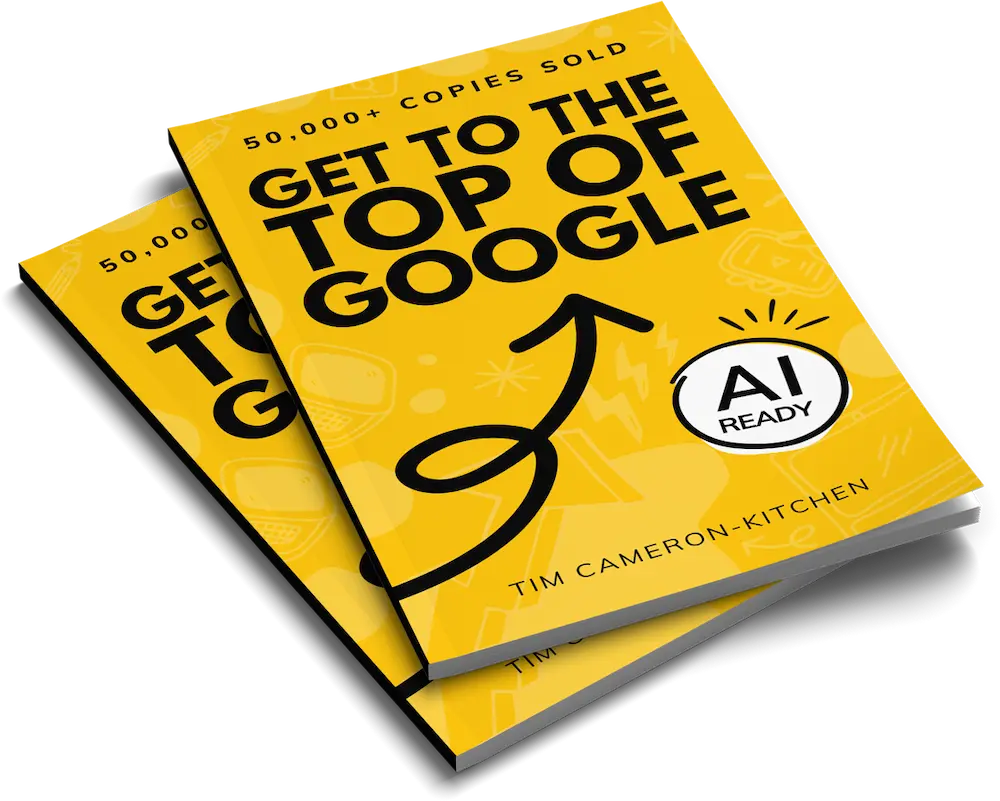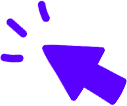Get Weekly Marketing Tips
Join 30,000+ marketers and get the best marketing tips every week in your inbox
Magento, now known as Adobe Commerce, is used by 8% of the world’s top 1 million eCommerce websites. Over 160,000 websites use Magento and usage of the platform doubled between 2017 and 2018.
In this guide, we’ll explain how to get your Magento store to the top of Google using SEO (search engine optimisation).
Why Should You Listen to Us?
We’ve taken eCommerce store clients from five to eight figures in yearly revenue, so we know a thing or two about how to optimise a Magento store for SEO.
We’re going to start by explaining what SEO is. If you’re already familiar with SEO, you can skip to the next section.
Please note: the screenshots included in this article may not exactly match your Magento site, depending on the theme, modules or extensions you use.
Is your marketing underperforming?
Request a free website and marketing review and our team will tell you how to improve your marketing.


What Is SEO?
Search engine optimisation, or SEO, is any action you take on your website or off-site that helps you rank higher in search results on Google or any other search engine.
SEO includes:
- Keyword research
- Keyword-optimised website content
- Local SEO
- Improving your website’s user experience
- Technical website changes
- Link building.
SEO has evolved over the years as the Google algorithm changes and adapts to give searchers the best experience, but many of the principles are still the same. If you create good content and promote it off-site, you’re already on your way to ranking on search engines.
SEO takes time to work, but the results are worth it. If you’re looking for instant success, SEO isn’t for you, but if you want to build a long-term strategy that keeps a flow of visitors coming to your online store, then SEO is for you.
Where Do I Start with Magento SEO?
If you’re new to SEO, Magento or Adobe Commerce, you may be unsure where to start with optimising your website. There are a couple of initial steps you need to take before you dive into optimising individual pages on your website.
Modules and Extensions in Magento
Before you start optimising your Magento store for SEO, you may want to add a pre-built extension to your store or a custom module if you’re working with a developer.
There are many different SEO extensions on the Magento Marketplace, so it’s worth testing out a few different extensions to see which one suits you best. SEO Suite Ultimate is an example of an extension that covers a huge number of SEO elements, making it easier to improve your on-page SEO.
You don’t need to use an extension to do SEO, but it’s likely to make things easier for you overall.
Use an SEO-Optimised Magento Theme
If you’re starting a Magento site from scratch, you may want to consider using a template optimised for SEO. These themes should have the following:
- Simple layout so that visitors can navigate around your site easily.
- Fast and responsive so that mobile users and desktop users get the same experience.
- Tidy code, so your website loads faster and you can make changes more easily.
- CSS and Javascript files, which are minified. This helps to speed up your website, and choosing a theme with these elements already minified means you won’t have to make the changes yourself later.
If you have a Magento store already with a theme you like, you don’t need to change your theme. You may want to check your theme against the bullet points above to see if you can remove anything or change how your theme looks on mobile. You may need help from a web developer if you’re making big changes.
eCommerce Website Structure
Your website structure is another element you want to have in place before optimising your Magento site for search. Your structure is how the pages on your eCommerce store link together.
Site structure is one area that you don’t want to complicate. If it’s difficult for users to navigate your website, they’ll be less likely to convert. Having a solid site structure also means search engines can crawl your website faster, helping your site rank in search results.
A common eCommerce website structure is homepage > category page > product page.
If you have subcategories, it would include homepage > category page > subcategory page > product page.
How to Plan an eCommerce Site Structure
Step 1. Remove Old Content
If you’re improving an existing Magento store, start by removing old content. This includes products you no longer sell or categories that aren’t used.
Note: We recommend setting up a URL redirect from any pages that you remove, directing visitors towards a similar page.
Step 2. Plan Your Categories
Start by thinking about which products go together and the category these products fall under.
If you find a category has too many products consider splitting it into smaller categories or using subcategories.
Here’s an example of the categories Cox & Cox use on their Magento store.
Screenshot from Cox and Cox
Step 3. Add Internal Links
Internal links are links from one page of your website to another page on your website. This helps search engines understand which pages are related to one another. It also helps visitors find out more information about products that wouldn’t fit on a product page, for example, detailed delivery information.
Screenshot from Cox and Cox
On-Page Magento SEO
Now you have a good foundation in place, you can start improving your on-page SEO. This covers every step you need to take to optimise your Magento store’s content for search.
While you work through the next few sections, keep in mind that Google values quality above all else. If you have a lot of keywords stuffed onto one page, this is more likely to hinder you. You should be creating content for humans, not for bots.
We need a good base to build the rest of our content strategy, and that base is keyword research.
Is your marketing underperforming?
Request a free website and marketing review and our team will tell you how to improve your marketing.


Keyword Research
Keyword research is the foundation of any good SEO strategy. Starting with keyword research will save you time in the long run – you won’t waste time targeting keywords and phrases that won’t get you sales.
If you follow these steps, you can’t go wrong.
Step 1. List topics related to your business. If you sell furniture, you already have a keyword to start with — “furniture”.
You can then expand on this. If you sell home furniture, you can add “home furniture” to your keyword list.
You may also come up with some keywords with different search intent. This varies depending on where the customer is in their journey.
“Buy office chair” demonstrates purchase intent — they’re ready to buy.
“Best office chairs for remote workers” demonstrates commercial intent — they’re comparing products similar to yours.
“Will a better chair help with my back pain?” demonstrates informational intent — they want to learn more about products similar to yours.
Don’t fall into the trap of only focusing on purchase-intent keywords, as most of your store’s traffic will come through informational searches. It’s how you handle those search queries that will improve your chances of converting that visitor into a customer.
Step 2. Find keywords your site already ranks for. You can use a tool, like Semrush*, to find out these keywords.
This will give you an idea of the searches people make before landing on your site.
Note: you can filter your keywords to see the types of searches made before a visitor lands on your website. For this search, we used filters to exclude the brand name.
Screenshot of keywords that Cox & Cox is ranking for.
Step 3. Find competitor keywords and phrases. You can do this using the same tool you used to see the keywords your store is ranking for.
Input your competitor’s website URL and the tool will bring up a list of keywords your competitor ranks for and the pages ranking for those keywords.
Pay attention to the type of content that’s ranking — if the search results show product pages, you want to optimise a product page for that keyword. If there are several blogs ranking, you should use a blog to target that keyword.
This is a basic overview of keyword research. Check out this guide to take your keyword research to a whole other level.
Optimise your Magento Store for Search
Once you’ve chosen your keywords and phrases, you can begin optimising different pages of your website for search.
Page Titles and Meta Descriptions
Page titles and meta descriptions, known together as metadata, should appear on every page of the internet. Metadata is what appears on search engines when your website is included in the search results.
It’s important that your metadata:
- Is unique
- Is the right length
- Uses accurate keywords and phrases for each page
- Includes your unique selling point
- Is for people, not just for search ranking.
Page titles must be longer than 30 characters but shorter than 60 characters.
Meta descriptions must be longer than 70 characters and shorter than 130 characters.
Anything longer than this could result in your metadata being truncated in search results.
Image Optimisation
There are two main ways to optimise your images for search.
1. Include your target keyword in the image’s file name.
2. Add alt text (alternative text) to your images.
For file names, you want to include your keyword in the file name itself before uploading it to Magento.
If you’re selling a graphic t-shirt, include “graphic t-shirt” in your file name.
The final file name could look like this: graphic-tshirt.png.
For alt text, you need to remember that it isn’t just for SEO purposes — it’s actually for accessibility purposes, with the SEO boost being a bonus.
Alt text is used so that assistive technology can describe an image to visually impaired users. It also appears instead of the image if the picture doesn’t load.
To add alt text to your images, head to the gallery and open the image you want to add alt text to in detail view. There, you can add your alt text.
Writing Website Content for SEO
Content appears on every page of your website and includes:
- Homepage content
- Category pages
- Product pages
- Your blog.
The content you include on each page of your Magento store is crucial for ranking highly on Google.
Every page must be optimised for the keyword or phrase you want it to rank for, and the content should reflect that.
Please note: Magento stores don’t come with a blog by default, but you can add one using an extension or integrate a WordPress blog.
Step 1. Competitor Research
Before you write any new content or update any existing content, it’s worth looking at what your competitors are doing. Type your keywords into Google and look at the results. Look at:
- Your organic competitors in the search results
- The type of content ranking for your keyword or phrase
- The search intent — is the content targeting informational, commercial, or purchase intent visitors?
Step 2. Outline and Headings
When you’ve decided on a content type, you need an outline.
Open up your favourite word processor and add:
- Your title as an H1 tag
- Headings in H2
- Subheadings in H3.
Step 3. Writing
How much should you write? As much or as little as you need to.
Take inspiration from your competitors but don’t write to hit a word count.
Different pages need different amounts of copy. If you have a category page filled with copy, you may want to use that text in a blog instead, then use internal links to point visitors towards more information.
Step 4. Multimedia
All your content should include images and videos to keep your visitors engaged for longer. Product pages especially need several images, and product videos are always a bonus.
Where Do I Start with Content?
Unsure where to begin with writing content? Start with this video about which content works best for each stage of the sales funnel.
Writing high-quality content is the best way to get your Magento store ranking on Google. That’s why we wrote a whole book on how to get your content (and website) to rank at the top of Google, which you can download for free below.
Is your marketing underperforming?
Request a free website and marketing review and our team will tell you how to improve your marketing.


Product SEO
Product pages should be created with SEO in mind, the same as any other page on your website.
Write SEO-Optimised Product Titles and Descriptions
All your products need clear titles. If you sell a coffee maker called “The Premium”, don’t only include that in your title. A better title would be “The Premium — All-in-One at Home Coffee Machine”.
As a result, your product is more likely to rank for terms such as “home coffee machine” rather than just the product name itself.
Add a thorough description of your product on all product pages. If you’re a product reseller, make sure your description is unique rather than being copied from the manufacturer.
Writing your own description gives your product a chance to rank higher than the same products on other websites.
You should also include internal links to other related pages on your website in the product description, such as care guides or detailed delivery information.
Add Product Metadata
In addition to your product title and description, you need to add separate metadata.
Head to “Search Engine Optimisation” in the product settings. Here you can add your meta title and meta description.
Related Products and Up-Sells
Adding related products and up-sells to your Magento website is another way to increase internal links on your website. It also helps you get higher-value purchases from your customers.
Related products are products related to the product a customer is viewing. Up-sell products are a more expensive alternative to the product the customer is viewing.
To add related products or up-sells, open the original product in edit mode and head to the related products and up-sells section.
Use filters to find the products you want to add, then use the checkboxes next to specific products to add them as related products.
Category Pages
Magento category pages can also be optimised for search using the search optimisation area and the Page Builder.
To add category pages, you’ll need to understand Page Builder. You can learn the basics from this Adobe tutorial.
The search engine optimisation area for category pages is the same as product pages. As with your products, you should include an SEO-optimised page title and meta description.
Technical Magento SEO
Alongside the work you can do to the content of your website to improve SEO, there are also changes you can make to the back end of your website to help it rank on search. Technical SEO is about helping search engines index your website faster, as well as speeding up your site.
SEO Jargon
There are a few technical SEO terms that can only be explained using jargon, so take a look at the list below to familiarise yourself with any new terms.
- Crawling – the process Google uses to collect content from around the internet. When a “crawler” reaches your website, it uses internal links and navigation to crawl your entire website.
- Indexing – the process Google uses to store and categorise information and content on websites in order to add them to search results.
Layered Navigation and Duplicate Content
One widely used element of Magento stores is the ability to filter products while shopping. This is useful for people who want to order by relevance, popularity, price or other elements and is called layered navigation or faceted navigation.
Example of layered navigation options on the Cox & Cox website.
On the Cox & Cox Magento store, we can sort products using a minimum and maximum bar, as well as sorting by relevance, product name (A-Z) and price. Each time we use one of these filters, the page URL changes.
When you arrive on the page with no filters, the URL is “https://www.coxandcox.co.uk/outdoor”.
If you add a minimum and maximum price, the URL becomes “https://www.coxandcox.co.uk/outdoor/?price=918-2646”
If you also sort by price, the URL becomes “https://www.coxandcox.co.uk/outdoor/?price=918-2646&product_list_order=price&product_list_dir=desc”
So why is this a problem for SEO?
Well, in this case, you’re creating duplicate content — pages on your website with different URLs but the exact same content.
There’s a misconception that Google penalises you for duplicate content, but it does impact SEO for a different reason. When Google is crawling your website, it will come across these pages with the same content and not know which one to rank in search.
Now, all these pages compete against each other for the same keyword, making it even harder to rank for your target keyword.
This problem also arises for product pages where you have multiple options, such as colour.
But don’t worry, there is a fix for this. By adding a canonical URL, you can request that Google crawl the page you want to rank, although Google can ignore this request. If you have an SEO extension for Magento, you may be able to use that extension to fix this issue.
If you’d prefer to add canonical URLs manually, this guide from Content King explains how to avoid and fix duplicate content.
Is your marketing underperforming?
Request a free website and marketing review and our team will tell you how to improve your marketing.


Website Speed and Performance
Testing your website’s speed is a great way to identify areas that could be improved.
How long a user engages with your site is one of the factors Google uses to determine where you should rank in search results. If visitors leave your website before it loads because it’s taking too long, then you could drop down in the results.
Use Google’s PageSpeed Insights tool to test your website’s speed on mobile and desktop. A few things that cause your Magento site to slow down are:
- Poorly optimised images and videos
- Excess code from extensions you no longer use
- Unused code from JavaScript and CSS
- The cache needs to be flushed
Sitemap.xml
Your sitemap is a file called sitemap.xml that contains links to every page on your eCommerce store. The sitemap is one element Google uses to understand your website and how different pages are connected to each other.
In Magento, you can set your sitemap to be updated at scheduled times. If you know you’re going to be making a lot of changes daily, you will want to set the site map to update more frequently than if you’re making changes once a week. You can also prioritise certain pages to be updated first and if you want images to be included.
Learn more about sitemap configuration in Magento.
You can speed up the time it takes for Google to crawl changes on your website by submitting your sitemap to Google Search Console. You can find your sitemap easily by typing the URL of your website into your browser and adding /sitemap.xml to the end of it.
Screenshot of the Cox & Cox sitemap
Follow these steps to submit your sitemap to Google Search Console:
- Open Google Search Console and click the three horizontal bars (≡) in the top left corner to open the menu.
- Open the “Index” drop-down if it’s not already open and select “Sitemaps”.
- Enter your sitemap’s URL into the “Add a new sitemap” box and click “Submit”.
It will still take Google some time to crawl your site, but it should be faster than if you didn’t submit a sitemap.
Robots.txt
The robots.txt file on your Magento store tells search engine bots which pages they should or shouldn’t index on your website. Editing your robots.txt file can help with ranking and page speed on larger websites.
The robots.txt file is automatically generated by Magento, and you may want to make changes to:
- Allow or disallow specific URLs from being crawled
- Add crawl-delay rules for certain crawlers
- Add extra sitemap URLs
- Block certain crawlers.
You can view your robots.txt file by typing the URL of your website into your browser and adding /robots.txt to the end of it.
Screenshot of the Cox and Cox robots.txt file.
Only make changes to your robots.txt file if you have the skills, as mistakes could lead to search engines being blocked from your entire website.
URL Redirects
If you update any URLs on your website or retire any products, you will want to add a URL redirect, or URL rewrite as Magento calls it, from the old URL to either the new URL or an alternative page. These types of URL redirects are called 301 redirects.
Without a redirect in place, any visitors to that URL will be presented with a 404 error page.
This is frustrating for website visitors and makes it more challenging for search engines to crawl your website. Alongside this, if your old page was ranking well for a particular keyword, then this ranking will essentially be lost without the redirection.
By setting up a URL redirect, search engines can see which page has replaced the original, helping the new page rank for the same keyword the old page was ranking for. This only works if you redirect the old URL to a page that is still relevant. If it’s not, search engines essentially treat this as a “soft 404”, as if the page wasn’t redirected in the first place.
This will also hurt the user experience, as they’ll be expecting similar content and getting something totally new.
Magento has a built-in URL rewrite tool that allows you to change any URLs associated with products, categories or CMS pages. Automatic URL redirects are enabled on your Magento store by default. When updating a URL in the search engine optimisation section of the page, make sure the box that says “create permanent redirect for old URL” is checked.
Structured Data
When a user makes a Google search, some of the results may include more information than others. This could be a rating, a price, or another element. These results are called “rich results” or “rich snippets”. The data you add to your website for these elements to appear in search is called schema.
Rich snippets help with SEO as Google wants to show searchers the most helpful results first. If your page appears in search with a price and rating, that immediately makes your result more helpful to the searcher.
There are a couple of ways to make it more likely that your pages will appear in search results as a rich snippet.
- Adding schema to your site manually.
- Using a Magento extension.
Some all-in-one SEO extensions can also help you add structured data to your Magento store.
If you want to add structured data to your store manually, you need to have experience with JSON-LD, HTML and schema.
Off-Site SEO for Magento
For your Magento store to rank highly on Google, you need to have links from other high-authority websites.
This includes:
- Backlinking
- Guest posting
- Brand mentions
Link Building for eCommerce Stores
Link building is a hugely important part of SEO. You build links through backlinking and internal linking.
Backlinks are links on other sites that link back to your website. These links help your site gain authority on Google, as it indicates to Google that your site has good quality content if others are linking to it. The more links you have from high-quality websites, the higher you’ll rank on Google. Backlinks can also help you increase referral traffic.
Internal links are links on your website that link to other pages on your website. Internal links help visitors navigate your site and help Google understand which pages are related to one another.
Is your marketing underperforming?
Request a free website and marketing review and our team will tell you how to improve your marketing.


How to Build Backlinks to Your Magento Store
Create Great Content
To get backlinks, you’ll need to create long-form, detailed pieces that offer expert insight or opinion. This content should provide value, whether that’s brand-new information or old information explained in a new way.
It’s easier to get backlinks to a well-written blog than it is to get a link to a product page unless your product is unique or ground-breaking.
Do some research into websites you’d like to be featured on and read the content they post – what’s their tone of voice? What do they write about?
This research will help you identify the content you should create in order to get backlinks.
Examples of content likely to get backlinks are:
Research Competitors
Using a backlinking tool, such as Semrush (which you can try for free for 30 days using our exclusive partner link*), you can find websites linking to your competitors.
Look at the content that’s being linked to and make something better. Reach out to the content writers linking to your competitors, and offer your content as a better alternative.
Guest Posting
Guest posting is when you write content for another website.
Start by making a list of all the online publications and blogs in your industry. You could use the same lists you created during your backlink and competitor research.
Take a look at the type of topics they cover and what they see as news.
For example:
- Futurism shared a story about gaming tech brand Razer discussing Razer’s environmental initiatives.
- Byrdie interviewed the founder of fragrance brand Ulio & Jack in an article about solid cologne.
Think about what you can add to their website:
- What expertise can you offer?
- Is there content missing from their website that you’re an expert on?
Get Featured on Top Ten lists
Websites often publish lists of the products that they think are the best. You can find these lists by typing “top” into Google, followed by your product.
If you sell laptops, you will type, “Top laptops”. If you are a national company, you may want to include your location too, for example, “Top laptops in the UK”.
Article screenshot from The Telegraph.
Read these lists and see if your product is a good fit. Reach out to the writer of the article and ask for your product to be included. Include your product’s USPs and explain why it deserves to be on the list.
You can look for more general lists that fit your brand, such as “Top 10 Christmas Presents” or “Top Gifts for Under-10s”.
Brand Mentions
Brand mentions are when a writer mentions your brand or product in an article but doesn’t link back to your website.
There are a few ways you can find brand mentions online. When you find articles mentioning your brand, you can reach out to the writer and ask for a link to your site. They could have forgotten to link and won’t mind linking back to you.
Google Alerts
One way to find brand mentions online is by setting up a Google alert for your business or product names. This is difficult if your business name is a commonly used word.
Semrush Brand Monitoring
You can track mentions of your brand name or specific products in Semrush* using the brand monitoring tool.
Semrush offers specific data related to each mention, including how many mentions have backlinks, whether the mention was positive or negative, how much reach you could be getting from these mentions and more.
Brand Mentions
BrandMentions is a software built to find mentions of your brand online. The tool includes brand monitoring, reputation management, competitor tracking and social media monitoring.
Check out this video for more backlinking inspiration.
Pitching Your Content
You need to reach out to writers and editors on the websites you want to link to your site and ask them for a link.
Here are some of our best practices for writing outreach emails.
- Keep your pitch short, less than 150 words (if possible).
- Fill out your signature, including your job title and a link to your website.
- Include your experience and why you are knowledgeable on the subject to establish your credibility and explain why you’re in a position to help.
- Make your emails personal and send them to individuals, not a generic inbox.
- If you can’t find an editor’s email address on the website, use social media, like Twitter or LinkedIn, to see if they have shared their email address there. If not, you can use a tool like Hunter.io to find email addresses.
With guest post outreach, it’s best to have a few topics to pitch to the publication rather than asking them what you should write. Look at their current content and come up with multiple topics you can write about with authority related to their business.
Is your marketing underperforming?
Request a free website and marketing review and our team will tell you how to improve your marketing.


Add Internal Links to Your Magento Store
Internal links help users navigate your store and learn more about your products and business without being bombarded with all the information on one page. They also help Google understand which pages are related to each other.
Adding internal links to your Magento store is easy.
Each time you add a new piece of content to your site, think about which content and pages on your store you can link to.
This could be a blog explaining more about a topic or a related product. Think about how you can link to this new content from old content on your site.
Should I Hire an SEO Agency?
If you don’t have time to do your own SEO or simply don’t want to, you can hire an SEO agency to do it for you.
While researching SEO agencies, consider the following:
- Have they worked with eCommerce stores before?
- Have they worked with Magento stores before?
- Can they show you reviews?
- Can they show you results from previous SEO campaigns?
What’s Next?
Improving your SEO for your Magento store is easier than it sounds, although it does take time to work.
- Start by improving your on-page SEO, so you can start ranking higher in search results.
- Next, improve your technical SEO by making adjustments behind the scenes of your Magento store.
- Finally, improve your off-site SEO by building backlinks and improving internal links.
Keep on-page and off-site SEO in mind with every new piece of content you add to your website. Revisit technical SEO every few months to ensure you’re still following best practices.
If you’re unsure which areas of your Magento store could benefit the most from SEO, then why not request one of our website and marketing reviews? It’s totally free, and you’ll get a 15-minute video explaining the areas on your website that need improving.
What to Read Next
- How to Learn SEO Completely Free
- How To Optimise Your Website’s Sales Funnel
- How to Do Keyword Research Like a Pro
*Some links within this article are affiliate links which Thinkplus receives a fee for promoting (these links are not sponsored). Thinkplus only promotes services we already use within our marketing stack.