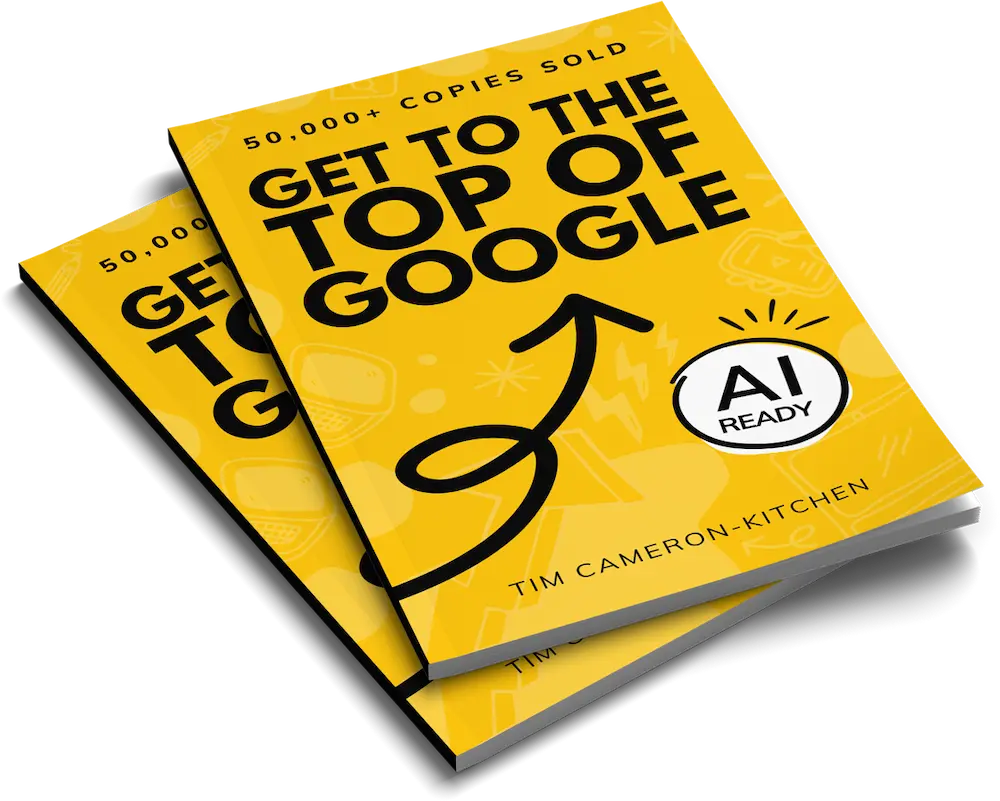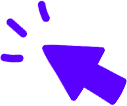Get Weekly Marketing Tips
Join 30,000+ marketers and get the best marketing tips every week in your inbox
Migrating your eCommerce store from Magento (Adobe Commerce) to Shopify can seem daunting, but it doesn’t have to be.
In this post, we’ll walk you through the process step-by-step and show you how to make the switch smoothly and efficiently.
So whether you’re looking for a more user-friendly platform or ready to take your business to the next level, read on for our migration process top tips on making the move to Shopify.
What’s covered in this post:
- Why Move from Magento to Shopify?
- The Migration Process Options and Positives and Negatives?
- Manual Migration
- Magento to Shopify Migration Using a Migration Tool
- Hire a Developer or Agency
Is your marketing underperforming?
Request a free website and marketing review and our team will tell you how to improve your marketing.


Why Move from Magento (Adobe Commerce) to Shopify?
According to Statista, businesses with Shopify eCommerce stores saw a 50% increase in sales during 2019.
It’s only behind WooCommerce as the most used online store platform in the UK, but it appears to be the fastest-growing.
The main reason people choose to move their Magento (Adobe Commerce) store over to Shopify is the easy-to-use interface. It’s much more user-friendly and takes no time to set up.
Shopify is also a fully hosted solution, meaning your monthly costs are all under one platform, which can be much easier to manage.
If you’re a business with an in-house developer or a developer yourself, then Magento is a very flexible platform. However, paying a developer each time you want something completed is likely to be time-consuming and expensive if you’re a small to medium enterprise. If this is the case, Shopify is an excellent option for you as a lot of its functionality has been designed so that the merchants can make changes themselves.
Shopify is easy to use
Magento is open-source software, so it’s often chosen for its flexibility. This can be a popular choice for developers, but Magento is difficult to use for most people.
Shopify is easy to set up, and it’s possible to create your account and set up a theme in just a few hours.
It’s also easy to customise with a drag-and-drop website builder that allows you to move elements around the page, change theme colours and fonts and set up a drop-down menu.
There’s a wide range of ready-to-use themes
Both the Magento (Adobe Commerce) store and Shopify have a great number of themes to pick from. The difference is that Shopify’s themes have all been designed with eCommerce in mind.
On average, Shopify themes are cheaper than those on the Magento store, with prices to suit most pockets. Once you’ve selected one, it’s easy to customise it with your branding, moving and resizing elements and adding features without involving a developer.
It has great sales & marketing features built-in
As we’ve mentioned, Shopify is set up with eCommerce in mind, so it stands to reason that Shopify has some great features.
It’s possible to sell in different languages, partner with courier services through your online store, sell across multiple platforms like Amazon, Facebook, Instagram or Pinterest, and send automatic abandoned cart emails.
It’s likely possible to do all this with Magento, but often this is through extensions, which can be expensive and fiddly to install.
It has better payment options for small to medium enterprises
The Magento store has plenty of good payment options, but they are ideal for bigger businesses, like WorldPay. Smaller options, again, need to be implemented via an app or extension.
With Shopify, it’s easy to allow users to pay through the most well-known payment methods, such as Mastercard, Visa, Paypal, Apple Pay and Google Pay.
Its support and learning are comprehensive
Shopify gives its users 24/7 access to support via both phone and live chat and email support if needed.
Because Shopify is so well-loved the world over, its wealth of resources in its learning centre covers almost everything you could need to know, and it has a broad community ready to answer everything else.
Shopify has flexible pricing options
Shopify is an all-in-one solution, so one monthly cost will include almost everything you need to start your store. This includes your hosting and SSL certificate, whereas these are extras in a Magento (Adobe Commerce) store.
Whilst most themes and apps are an optional extra, Shopify has three pricing options plus a Lite version — essentially a button that a merchant can place on another website — and Shopify Plus for bigger businesses. A basic package starts at as little as £19 per month, making it affordable for smaller businesses.

Source: Shopify’s Pricing Plans
The Migration Process Options and Positives and Negatives?
If you’ve made it this far, you are seriously considering the migration process from Magento (Adobe Commerce) to Shopify.
You should view your migration from Adobe Commerce as a project rather than a small task. Putting it into perspective in this way might make the time or cost seem more reasonable. At the end of the process, you will have a new Shopify store, so whether you spend your time completing the migration from Magento to Shopify or pay someone else to do it, the result will be worth it.
There are three migration options available to you. We recommend you read about all three options before making any final decisions, as each choice will depend on your budget and how much time you have.
Here we’ll take a quick look at the pros and cons of each option before taking a more in-depth look at the process for each one.
1. Manual migration
If you’re familiar with both Adobe Commerce and Shopify store platforms, you can attempt to do your Magento to Shopify migration manually. This is a time-consuming and involved process, so we don’t recommend you try to do this yourself unless you’re extremely confident.
Positives
- It’s completely free
- It’s secure because you’re in control of your migration process.
Negatives
- It’s time-consuming and needs a lot of patience and a keen eye for detail
- Whether you’re a developer or not, it will probably require some background research before and after the process, as the likelihood of errors is high.
2. Use a migration tool
There are multiple Magento (Adobe Commerce) to Shopify migration tools available. Two examples are LitExtension & Cart2Cart. These two extensions are comparable in terms of features, customer reviews and price, so it’s worth taking a good look at them and deciding which one is for you.
Positives
- Both are fairly straightforward to use and guide you through the process
- Both have excellent customer support if it’s needed
- Both have options to export data like products, customer groups, customers, orders and blogs, and you can organise this within the tool.
Negatives
- Cost is usually based on the amount of product data, so it can become costly if you have a big online store data import
- It’s still possible for errors to occur.
3. Hire an Agency or developer
If you’re nervous about completing the Magento (Adobe Commerce) to Shopify migration process yourself, either with or without a migration app, it’s worth looking into hiring someone to do this for you.
Hiring a developer or an agency to do the heavy lifting makes the migration process far less stressful. Still, it’s important to pick the right one for your Magento to Shopify migration.
Positives
- You need far fewer hours
- Less stressful process
- Developers and agencies are likely to provide some after-sale support, which means you won’t be left in the lurch if something breaks.
Negatives
- It can be expensive
- There will be some work needed from you upfront to organise your store data
- After your warranty is over, any future updates will be an ongoing cost.
Is your marketing underperforming?
Request a free website and marketing review and our team will tell you how to improve your marketing.


Manual Migration

The free alternative to the Importer app is to migrate Adobe Commerce to Shopify manually.
This is a long process, and we recommend you fully read Shopify’s instructions on importing your data once you have your CSV file ready.
Whilst we won’t describe the full data migration to you here, we will summarise what to expect from the manual export process. This way, you can make an informed decision on whether it’s the right option.
Step 1: Export data from Adobe Commerce
- Start with a database backup.
- On the Admin sidebar, go to System > Data Transfer > Export.
- In the Export Settings section, set Entity Type to any of the following:
- Advanced Pricing
- Products
- Customer Finances
- Customers Main File
- Customer Addresses
- Stock Sources.
- Accept the default Export File Format of CSV.
- If you want to change entry attributes, filter data migration or include special characters within your export data. Read the full Adobe Commerce instructions on how to create a CSV file here.
Step 2: Configure your basic administrative settings
Now that you have your CSV file ready, you’ll need to complete your Shopify store setup. This is quick and easy to do, but review these considerations from Shopify before you make a start.
Step 3: Organise your data
Decide ahead of time which products, customers, orders and any other data you’ll need on your new site. The less you can move over, the easier the process will be for you.
Once you’ve decided on this, compile everything into CSV files.
Step 3: Import products using a CSV file
By now, you should have your files exported from Adobe Commerce. You will need to be careful to ensure that the format in your CSV file matches the format required by Shopify. You can read full product import instructions here.
https://www.youtube.com/watch?v=9zdiCMJ9Tlo
Step 4: Import customers using a CSV file
In the manual process, you will need to import customers and products separately. Because you can only import customer files that are 1MB and smaller, you may need to use multiple files or limit your customer list. Your customers will also need to be invited to register their accounts with your new store using the email addresses you’ve imported. Find full instructions here.
Step 5: Organise your products after migration
Once your migration is complete, you’ll need to go through your Shopify store and ensure everything has migrated from Adobe Commerce to Shopify fully.
Go through and systematically check your products, including the product price and any variants. You should also check your customer and order list as much as possible to ensure everything has moved over correctly.
Step 6: Choose your theme
Once satisfied that you have managed to migrate store data successfully, select your theme from the Shopify theme store. You will need to customise your new Shopify store with colours, images and logos.
Step 5: Set up your domain
After your Magento (Adobe Commerce) to Shopify migration is complete, you can either purchase a domain through the Shopify store or repoint your existing domain.
Magento to Shopify Migration Using a Migration Tool
If you’re looking to migrate your data from Adobe Commerce to Shopify, a migration app is the happy medium between the free manual-store migration and hiring a developer to do the process for you.
There are many options available to you, but the ones that appear to have the best reviews are LitExtension & Cart2Cart.
Both tools work similarly in selecting your source cart (or store) and your target store and then letting the extension do most of the hard work for you.
A good migration tool will come with customer support and guidance if things go wrong. That being said, the fact remains that the responsibility remains with you to do the import, so you will still need to put aside enough time to do it properly.
For this article, we’ve focused on a step-by-step guide using Cart2Cart, but it’s important to look at all options and pick the best tool for you.
Step 1 — Select your source cart
You might as well try the free demo that Cart2Cart offers, so click “Start Free Demo” and follow the migration wizard. When it asks for your Source Cart, select “Magento” and add your existing URL.
Step 2 — Connect your target store
You should be asked to select your Target Cart. Here, select “Shopify” from the drop-down. You can then click the button to install the Migration for Shopify App,
Step 3 — Select the data you’d like to migrate
There are a few options here, like creating 301 redirects and the option to migrate images. Some of these cost extra (around $59 each), so it’s worth knowing this upfront so that the extra cost doesn’t come as a surprise. You can try this estimator to see how much it might cost.
Step 4 — Launch the migration tool
Hit the “Start Free Demo” button and follow the migration wizard to run the demo migration.
Step 5 — Check your imported data
Once your demo migration is complete, it’s worth double-checking for missing data. Go through product categories, products and other pages to ensure nothing is missing. You should also check navigation links and your onsite search functionality.
Step 6 — Ask users to register
If you’re happy that your data migration has been a success, invite your customers to re-register by emailing them at the addresses you’ve stored in your imported data. It’s a great opportunity to get them to look around your new Shopify store.
Hire a Developer or Agency
If all the above seems like a big ask, or you’re not technical, then hiring someone to migrate Magento (Adobe Commerce) to a Shopify store is your best option.
It can also be the most expensive option of the three, so do your background research on which option is right for you. It might be that a solo developer is a better option for you than an agency. Your choice will depend on your budget and the time you have to spend on the project.
Next, we’ll look at some things to consider when selecting someone to complete your Magento (Adobe Commerce) to Shopify migration.
Developer or agency?
By hiring an agency, you’re getting a whole team of experts rather than just one. What kind of agency you pick will depend on what kind of service you’re looking for. Looking to rebrand your business when you migrate Magento? Then look for an agency with a design department.
Need help picking a web design agency? Read our blog on what to consider.
If you’re new to SEO, you might be worried that your website won’t be optimised even though it might look great.
If you’re looking for more than just someone to migrate Adobe Commerce over to your new Shopify store, an agency is a great option.
If you’ve already got a great in-house team of experts or are very good at SEO, a freelance developer might be the best option.
What’s your budget?
There are great affordable agencies and developers that could easily blow your budget, but generally speaking, a developer is likely to cost you less than an agency.
As we’ve looked at above, the one you pick should depend on your circumstance. If you have plenty of budget but don’t need a full-service agency, it makes sense to look for a great developer with lots of fantastic reviews and experience.
If you need marketing advice and are time-poor, an agency can often provide good value for money as you’ll have a project manager to do most of the heavy lifting.
Are they a Shopify Partner or a Magento (Adobe Commerce) Store Expert?
If you’re unsure about how to find someone to migrate your store from Adobe Commerce, the Shopify Experts page is a great place to start.
These experts or Shopify Partners are the developers or agencies that regularly work with Shopify and, therefore, will know their way around the platform.
Whilst this is an important consideration, for Adobe Commerce, it’s just as crucial that whoever you hire has good knowledge of the Magento platform or, at the very least, its migration setup. Magento is a complex platform, so it’s important to find someone familiar with its nuances.
Can they show you reviews?
Most agencies will have reviews on Google or Facebook. If you’ve found a developer through a platform like Fiverr, you’ll likely find plenty of honest customer reviews.
If there aren’t any reviews, this might not be a bad sign — the developer might have only just gone freelance after many years working in an agency, for example.
If this is the case, don’t be afraid to ask for testimonials from customers who have had a similar service, and if they can’t provide any, look elsewhere.
Ensuring you’re working with the right person or people will ultimately give you a much smoother experience.
Do they provide after-sale support?
Most developers and agencies will offer either a warranty period where you can request changes or support, or they might offer rounds of feedback.
This is an important consideration because it means that whoever you hire is giving you the reassurance that they won’t leave you to handle anything that might go wrong after the data transfer is complete.
How much time can you offer?
If you don’t have much time to manage your migration, an agency or an experienced developer could be a better option.
In either instance, it’s a good idea to start with a brief outlining your expectations and any important information about your site. For example, do you have product variants set up?
The more time you can offer upfront, the smoother your experience will likely be. By letting your developer or agency know this upfront, they can manage how much information they send you daily.
If time isn’t on your side, hiring someone to help you set up your new Shopify store is an excellent option.
Want to work with a team of Shopify Experts who can help improve the experience of your eCommerce store? Learn more about Thinkplus’s eCommerce Development services for Shopify online stores (and Shopify SEO services too).